Schedule your theme
New in Vivaldi 1.4 RC1 is the ability to schedule themes. You find it in Settings, under Themes. Once you’ve enabled it, select a time and a theme, Vivaldi handles the rest. A timeline visualization helps explain when the changes will take place.
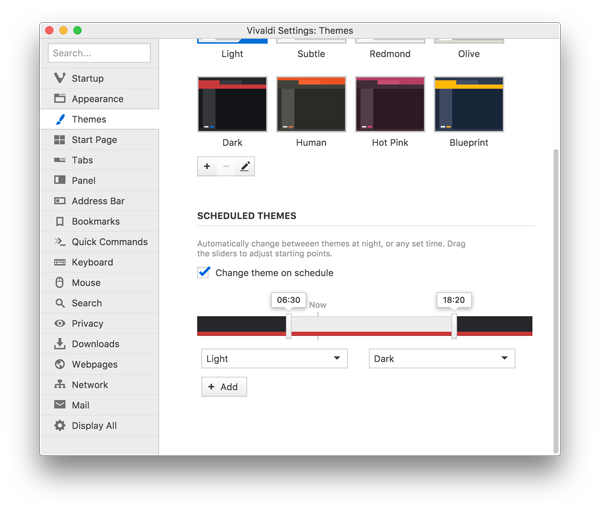
Theme Scheduling can be useful for many different things, such as automatically switching to a darker UI at night.
As with most things at Vivaldi — we did not stop there. You can schedule as many theme changes as you want. So you can have the theme change when you’re supposed to leave work, or when it’s time for bed.
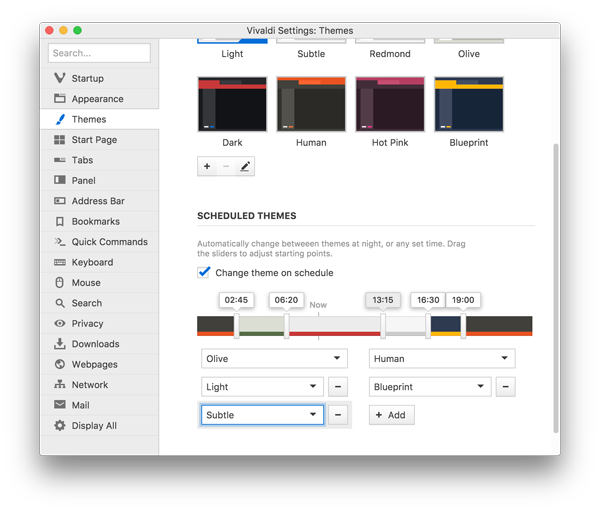
Want to retrieve closed tab in one click?
Use middle-click of your mouse on the Trash icon and your last closed tab will be opened again!
Please let us know if you see any regression between 1.3 and the latest snapshot. If you want to discuss new features or long standing issues to be addressed after 1.4, please use our forums.
Download (1.4.589.2)
- Windows: 32-bit for Win7+ (Recommended) | 64-bit for Win7+
- Mac: 10.9+
- Linux DEB: 64-bit (Recommended) | 32-bit
- Linux RPM: 64-bit (Recommended) | 32-bit
Changelog
- [New feature] [Themes] Theme change scheduling (VB-20445)
- [New feature][Trash] Let middle-click on Trash icon restore recently closed tab (VB-20624)
- [Regression] [Window] Accent color + white theme on a dark page does not adjust the close, minimize, button color. (VB-20741)
- [Regression] [Mac] Pinch to zoom is not working (VB-20737)
- [Regression] Can’t delete history on search box if the entry is too long (VB-16086)
- [Regression] Vivaldi crashes when denying web notifications after leaving the website (VB-20855)
- [Fixed] Resizing panels pushes right-placed tabs (VB-20839)
- [Fixed] Search in notes does not look into URL field (VB-16919)
- [Fixed] Drop URLs on Tab Bar or individual tabs (VB-1369)
- [Fixed] Auto-update fails with non-ASCII character in user name (VB-20771)
- Updated bookmarks for JA (Japanese)
- Updates to the translations

