We have been a little quiet of late and you might have wondered what we were up to. Well, we were busy killing bugs and adding more settings and features, just like always! Here is a quick summary of the new additions.
Session management
The highlight of this snapshot is probably the addition of our new session management for tabs. It allows you to save your current tabs as a named “session”, which can be accessed later.
Suppose you are investigating hotels options for a recent trip and decide to relax for a bit and look at something else. In the past, you may have simply left those tabs open, further cluttering your tab bar. Now you could choose to save them as a session instead, while remaining safe in the knowledge you can return to what you were doing at any point.
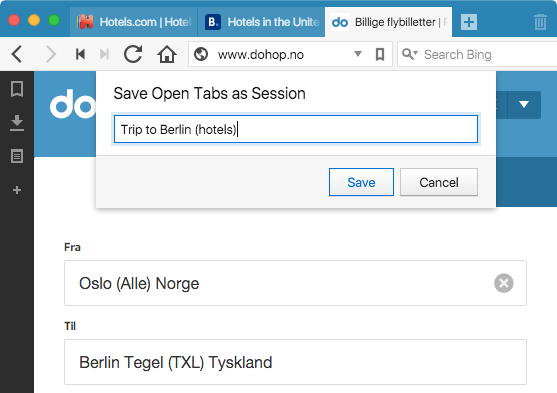
Other examples of sessions might include tabs with all your kids favorite YouTube clips (yes I am the father of a young child!) or books you are considering purchasing from different online book stores.
All the session management options are accessible via the File menu or using Quick Commands (F2 and type “session”).
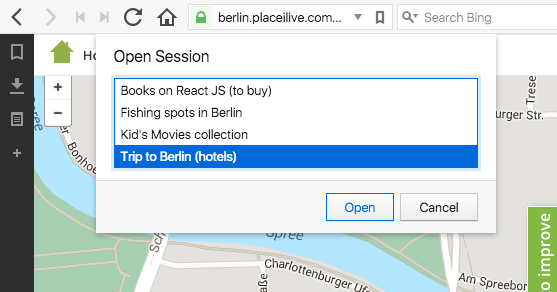
Since this is a new feature we intend to expand and improve it in the future. Feel free to give us your own thoughts and suggestions below. One thing worth mentioning for Mac users is that we have not (yet) added the entries under the OSX File menu but for now you can still access them with Quick Commands. So don’t worry, you won’t miss out on any of the fun.
Start up improvements
We have been working hard on improving the startup experience. Already you should see a decent speed improvement in this build but we are still working in this area to see what else we can do to improve the speed and look of startup.
Per tab zoom
Under the Webpages section of setting you will find a new option “Use Tab Zoom”. This allows you to set the zoom level per tab, rather than per website. Great if you need a consistent zoom experience between websites.
A new tab Hibernation option
We have added yet another way to save on resources for those of you who like to keep a multitude of tabs open. Right click on the active tab and choose “Hibernate Background Tabs”. This will instantly free up more resources as your other tabs are “put to sleep”. Switching over to any of them will bring them back to life. This option is not yet available on Linux but we will add it as soon as it is!
Background tab progress indicator
We have added a new progress indicator to tabs that are loading in the background. If you are like me and open a lot of tabs via Ctrl-click, you will now know when they are ready to be viewed. Surfing efficiently, means not wasting time watching a page load when you don’t need to!
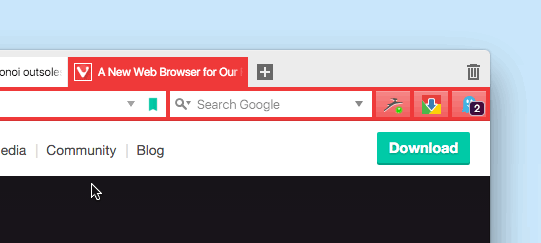
CSS Debugger
To make our page actions even more useful, we have added the awesome Pesticide CSS layout debugger. We think it is great and it should be particularly helpful for you web developers out there.
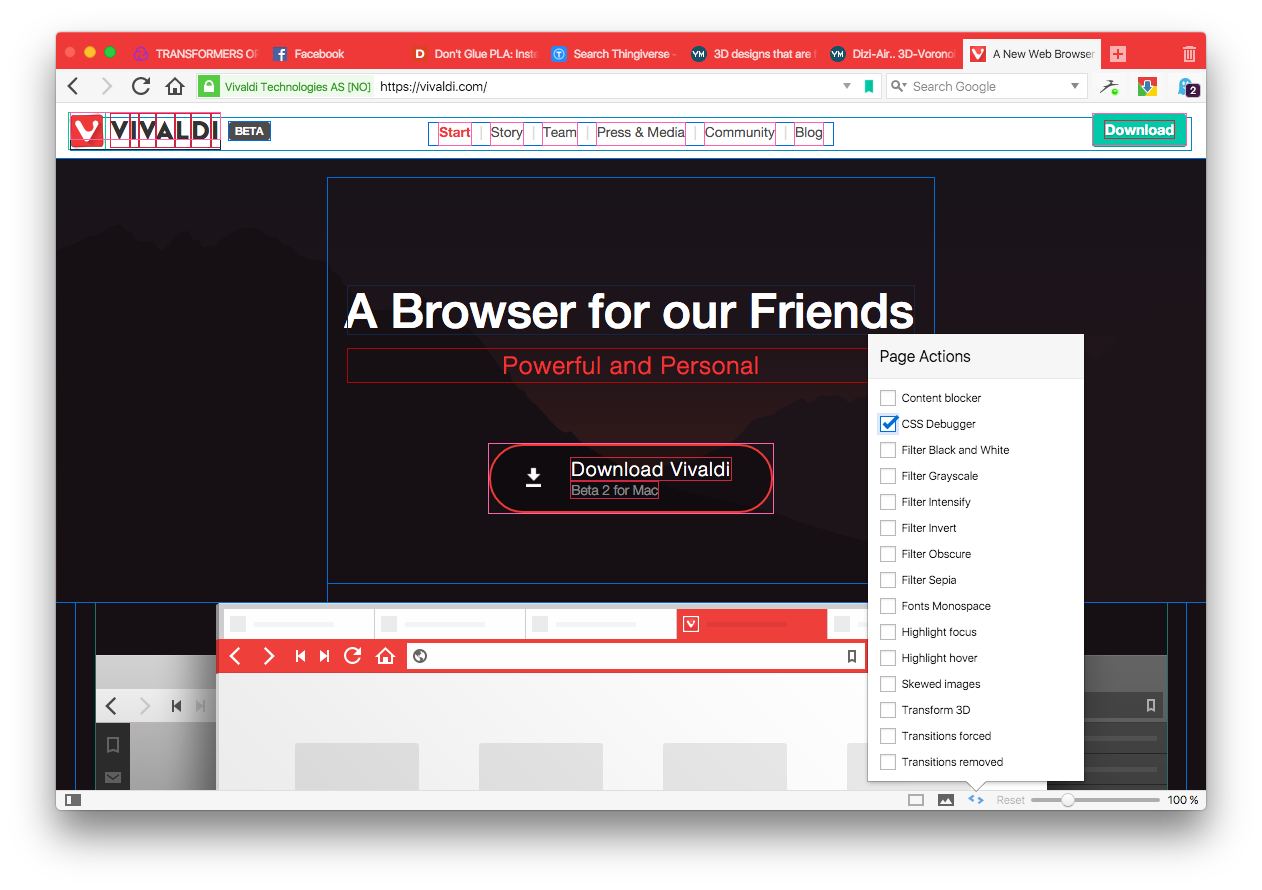
A new beta on its way
Last but not least, many of you have asked about how Vivaldi is progressing. I hope our changelog and the highlights above demonstrate that we are rapidly closing in on a final but we know we are not quite there yet. Since many users don’t follow these snapshots, and it has been a while since the last beta we wanted them to benefit from many of the recent updates. You should therefore expect a new beta soon. We just need to iron out a handful of more serious bugs we are aware of and we should be there. Of course if we keep up this pace, that won’t take too long!
Download (1.0.403.15)
- Windows: 32-bit | 64-bit (experimental)
- Mac: 10.7+
- Linux DEB: 64-bit | 32-bit
- Linux RPM: 64-bit | 32-bit
Changelog
- VB-77 Session save/load/import missing
- VB-8706 Noisy and slow startup: more work to be done
- VB-2876 Make option for per tab zoom behaviour: see Settings
- VB-12290 Add “Hibernate background tabs” option: not available on Linux yet
- VB-9429 Background tab progress indicator does not work
- CSS Debugger added to page actions: pesticide.io
- VB-12824 [Windows] Random crash when closing context menus
- VB-9327 [Linux] [Mac] Impossible to initiate Mouse Gestures on Speed Dial page
- VB-2663 [Mac] Missing Swipe Back/Forward Gestures
- VB-8583 [Mac] Change Keyboard Shortcuts using “Option” key: not normally used as a modifier in this way on Mac
- VB-12825 [Mac] Remove icons from main menu: native OSX apps never have this
- VB-12840 [Mac] YouTube fullscreen seems broken
- VB-12566 [Mac] Lack of rounded corners
- VB-12823 [Mac] Main menu is not always updated after all windows are closed
- VB-11620 [Regression] Up/Down arrow keys do not move cursor in text of Notes and Bookmarks
- VB-12850 [Regression] Cannot rename Bookmark folders in side tab
- VB-12970 [Regression] Bookmarks Bar resets to root
- VB-12902 [Regression] Navigation button menus do not always show up
- VB-12822 [Regression] Write Your First Note message not shown
- VB-12624 Modifiers + the scroll wheel doesn’t work
- VB-12767 Bookmark is slow with many bookmarks (delete and edit halts the browser)
- VB-12906 Extension popup does not work correctly with ui-zoom
- VB-13176 Bookmark bar drag’n’drop fix: further work needed
- VB-2328 There should be no references to Vivaldi Cloud Print
- VB-12675 Nickname on bookmarks doesn’t work when it matches autocompletion
- VB-3177 Ctrl+Shift+V double-pastes
- VB-12014 Auto complete typed search missing
- VB-11294 Permission settings (notifications, geolocation and media) not retained after browser restart
- VB-13076 Tweak Tab Stack design slightly
- VB-12547 Find in Page cannot be closed
- VB-12675 Nickname on bookmarks doesn’t work when it matches autocompletion
- VB-13051 Close tab sometimes fails
- VB-12828 Restore button shows “maximize” icon
- VB-12860 Gap in tabbar when addressbar is not at top
- VB-12657 Speed Dial should be relative for tab opening
- VB-12739 Add “Right of current tab” in tab settings for a Close tab
- VB-10608 Lazy tabs doesn’t work after minimize/restore
- VB-12932 Tab Stacks barely visible with “Color Behind Tabs”
- VB-12927 All Tab Stacks are shown as Unread
- VB-11548 Pocket extension doesn’t work
- VB-12382 In addressfield the ending ‘/’ is stripped from URL
- VB-5303 Note attached picture not displayed
- VB-9704 After renderer crash refreshed page is not active
- VB-12283 No stack indicator when tab bar at the bottom
- Fast forward not checking all locales
- Prevent Quick Commands position changes on vertical resize
- Improved History autocomplete test


