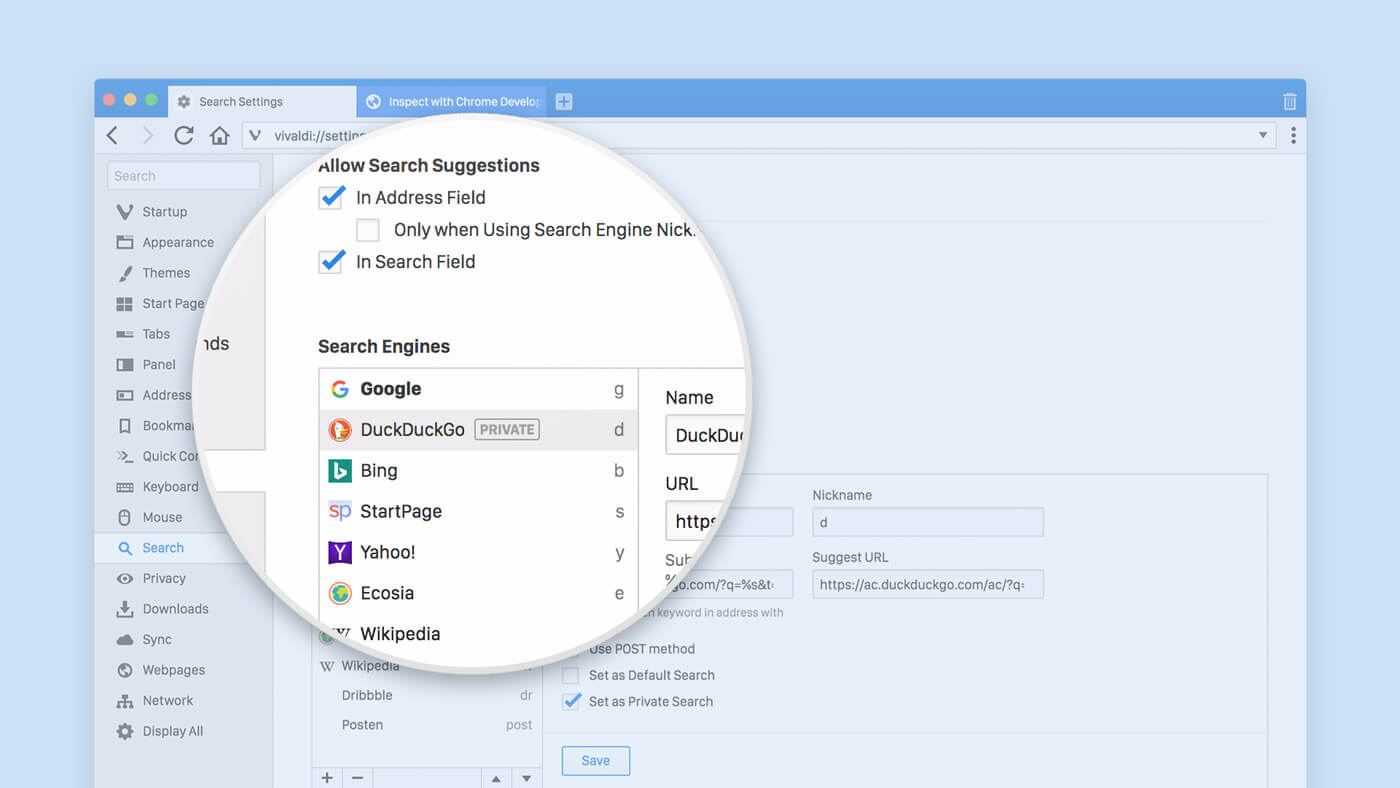
Private search engine
Want to keep information in your private windows even more private? Why not use a dedicated search engine that respects your privacy? In today’s snapshot we provide the ability to set a different default search engine for private windows. Perhaps you want to make Ecosia your default for normal windows, to help save the planet and have DuckDuckGo default whenever you open up a private window? Give it a go and see what works best for you!
Changes on macOS
Today we do not have a build to offer you on macOS. In the past, when we have left a platform out for a snapshot, we have had some speculation as to why. So here is why!
When you log into a website that requires a password, you can ask Vivaldi to remember the password for that website. Even though the password is only stored locally on the user’s machine, we must still encrypt the password data before writing it to disk. We also encrypt certain cookie data before storing it on disk. To encrypt data on macOS, Vivaldi uses a unique encryption key that is generated by the macOS Keychain App. The key only exists on the users local machine and is currently stored under an entry called “Chrome Safe Storage”. Using the keychain entry named after Chrome has in the past caused annoying issues with pop-ups requesting keychain access, especially when users have Chrome installed as well. In order to get rid of those annoying pop-ups, we are moving to our own “Vivaldi Safe Storage” keychain entry with it’s own unique password. That means that we need to migrate data that we’ve already encrypted with the old Chrome encryption key.
Migrations of such critical data have to be handled with care, and in our internal builds we are aware of at least one issue that could result in people losing passwords during the process. So we decided not to offer you the build today, but rather when we are a little bit more confident in the end result. In the long run, however, this change will be a good thing and resolve some of the issues a number of you have been having with using an inappropriately named keychain entry.
Known issues
- No Mac build for today’s snapshot
- [Regression] Gmail never stops loading when some extensions are installed (VB-37486)
- [Regression] Search engines are privatized on save (VB-37481)
Download (1.15.1094.3)
- Windows: 32-bit for Win7+ | 64-bit for Win7+
macOS: 10.9+- Linux DEB: 64-bit (Recommended) | 32-bit
- Linux RPM: 64-bit (Recommended) | 32-bit
- Linux Unsupported DEB: ARM32-bit | ARM64-bit
Changelog
- [New Feature] Default search engine for private windows (VB-36828)
- [Regression] Broken (webRequest and localStorage) extensions (VB-36965)
- [Regression] Mouse pointer offset (VB-36503)
- [Regression] Protocol handlers are not passed along anymore (VB-34229)
- [Quick Command] Certain keys do not work on Quick command with US layout keyboard (VB-37119)
- [Notes] Creating an invalid Markdown Task List causes the notes panel to break (VB-37137)
- [Search Engines] Search engine list scroll on keyboard navigation (VB-36813)
- [Settings] https:// in the welcome page can’t be removed (VB-37146)
- [Themes] Set scheduled theme on window open (VB-36292)
- Vivaldi does not start the UI with some --user-agent command line switches (VB-29162)
- Updated translations
- Updated Chromium to 64.0.3282.143


