Private browsing
This is the first implementation of private browsing in Vivaldi. To browse in private mode use “File → New Private Window”. This is a great feature for browsing embarrassing web sites that you don’t want recorded in your history. When browsing privately, the info badge and lines through the address field will give you subtle, visual clues that you are using this mode.

Please test this carefully. Since it is our first implementation it might not be bug free. Let us know if you find ways of leaking data.
Web Panel improvements
The web panel feature was rewritten to make it work better. The issue with being able to open links inside the main browser window is fixed. We also decreased the height of the the panel title bar and offer an option to hide it completely. The back and reload buttons have been combined into a home button that brings the panel back to its initial page and reloads it—context menus allow for more precise history navigation.
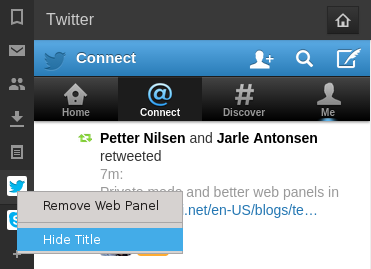
We also changed the + button to be pre-populated with the current URL.
Ctrl+Q has changed
We have removed Ctrl+Q as a shortcut for quick commands. On Linux this is a fairly standard command for quitting an application, so we have remapped it as such. On Windows we have unmapped it so that we don’t use up all potential default shortcuts (in any case, F2 already serves the purpose of opening Quick Commands). However, you are free to remap this if you liked the old defaults.
Known issues
- Private Windows on Mac look the same as normal windows
- Web panels are reset: If you created panels in previous snapshots they will need to be re-added
Download (1.0.264.3)
- Windows: 32-bit | 64-bit (experimental)
- Mac: Intel
- Linux DEB: 64-bit | 32-bit
- Linux RPM: 64-bit | 32-bit
Changelog
- VB-8586 Windows and Linux need separate sets of default shortcuts
- VB-5754 History search API doesn’t return some results on some searches
- VB-8895 Webpanel favicon fetcher raises exception if missing
- VB-7599 [Mac] Crash after opening new window and closing original one: partially fixed—still crashes on closing the last window
- VB-8871 Opening links from web panel does not work
- VB-8864 Replace back and reload with a combined home/reload button: also removed extra bar and added possibility to hide titlebar
- VB-8777 Improve styling for main buttons and form elements: Cleaning up and attending small details
- VB-7902 Tab content rescaled from small webview area upon first display – flickering
- VB-2508 Search in Downloads panel is broken
- VB-8127 History links are loaded in wrong frame
- VB-8148 [regression] Middle button on SD tile opens new foreground tab
- VB-8515 [regression] New tab gesture opens blank tab
- VB-8745 [regression] Cannot use Ctrl+Tab to switch to a tab opened in the background
- VB-235 Add support for private windows
- VB-8475 Add web panel context menu
- VB-8690 Bookmarks manager needs a bit of TLC: Using variables for gradients, Optimized PNGs, Better contrast for labels
- VB-8685 Tab selection not visible: Correct border clipping for first selected tab
- VB-8631 Add smooth scrolling option: Adjusted SVG viewbox
- VB-8571 [regression] “Add to search engines” broken
- VB-8657 Search bar does not work with second search
- VB-8777 Improve styling for main buttons and form elements: Bringing in the remaining form elements, checkboxes and radio buttons
- VB-8700 [regression] RMB+ Wheel Up/Down doesn’t work anymore
- VB-8631 Add smooth scrolling option
- VB-8777 Improve styling for main buttons and form elements
- VB-8775 Mouse wheel page zoom should prevent scrolling
- Add Kurdish language support (KU)
- Upgraded Chromium to 45.0.2454.86


