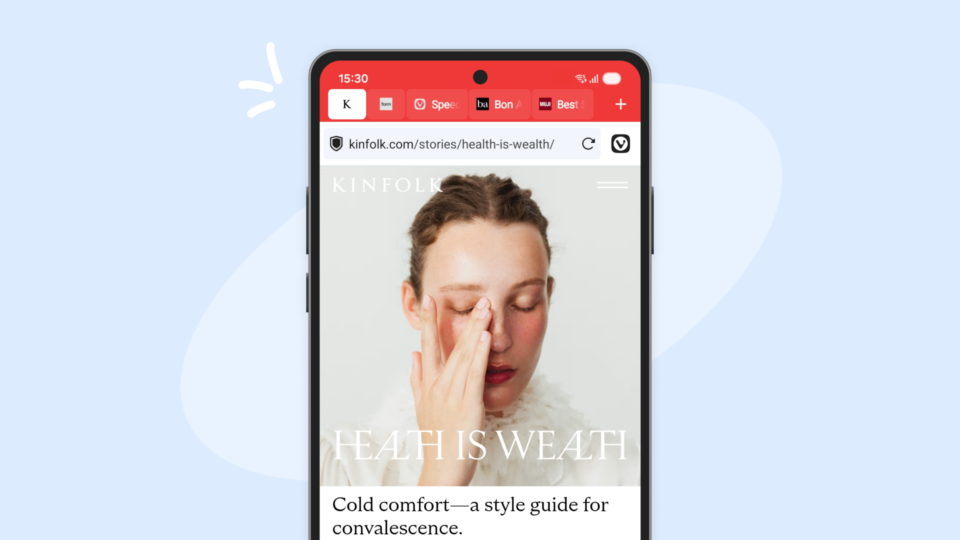Privacy
The Privacy section in Settings got two new additions:
“Clear session browsing data on exit” and “Broadcast IP for best WebRTC performance”.
Bookmarks and Notes
Sorting by different criteria is possible for both bookmarks and notes now. In addition to it notes can be reordered manually the same way as it was only for bookmarks before.
Take a look at the changelog for a full overview of the changes and let us know what you think.
Differences to Final
The purpose of these snapshots is to allow our users a chance to preview upcoming changes, and to help us ensure the quality of our latest fixes and improvements, before we add them to Final. If you would prefer something that was already widely tested, stick with the main Vivaldi Android package.
When testing a Snapshot, it is a good idea to review the changelog (below). Try out the changes and let us know your thoughts in the comments section or directly in the Play Store. When commenting in the Play Store, remember that it is helpful to mention the version you were testing with.
Download options
We are currently offering Snapshots from the Play Store.
Sometimes there might be a delay after a snapshot blog post goes live, while updates are rolled out via the Play Store. If you don’t want to wait, or you do not use the Play Store on your device, we also offer .apk files for manual installation.
Alternative Downloads (2107.3)
Manually installed files can be updated from the Play Store at a later date, provided you installed the one that is most appropriate for your device. If you are not sure which one is right for you, simply install Droid Hardware Info [Alt], switch to the ‘System’ Tab and look at the ‘Instruction Sets’ line.
Changelog
- [New] Add option to clear data on exit VAB-961
- [New] Allow disabling WebRTC Broadcast IP on mobile VAB-2293
- [New] Add option to sort notes and bookmarks in panel VAB-646
- [New] Make it possible to reorder notes VAB-1859
- [Blocker] Remove the 280blocker.net adblock list from preset adblock sources VB-71901
- [Menus] History on long press of the back button in Vivaldi menu VAB-2688
- [Settings] Browser Privacy Policy redirects to Google page VAB-2704
- [Settings] Help redirects to Google VAB-2702
- [Settings] ‘Unable to access the network’ after re-enabling tap to search VAB-296
- [Start Page] Big Speed Dials in landscape mode don’t fit screen VAB-2656
- [Tabs] Clone tab properly VAB-2064
- Upgraded Chromium to 87.0.4280.51
Main photo by Marisa Morton.