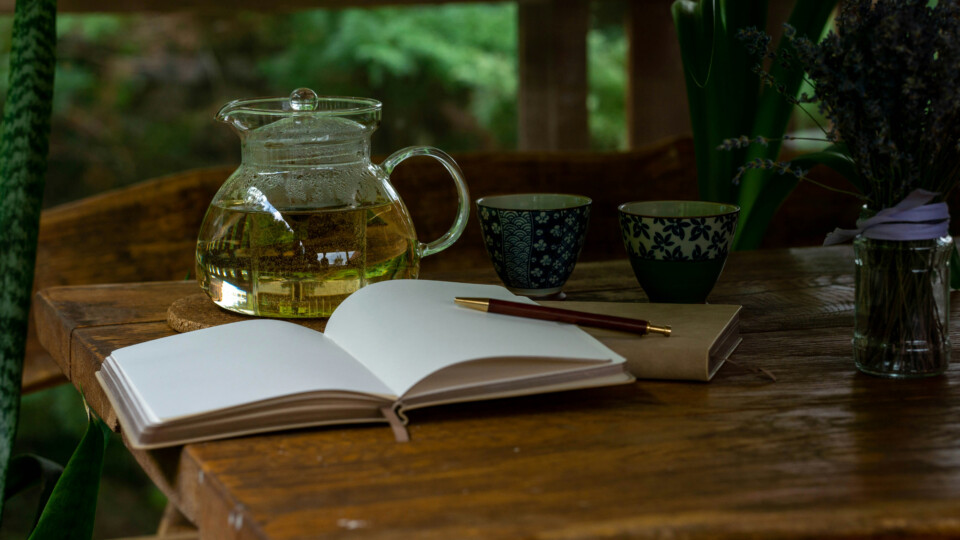We have now begun publishing our Snapshot stream for the Vivaldi iOS browser.
To make it easier and lower the risk for you to test our cutting edge builds, Vivaldi Snapshot is a separate application that will be installed alongside the Final and have its own set of preferences and settings.
Differences to Beta/Final
The purpose of these snapshots is to allow our fans a chance to preview upcoming changes, and to help us ensure the quality of our latest fixes and improvements, before we add them to Final. If you would prefer something that was already widely tested, stick with the main Vivaldi iOS package.
When testing a Snapshot, it is a good idea to review the changelog (below). Try out the changes and let us know your thoughts in the comments section or report it directly to our bug tracking system. When commenting or reporting a bug, remember that it is helpful to mention the version you were testing with.
Changelog
- [Address Bar] Address bar should show red/orange warning based on site security risk (VIB-979)
- [Speed Dial] Change Done button to Save when user types on URL field (VIB-1075)
- [Speed Dial] Increase grid item size to allow more text (VIB-1074)
- [Direct match] DM items are missing favicons (VIB-1068)
- [Translation] UI strings update (VIB-1069)
- [Zoom] Further UI improvement (VIB-1072)
Download options
We are currently offering Snapshots from TestFlight Download iOS snapshot.
Note
Vivaldi Snapshot can now be set as the default browser 🥳
Main photo by Pascal Debrunner