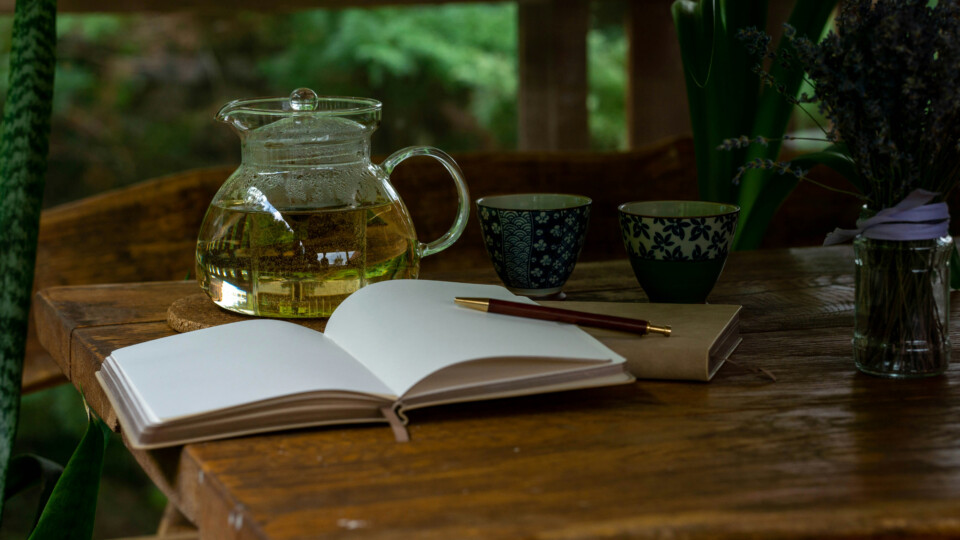We have now begun publishing our Snapshot stream for the Vivaldi iOS browser.
To make it easier and lower the risk for you to test our cutting edge builds, Vivaldi Snapshot is a separate application that will be installed alongside the Final and have its own set of preferences and settings.
Differences to Beta/Final
The purpose of these snapshots is to allow our fans a chance to preview upcoming changes, and to help us ensure the quality of our latest fixes and improvements, before we add them to Final. If you would prefer something that was already widely tested, stick with the main Vivaldi iOS package.
When testing a Snapshot, it is a good idea to review the changelog (below). Try out the changes and let us know your thoughts in the comments section or report it directly to our bug tracking system. When commenting or reporting a bug, remember that it is helpful to mention the version you were testing with.
Here are some of the changes that have been made:
- Markdown/Rich Text Support in Notes Editor (VIB-105)
We’re excited to introduce support for Markdown/rich text in the Notes editor. This new feature allows you to format your notes with ease, making it perfect for organizing your thoughts, writing detailed notes, and enhancing your productivity.
Note: This feature is currently behind a flag. You can enable ‘#vivaldi-view markdown-as-html’ at vivaldi://flags - Bookmarks Nickname Matching in address bar setting (VIB-778)
We have added a new setting that allows you to enable bookmarks nickname matching directly in the address bar. With bookmarks nickname matching enabled, you can assign nicknames to your bookmarks. When you start typing these nicknames in the address bar, Vivaldi will recognize and suggest the corresponding bookmark.
You can enable or disable the option in Settings – Address bar. - Improved Sync UI (VIB-590)
We’ve enhanced the Sync UI to provide a more intuitive and seamless experience. - Bottom Toolbar Settings in Onboarding (VIB-668)
We’ve resolved an issue where the bottom toolbar settings did not work during the onboarding process.
Take a look at the changelog for a full overview of the changes and let us know what you think.
Changelog
- [New] Add support for Markdown/rich text in Notes editor (VIB-105)
- [New] Add Enable Bookmarks Nickname Matching in address bar setting (VIB-778)
- [Settings] Bottom toolbar settings in onboarding does not work (VIB-668)
- [UI] Improve Sync UI (VIB-590)
- [UI] Text for Shared screen is not correct (VIB-731)
- [Crash] Clearing history crashes in Private mode (VIB-769)
- [Crash] Vivaldi might be crashing while turning on dynamic accent color for toolbar (VIB-764)
- [Crash] Vivaldi may be crashing when tapped on a speed dial (VIB-767)
- [Regression] Tapping bin in tab switcher takes to wrong page in tab switcher (VIB-770)
- Upgraded to 126.0.6478.60
Download options
We are currently offering Snapshots from TestFlight Download iOS snapshot.
Note:
The snapshot version can’t be set as default.
Main photo by Jean-Philippe Delberghe.