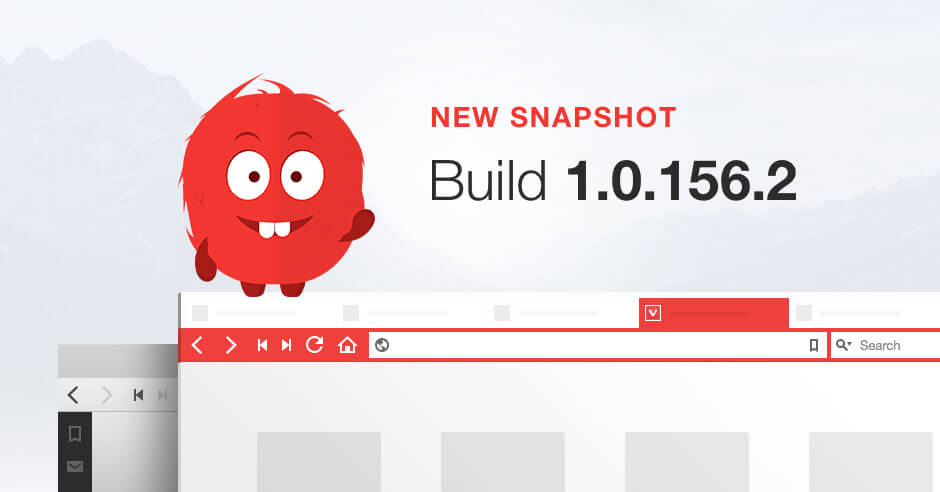
As each day passes, we close in on the next TP. We are spending lots of time fixing as many issues as possible to make the TP3 as good as it can be. We hope you are as excited as we are.
To mention some of the most important changes and fixes, we fixed several issues related to installer/autoupdates. It should no longer cause any of the update/uninstall issues seen in the previous snapshot build.
Keyboard shortcuts received several new fixes. It now has the ability to restore/delete them in an easier fashion.
There are also couple of new keyboard shortcuts in the settings:
- Tile tab stack vertically: Ctrl + F9
- Tile tab stack horizontally: Ctrl + F8
- Tile tab stack to gid: Ctrl + F7
- Zoom in: 0, +
- Zoom out: 9, -
Improvement on Spatial navigation is ongoing. Hopefully, you find it more usable in this build with the recent bug fixes and algorithm optimisations.
For those of you on Mac, we’ve done some work for the main menu. Vivaldi now controls it from JavaScript and displays all the menu items which were previously not accessible in the main menu.
We appreciate all the feedback and comments we get on these snapshot, and could not have come this far without them. Thank you!
Please note that this is still very early in production, there will be issues, and the browser is still far from optimized, changes will be made, and improvements will be added, but untill then, use at your own risk.
Download (1.0.156.2)
- Windows: 32-bit | 64-bit (experimental)
- Mac: Intel
- Linux DEB: 64-bit | 32-bit
- Linux RPM: 64-bit | 32-bit
Changelog:
- VB-5024 – “Zoom in” keyboard shortcuts missing
- VB-5063 – Add shortcuts for tab-tiling
- VB-4500 – Unable to drag scrolled Settings window
- VB-4005 – Delete/restore individual keyboard shortcuts
- VB-5170 – Updating system install puts Vivaldi in wrong folder
- VB-5153 – Remove setState from componentDidUpdate function
- VB-5149 – Uninstall of per-user install removes application folder from last standalone install
- VB-5141 – URL text vertical alignment not correct on Windows
- VB-5086 – Typing in urlfield is slow
- VB-4896 – Unreliable spatial mode on investing.com
- VB-3910 – Using Shift + Tab to cycle through settings sets all keyboard shortcuts to Shift + Tab
- VB-5139 – Vivaldi updates to the wrong folder
- VB-5107 – “Page tiling” button not active with tiled tab group/stack
- VB-5100 – Spatial Navigation on youtube is put underneath the header
- VB-2870 – Ctrl + T not working when viewing page source code
- VB-1058 – Ctrl + U should show view source
- VB-5114 – Zooming with slider and reset leads to 100% CPU
- VB-5102 – Editing bookmarks unbearably slow and loose characters
- VB-4151 – Spatnav doesn’t emulate mouse events. needed for e.g. dynamic menus
- VB-4149 – Spatnav incorrectly draws outline around image links
- VB-4148 – Spatnav doesn’t select the only focusable field on the page
- VB-2672 – Turkish translations of main Mac menus
- VB-2224 – Maximize window not working on OS X
- VB-4823 – Off-screen thumbnail generation is dead
- VB-4648 – UI feedback for data import process
- VB-4150 – Spatnav fails at first keypress and skips link
- VB-4009 – Tab tooltup thumbnail sizing
- VB-3974 – Tab stacking context menu items renamed to use “Group” and “Ungroup”
- VB-3901 – Save and save as in download dialog
- VB-3512 – Spatial navigation issues
- VB-2459 – Focus lost when going back and forth between Vivaldi and another application
- VB-2365 – Title can overlap horizontal menu bar
- VB-1213 – Missing search engine favicons
- VB-518 – Footer is not resizing
Note: If you have a multi-user install of Vivaldi in C:\Program Files or similar, please use manual install this time, not the automatic updater.


