
Hide your extensions buttons
Vivaldi provides a lot of options, nonetheless many of you supplement it with extensions. If you find that the extension buttons are eating up too much real estate on the screen or provide too much of a visual distraction, you can now toggle them on and off as you need.
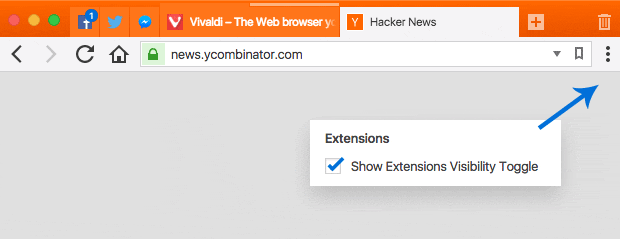
Settings → Address bar → Extensions → Show Extensions Visibility Toggle
Download (1.7.715.3)
- Windows: 32-bit for Win7+ (Recommended) | 64-bit for Win7+
- macOS: 10.9+
- Linux DEB: 64-bit (Recommended) | 32-bit
- Linux RPM: 64-bit (Recommended) | 32-bit
Changelog
- [Regression] Bookmark Nicknames do not open in new tab any longer (VB-24405)
- [Regression] Cannot install version 1.5 and above on Ubuntu 12.04 (VB-23524)
- [Regression] Paste and go does not take into account open in new tab setting (VB-24297)
- [Regression] “Reload image” in context menu has no effect (VB-24363)
- [Windows][Linux] Display accelerators separate from menu item for some languages (CJK): work in progress, currently main menus only (VB-24413)
- [Extensions] Buttons visibility Toggle (VB-24579)
- [Screenshots] Wrong captured size when selecting from the bottom right and to the left (VB-24388)
- [Screenshots] Area capture clipping rectangle (using borders), keyboard accessibility, popup tabs, other layout fixes
- [Screenshots] Capture button gray for internal pages (VB-24557)
- [Spatial Navigation] Fails to select links, selects entire divs instead (VB-23393)
- Parts of Geolocation dialog are unreadable in private mode (VB-24134)
- Notification popups when removing downloads from the list (VB-24377)
- Typing ‘vivaldi:’ doesn’t show autocomplete options (VB-13738)


