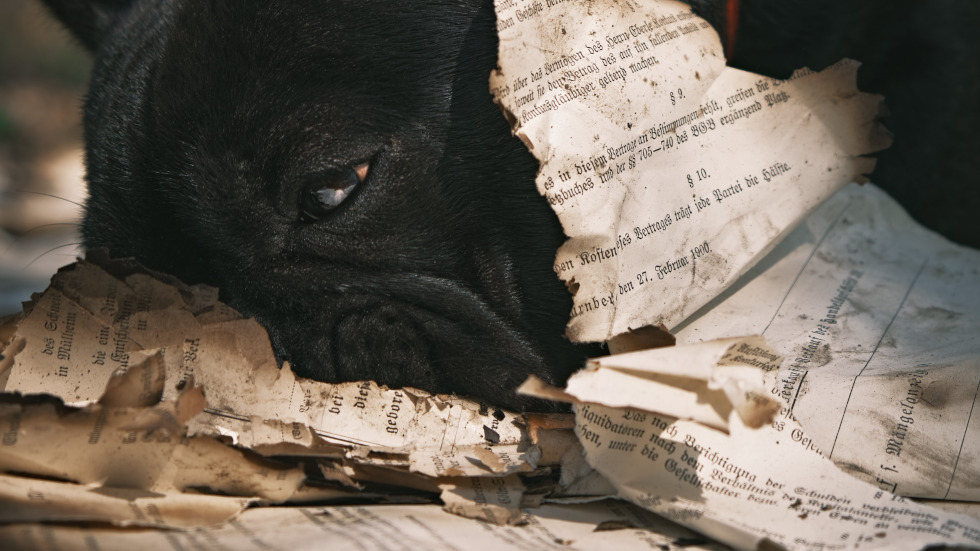
In this update, we have added a new “Clear Browsing Data” button in the History panel. The button opens the Clear Browsing Data dialog which lets you purge recent or all browsing history and data.
Download (3077.3)
- Windows
- macOS
- Linux
Changelog
- [New] [History] [Panels] Add a Clear Browsing Data button (VB-98708)
- [Address Field] Can not Undo (Ctrl+Z) after pasting (Ctrl+V) in the Address Field (VB-98733)
- [Address Field] Do not auto-complete on known redirects (except typed history items) (VB-96345)
- [Calendar] Parse calendar name or description for use during importing (VB-98338)
- [Downloads] [Panels] The Remove All Finished button constantly cycles between on/off while downloading (VB-98500)
- [Downloads] [Panels] Use decimal SI units instead of legacy binary units (VB-98728)
- [Downloads] [Panels] Various performance improvements
- [Mail] Increase the size of the unread message indicator in mail lists (VB-98532)
- [Mail] Render the Size column in human-readable decimal SI units instead of raw bytes (VB-98728)
- [Mail] Do not show spoofing warning when sender name is identical to sender email address
- [Menus] The Vivaldi button uses the wrong background color in combined address bar mode (VB-98312)
- [Panels] The panel drawer is expanded with no active panel on first-run (VB-98701)
- [Panels] Close button should preserve the Panel Bar toggle status (VB-89637)
- [Private Window] [MacOS] New Private Window does not open maximized (VB-98689)
- [Settings] [Address Bar] Drop-Down Menu Priority settings appear in all searches (VB-98669)
- [Settings] [Feeds] Some Feed Settings appear in all searches (VB-98790)
- [Settings] [Mail] Mail toolbar buttons not rendered in the Settings window (VB-98700)
- [Workspaces] [Tab Stacks] Duplicated Tab Stack tab opens inside the root- instead of the active Workspace (VB-98749)
Main photo by Patryk Stas.


