
Read this article in 日本語.
We all know that the Internet is essential: the first truly global and universal way for humanity to communicate. But it only works because we depend upon others – a huge number of companies – who move our data packets across the network. That means the more you use the Internet, the more your usage creates an indelible pattern that is scooped up by big web companies, Internet Service Providers, data brokers, ad engines, hackers, and so many others. Some take our information for nefarious uses, others for commercial purposes, and others just to make sure we can use their services. Regardless of their motivations, the choice of sharing information is often made for us, not by us.
At Vivaldi we believe that privacy is a fundamental right. We have been hard at work over the years to make sure that your privacy is protected, giving you control over your data. As a company, we have a zero-tracking policy and we try to find ways to help our users to protect their privacy such as by blocking trackers and ads.
Today we’re announcing a new experimental feature called Privacy Guard in collaboration with Invisv. Privacy Guard gives you multi-party privacy for your browsing, something not available using a VPN service, ensuring that neither Vivaldi, nor Invisv, nor any other companies in the middle of your network communications can see your browsing.
What is Privacy Guard?
When turned on, Privacy Guard encrypts your web traffic and hides your IP address from websites or services to which you are connecting. In that sense, it functions similarly to a VPN (Virtual Private Network). The difference is in its architecture. Many other browsers have started adding VPNs, but a VPN is not the ideal technology for the job, especially if you want to use it as a privacy feature. A VPN centralises data about your browsing in a single place: at the VPN provider.
Instead, Privacy Guard uses an important new technology called Multi-Party Relay, which splits data about your browsing across multiple hops and multiple companies, so none of them see the whole picture.
What is a Multi-Party Relay?
Multi-Party Relay (MPR), as the name suggests, involves an additional layer in its architecture, the purpose of which is to decouple a user’s identity (IP address and customer information) from their web usage.
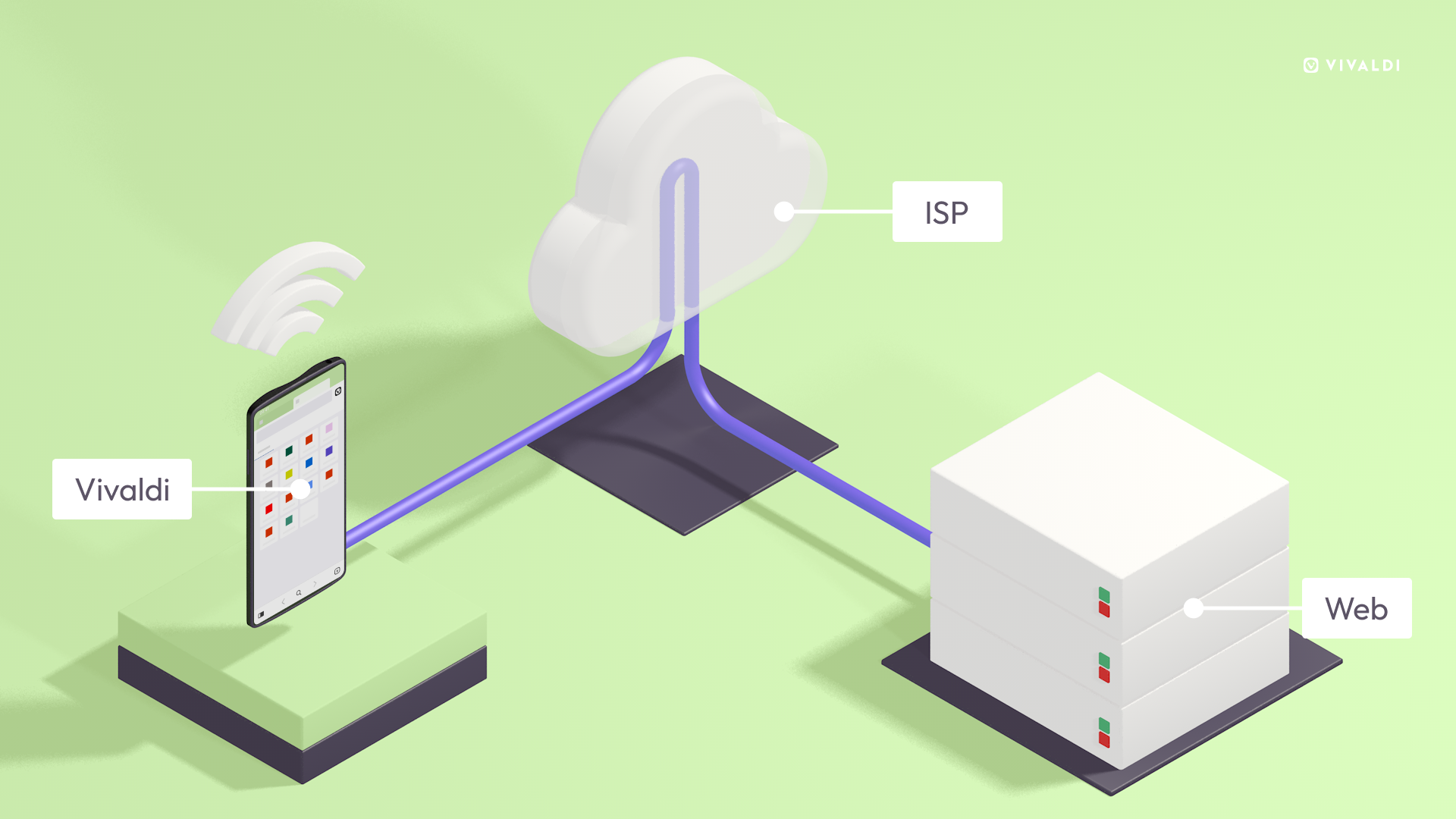
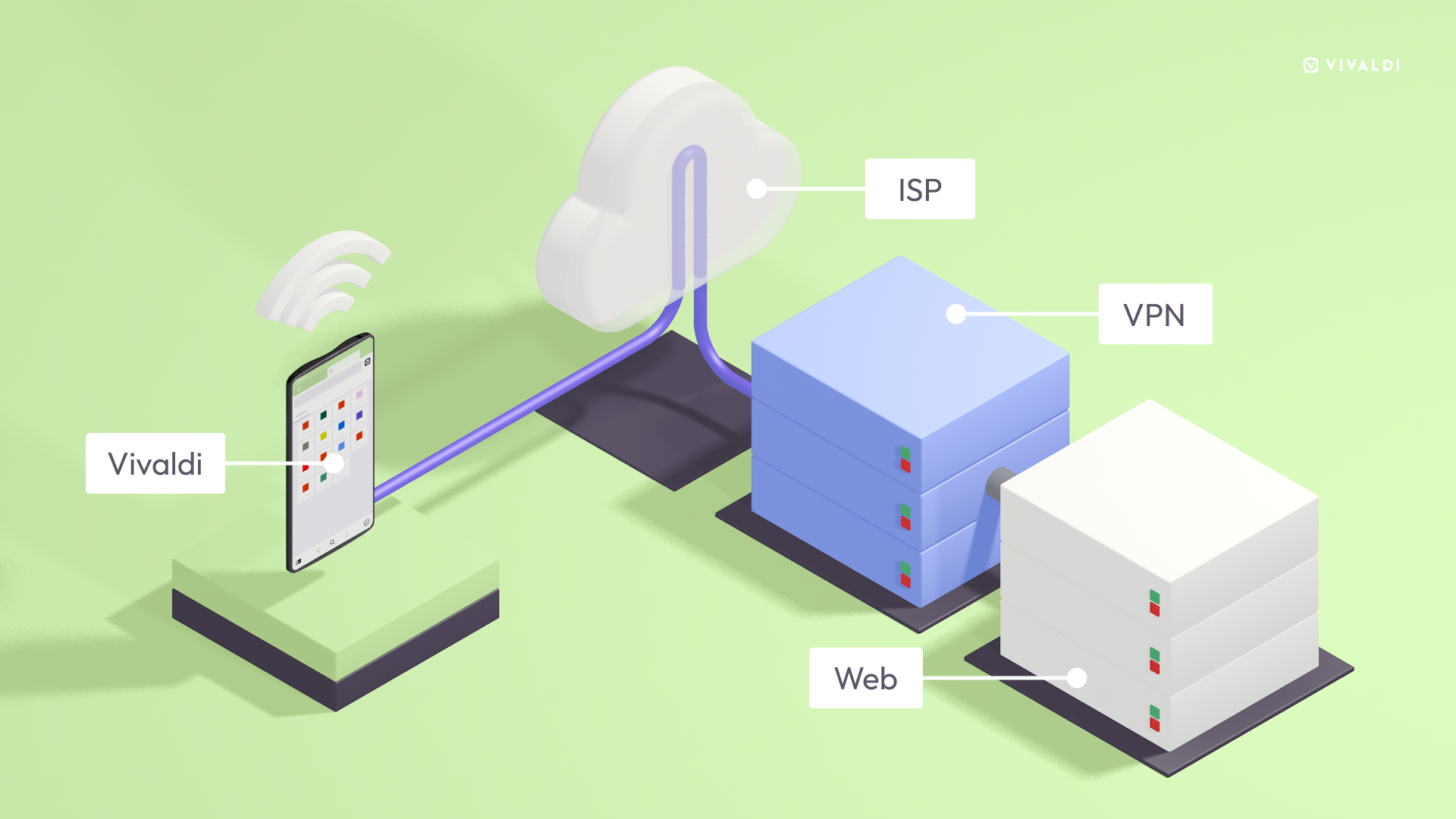

How does this decoupling work? To start with, a user connects to a first server run by one company, which authenticates the user and then forwards the traffic to the second server run by a different company. This second server connects the user to the destination websites. Since the first server doesn’t communicate with websites, it doesn’t know what the user is trying to access on the Internet. Since the second server doesn’t directly communicate with the user, it doesn’t know who the user is. Because of this decoupling, no single entity knows both user information and web usage. This is the fundamental difference between VPN and MPR. With VPN, information about the user and their usage are held by a single entity, the VPN provider itself.
If you want to learn more detail about MPR, this article written by Invisv is very helpful.
How to use Privacy Guard
Simply turn it on using the toggle button on the tool bar right next to the address bar. You need a Vivaldi.net account in order to use Privacy guard. Privacy Guard is currently an experimental feature only available in Vivaldi snapshot version 3319.12.
Who operates the MPR and who is Invisv?
As mentioned, MPR involves two independent network hops. First hop servers are run by Invisv and second hop servers are run by Fastly.
Invisv is founded and run by two network security experts, Paul Schmitt at University of Hawaii and Barath Raghavan at University of Southern California. Their advisers include Bruce Schneier and Jon Callas. They developed Invisv technology while they were at Princeton and USC. We got to know them while back and were quite impressed by the design and the performance of their MPR. We thought it would be interesting to offer it in Vivaldi and let our users experience it.
What is next?
We are mostly interested in knowing if this is something our users find valuable. If there is enough interest, we may offer this in our stable release as a premium feature at some point in the future after refining our implementation. So to anyone testing the Privacy Guard feature, we would appreciate it if you take your time to answer the survey, which will be shown in the Privacy Guard menu after you have tested it for five days.
Lastly, thanks for using Vivaldi, and please give it a go and let us know what you think.
Known Issues
- Privacy Guard will not (currently) work in Windows 32bit and Linux ARM builds (both 32bit and 64bit)
- See also the known issue section from the previous snapshot
Download (3319.12)
- Windows
- macOS
- Linux
Changelog
- [New][Relay Proxy] Enable Privacy Guard privacy-proxy service experiment: available from now until 2024-05-11
- [Crash] On corporate domain laptops: fixed signing of a recently added DLL (VB-105187)
- [Direct Match] Remote files should be signed and their signature checked (VB-104678)
- [Feeds] Map Github and Reddit URLs to known feed URLs (enhanced auto-discovery) (VB-105357)
- [Language] Correct Kurdish locale language code (VB-81478)
- [macOS] Opening external link when closed opens in new window behind regular window (VB-39284)
- [Mail] Switching between folders does not sort (VB-105379)
- [Tabs] Multi tab selection can fail due to web panels (VB-103853)
- [WebCompat] Disabled clickable element (VB-104434)


