
Today’s snapshot has a lot to unpack and digest! Let’s dive right into it.
Oh no, a design refresh!
As much as we would like to think so, software design is never truly timeless, and there is never a good time to do a redesign. Still, there is such a thing as design debt, and it has to be maintained.
At Vivaldi, we’re always evolving, with weekly updates and new features added constantly. While this incremental approach drives innovation, it can also challenge the original design, making new features feel out of place. To keep everything in harmony, we regularly step back to rethink and rebalance, ensuring that the browser remains as cohesive as it is powerful.
With this snapshot, we are introducing a more spacious interface, accompanied by a new icon set and background images. We have tuned and refined the entire surface of the browser.
Obviously this is Vivaldi, so you can still choose to keep things exactly how they were before, with the compact mode. All we ask is that you give it some time and we’re hoping you will love this new look as much as we do!
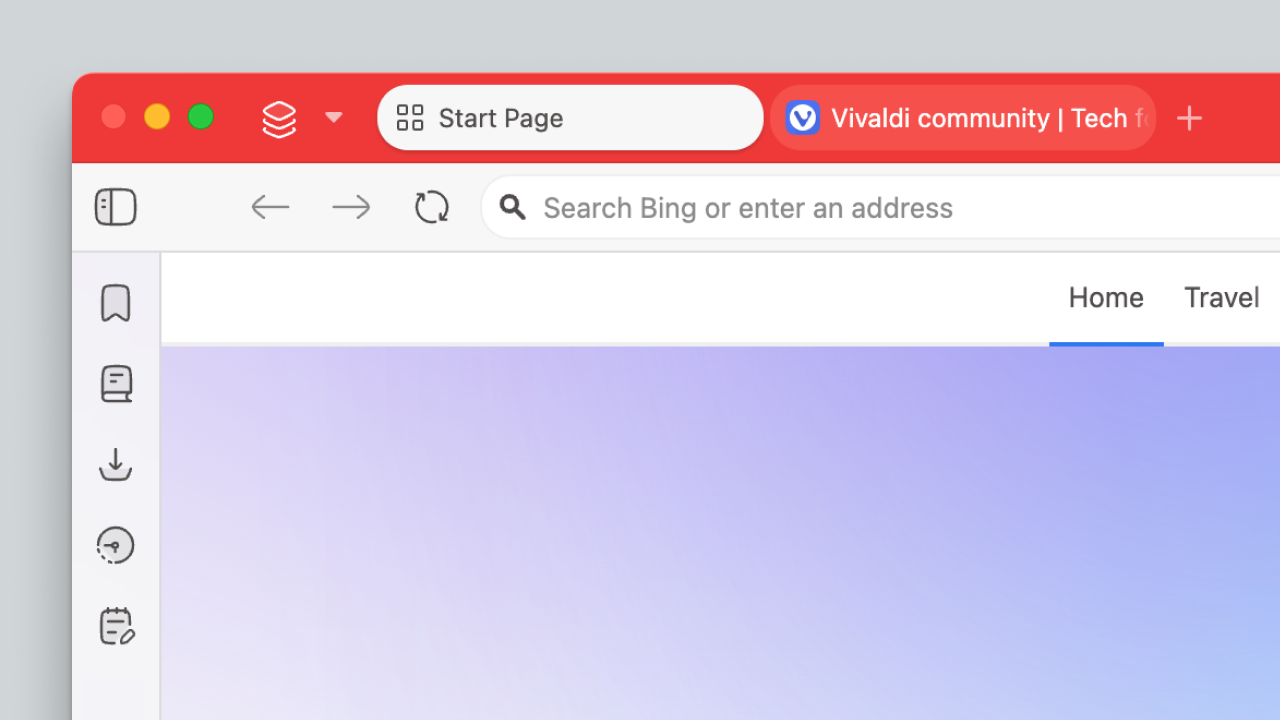
With the updated design, tabs are now floating. This opens up possibilities like this completely rounded tab shape, which was not previously possible. Our new icon set also relies more on duo-tones, and not just a single stroke, adding more depth. Keen viewers will also notice this new set is slightly thinner than the previous one, allowing for a bit more detail.
You can find the new UI density setting under “Settings → Appearance → User Interface Density.” Play around in the theme editor to find a look and suits you!
P.S.: Some of the old bundled themes were retired in this release. You can download them and many more from Vivaldi Themes. The retired themes were 6.7 Default (Classic), Human, Blueprint, and Hot Pink.
But there is more …
I told you we have a lot today. We’re introducing a big new feature called the Dashboard.
Vivaldi is a full suite of tools, and the Dashboard is at the heart of this. The idea is to let you get an overview of everything happening right now, in one place. To begin with, you have 11 widgets to choose from. Build it just how you want, selecting the widgets that make sense for you. The Dashboard really shines if you are using our built in Mail, Calendar and Feed reader.
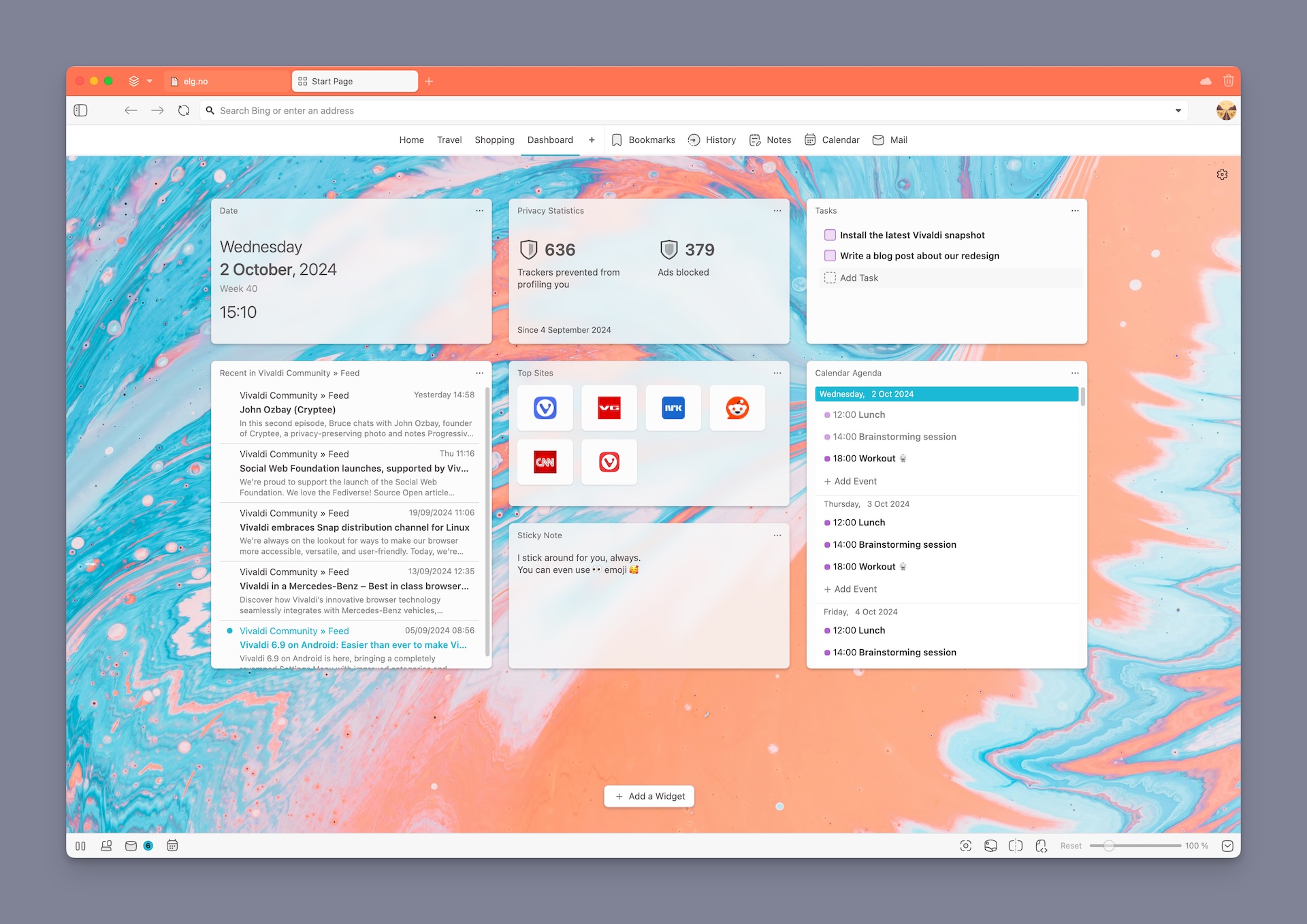
To enable the new Dashboard (experiment), type vivaldi://experiments into the address field, and enable the new “Start Page Dashboard” setting. Restart the browser. You will then find the Dashboard in the top navigation bar on the Start Page. Experimental features are subject to change, unexpected behavior, and other issues. Disable the experiment and let us know if you run into trouble!
Download (3483.4)
- Windows
- macOS
- Linux
- DEB 64-bit | RPM 64-bit
- DEB ARM64 | RPM ARM64
- DEB ARM | RPM ARM
- 64-bit | ARM64 | ARM[*]
Changelog
- [New] New theme and icon set (VB-108210)
- [New][Settings] New UI Density setting (Regular or Compact) (VB-108033)
- [New][Start Page] New Dashboard feature (Experimental) ✨ (VB-29645)
- [New][Sync] Enable new and faster Sync method (VB-109559)
- [New][Sync][Panels] Sync Web Panels (VB-106189)
- [New][Feeds] Manage feed subscriptions in folders 📂 (VB-89833)
- [New][Mail] Show “Jump to most recent message” button in message lists (VB-99585)
- [New][Mail] Offer to quickly change ‘Reply’ to ‘Reply All’ (VB-108107)
- [Calendar][Panel] Doesn’t render event description HTML correctly (VB-109299)
- [Calendar][Settings] Color picker should not auto close (VB-109665)
- [Chromium] Upgraded to 130.0.6723.26
- [Crash][Address bar] When clicking the lock (VB-109908)
- [Crash][Menu][Windows][Linux] Ensure menu elements use valid id range (VB-109421)
- [Developer Tools] The mouse becomes erratic when viewing mobile layout (VB-109012)
- [Extensions] Data on the extension icons in the toolbar is not displayed correctly (VB-109023)
- [Extensions] Unable to unhide extensions if a hidden extension was deleted (VB-108986)
- [History] Not displayed in full (VB-109846)
- [History] Today’s item goes out of sync after removing visit (VB-109368)
- [Keyboard][Tabs] Rename Tab shortcut doesn’t work (VB-109611)
- [Mail] Both ‘Start date’ and ‘End date’ have ‘After’ as tooltip (VB-104378)
- [Mail] Expand and queued icons get separate line horizontal view in mail list (VB-109761)
- [Mail] Formatted e-mail printing with selected headers (VB-44458)
- [Mail] Move message context menu has multiple items per target folder (VB-108211)
- [Mail] Put message preview in different line than subject in horizontal/vertical-wide view (VB-109404)
- [Mail] Quick Reply Editor blinks when going from one message to another (VB-109461)
- [Mail] Show full email address in tooltips for message list (VB-109743)
- [Mail] Tooltip wrong for messages in list in Sent/Outbox/Drafts (VB-109742)
- [Settings] Deleting a website permission scrolls back to top of list (VB-108819)
- [Tabs] Expand tab click target zone to edge of screen (VB-108843)
- [Tabs] The New Tab Position setting is not respected in some cases (VB-109591)
- [Vivaldia][Bookmarks] Games bookmark doubled after the latest update (VB-109862)
- [Window management] Creating a new maximized window starts in restored-state before being maximized (VB-109884)
- [Windows][Downloads] Change drag-and-drop behavior from Copy to Move files (VB-109546)
Main photo by Luke Stackpoole.

