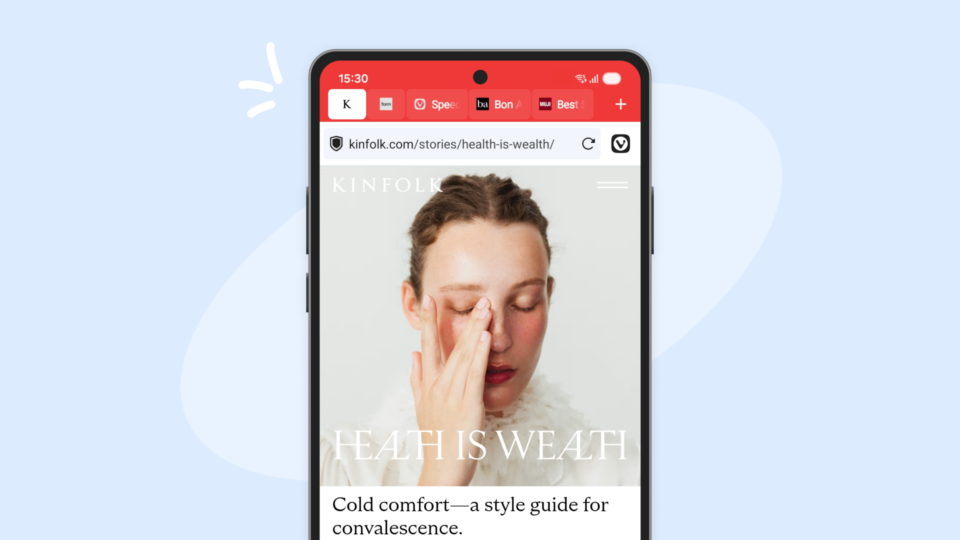Head to the Google Play Store and download the browser.

Alternatively, you can download Vivaldi from Uptodown, the Android app store.

Your rating for our browser matters. ⭐️ ⭐️ ⭐️ ⭐️ ⭐️
Enjoy!
Changelog
The following is a list of changes since the first 6.6 stable, minor update:
- [Regression] Killing/reopening the app sets the blocker setting back to the previous state (VAB-8847)
- [Regression] Tab switcher gets broken after update (VAB-8851)
- [Regression] [Tablet] Tab duplication crashes the app and desktop mode is forced (VAB-8883)
- [Crash] Play Console Crash (VAB-9010)
Main photo by Olga Thelavart.