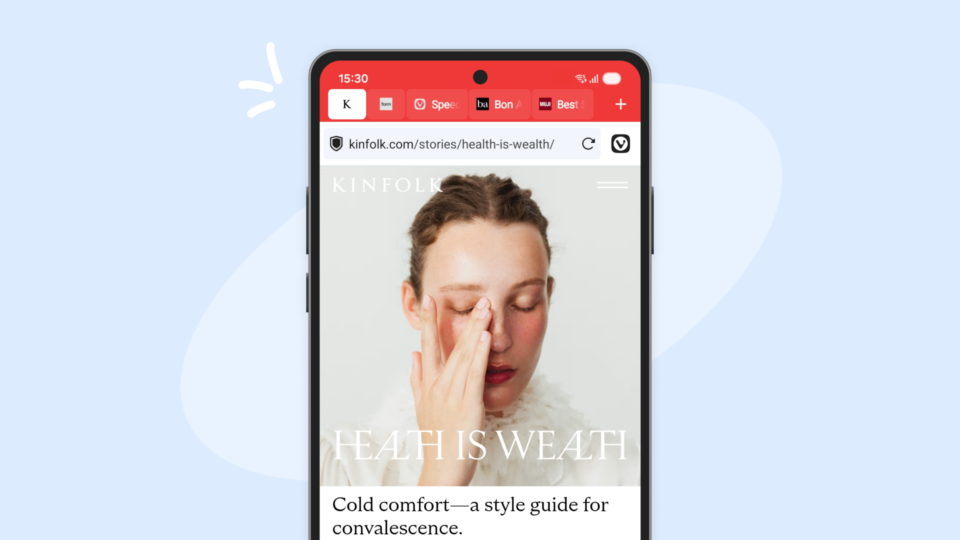Here are some of the changes that have been made:
- One of the frustrating issues users faced, disappearing toolbar buttons when scrolling, has been effectively resolved in this update (VAB-8553).
- We heard your concerns about the annoying gap between the address bar and search history. With this release, that gap has been bridged (VAB-8487).
- Users utilizing the search bar at the bottom of the screen faced a challenge in copying URLs. This regression has been fixed, and you can now effortlessly copy URLs with the search bar in any position (VAB-8495).
- We understand the frustration when the address bar becomes unresponsive. Now this issue has been addressed (VAB-7723).
- The toolbar buttons have undergone a polishing process, restructuring for a more intuitive layout (VAB-8457).
Take a look at the changelog for a full overview of the changes and let us know what you think.
- [Regression] Disappearing toolbar buttons when scrolling (VAB-8553)
- [Regression] Gap between address bar and search history (VAB-8487)
- [Regression] No url copy possibility when you have the search bar on bottom of the screen (VAB-8495)
- [Regression] Unresponsible address bar when closing single tab(VAB-7723)
- [Search] When launching from other applications web search, it is not possible to select vivaldi (VAB-4503)
- [UI] Reload and status icons tint and spacing adjustments (VAB-8579)
- [UI] Save and restore panel state when doing fold/unfold (VAB-7943)
- [UI] Toolbar buutons restructure polishing (VAB-8457)
- Upgraded to 120.0.6099.238
Download options
We are currently offering Snapshots from the Play Store.
Sometimes there might be a delay after a snapshot blog post goes live, while updates are rolled out via the Play Store. If you don’t want to wait, or you do not use the Play Store on your device, we also offer .apk files for manual installation.
Alternative Downloads (3252.3)
Manually installed files can be updated from the Play Store at a later date, provided you installed the one that is most appropriate for your device. If you are not sure which one is right for you, simply install Droid Hardware Info [Alt], switch to the ‘System’ Tab and look at the ‘Instruction Sets’ line.
Differences to Final
The purpose of these snapshots is to allow our users a chance to preview upcoming changes, and to help us ensure the quality of our latest fixes and improvements, before we add them to Final. If you would prefer something that was already widely tested, stick with the main Vivaldi Android package.
When testing a Snapshot, it is a good idea to review the changelog (above). Try out the changes and let us know your thoughts in the comments section or directly in the Play Store. When commenting in the Play Store, remember that it is helpful to mention the version you were testing with.
Main photo by Joy Real.