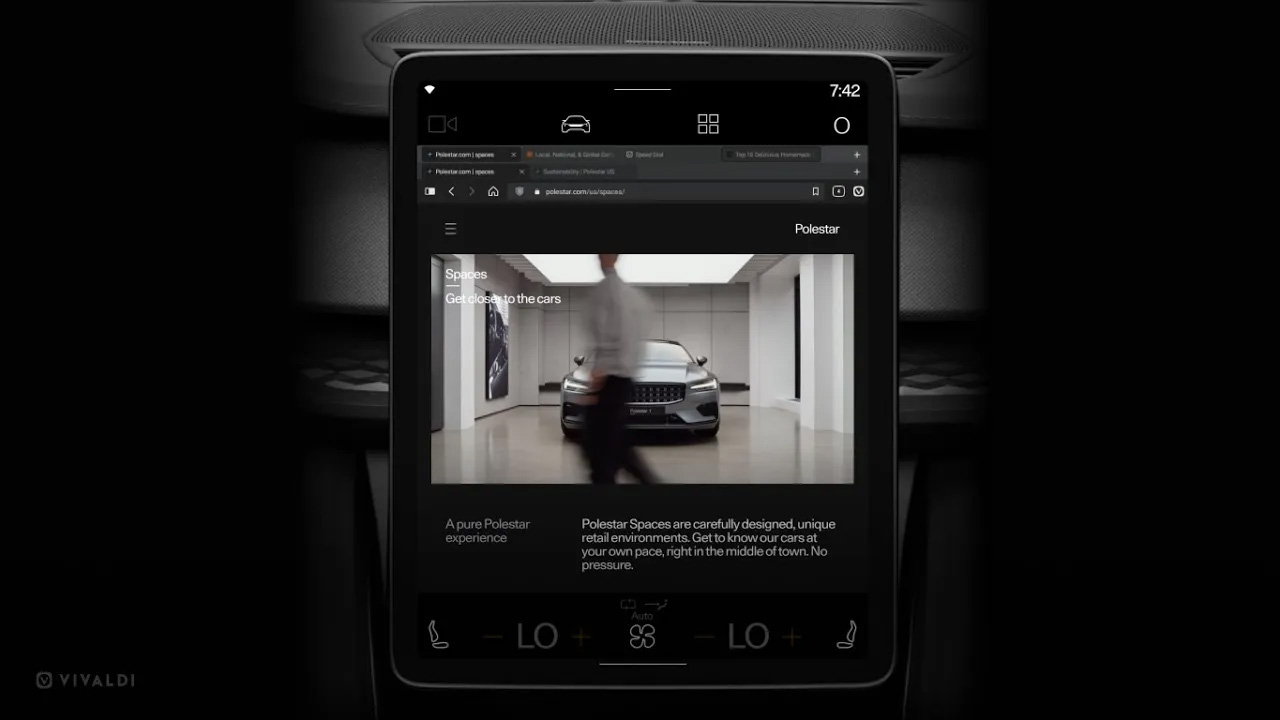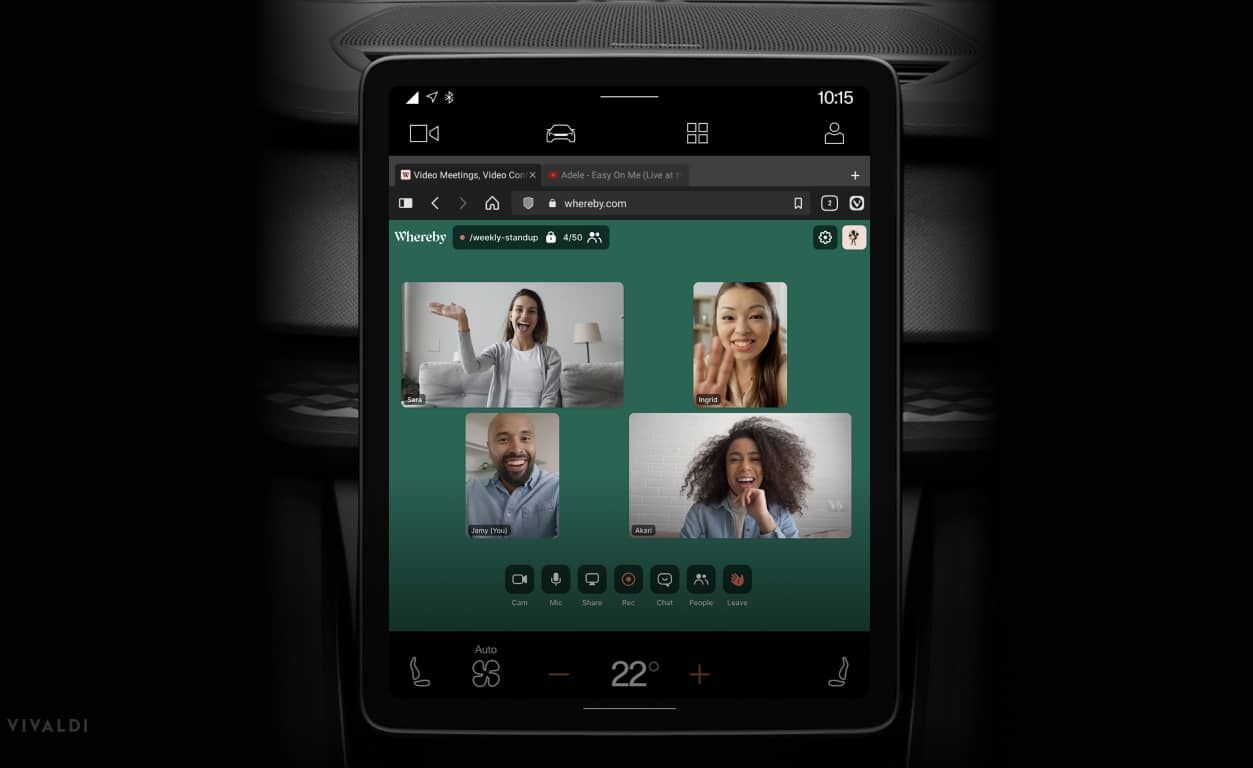
Stay connected
Turn your car into a command center for work on the road. Take your next video call from the driver’s seat, and set up access to your go-to web apps to get more done.
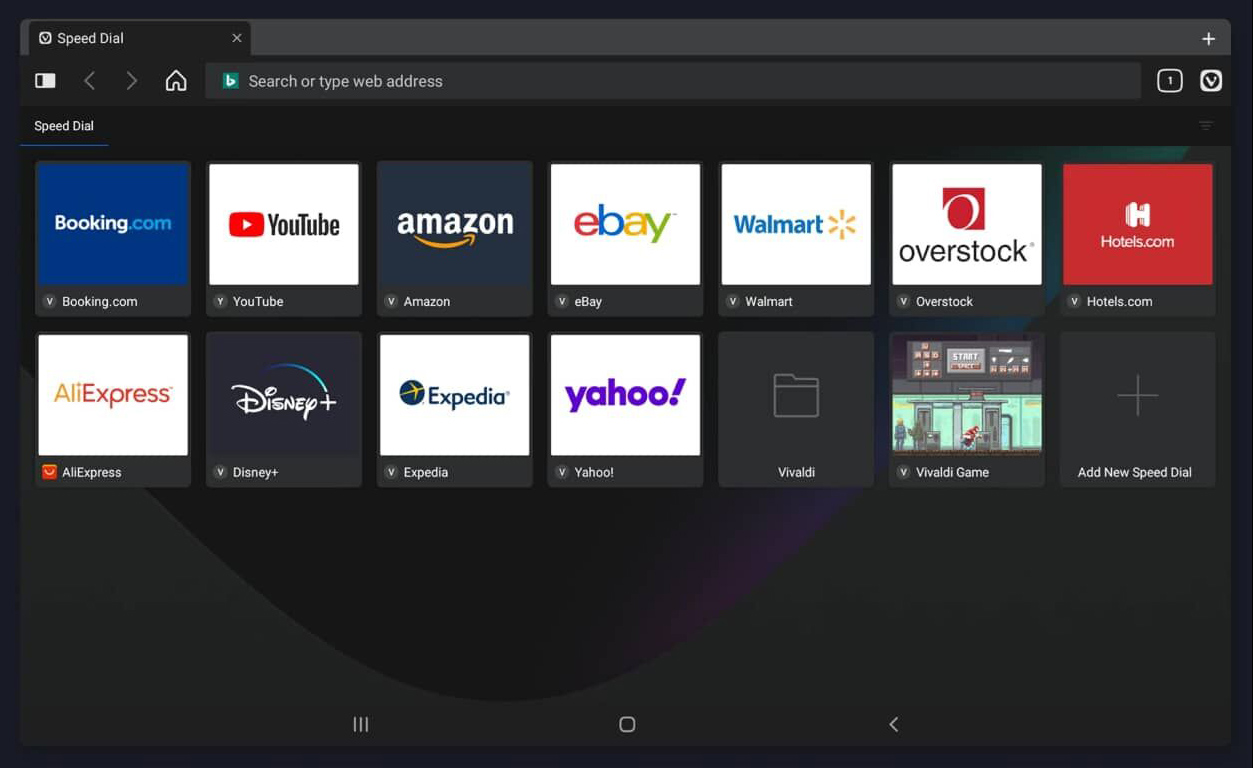
Keep exploring
Add your favorite bookmarks as Speed Dials on the new tab page to keep them one tap away. Sort them into folders, pick from a bunch of layout options, and make it your own.
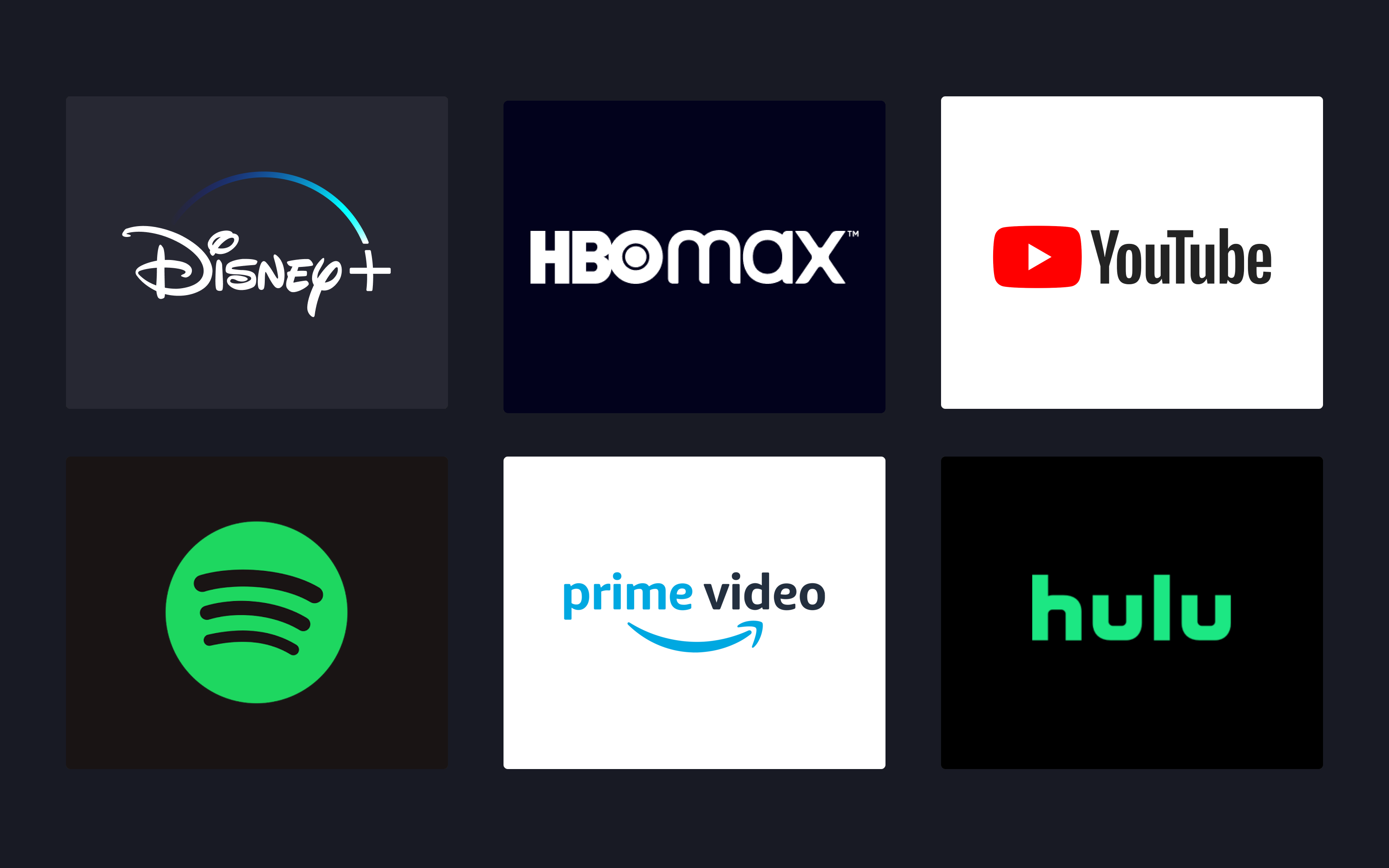
Stream your favorites
Vivaldi for Android Automotive OS opens a whole new world of entertainment options. The best part? You can access your favorite streaming services, without the need for third-party apps.
Android, Google Play and YouTube are trademarks of Google LLC.
Having trouble?
Get help on the Vivaldi Forum or reach out to us at [email protected].