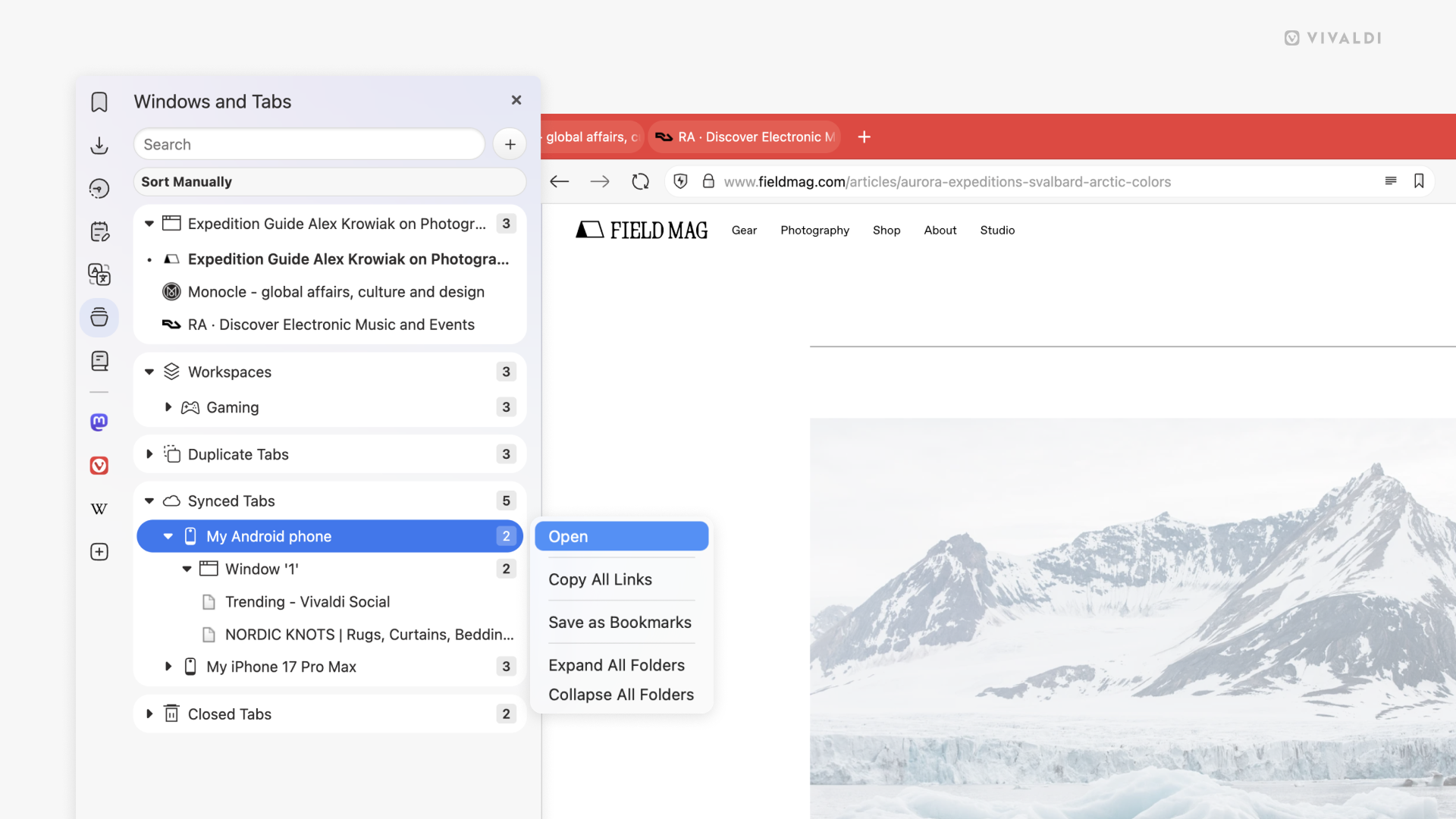Open a group of synced tabs easily from the Windows Panel or the Tab Button.
When you’re browsing on multiple devices, you may find yourself in a situation where, while using Vivaldi on your computer, you need to access tabs that you have open on other devices.
To open synced tabs:
- Make sure you’re logged in to Sync with the same Vivaldi account on all devices, and that tab syncing is enabled.
- Open the Windows Panel or the Tab Button.
- Right-click on the group of tabs you want to open. It can be all tabs on the device, in a chosen window, Workspace, Tab Stack, or a precise selection of tabs.
- Select “Open” from the context menu.
In case you only want to open one tab, a quick (double-)click on that tab in the list of tabs is all you need to do.