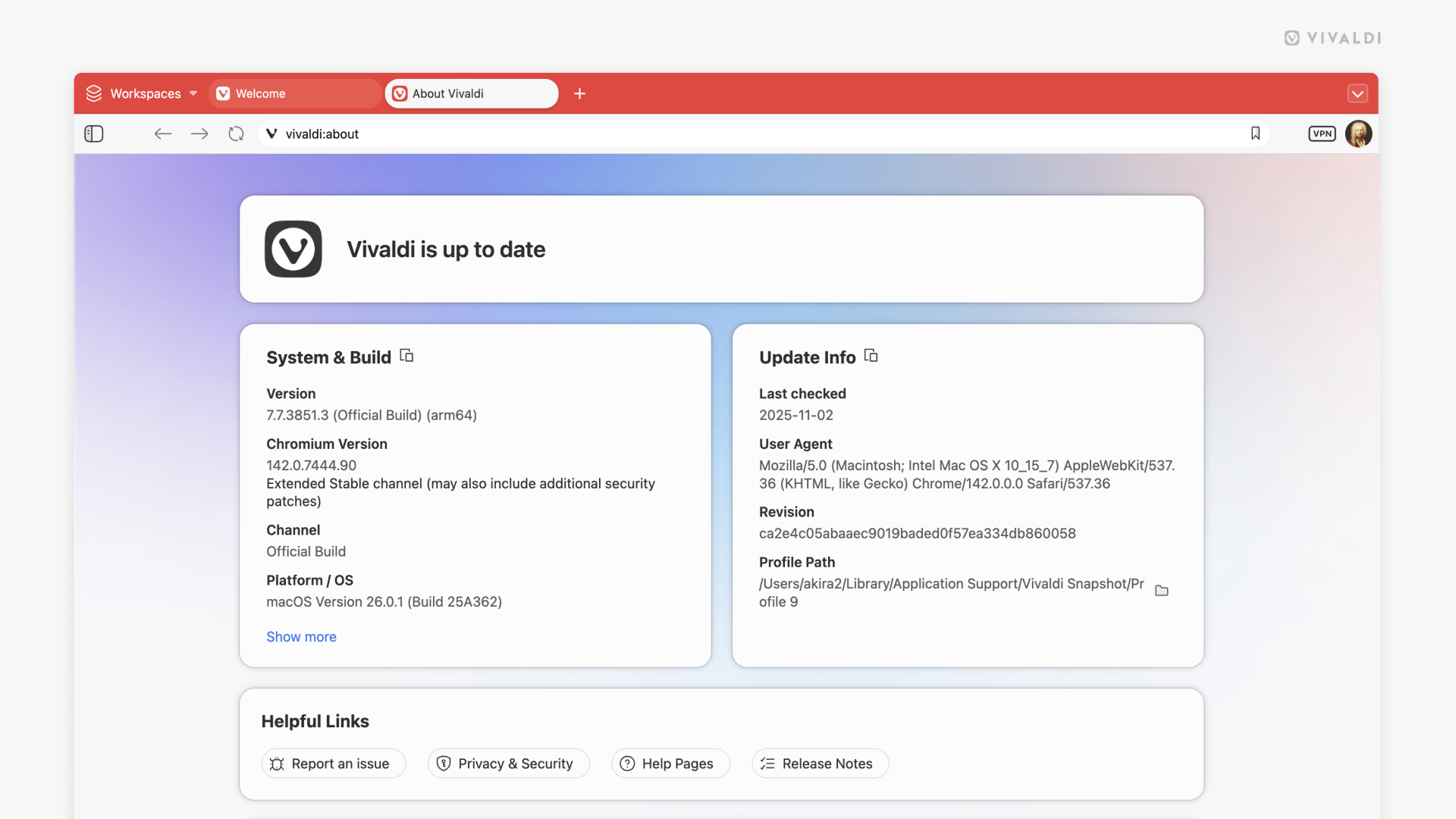Check for updates on the browser’s About Page.
If you’re ever wondering whether you have the latest browser version with all the coolest new features and the most recent bug fixes, simply head over to the About Page.
To open the About Page, either:
- Go to the main menu > Help > About.
- Type “vivaldi:about” in the Address Field.
- Type “About” in Quick Commands.
There, on top of the page, you can see whether the browser is up to date, needs a quick restart to update, or, in case you have automatic updates disabled, an update can be downloaded.