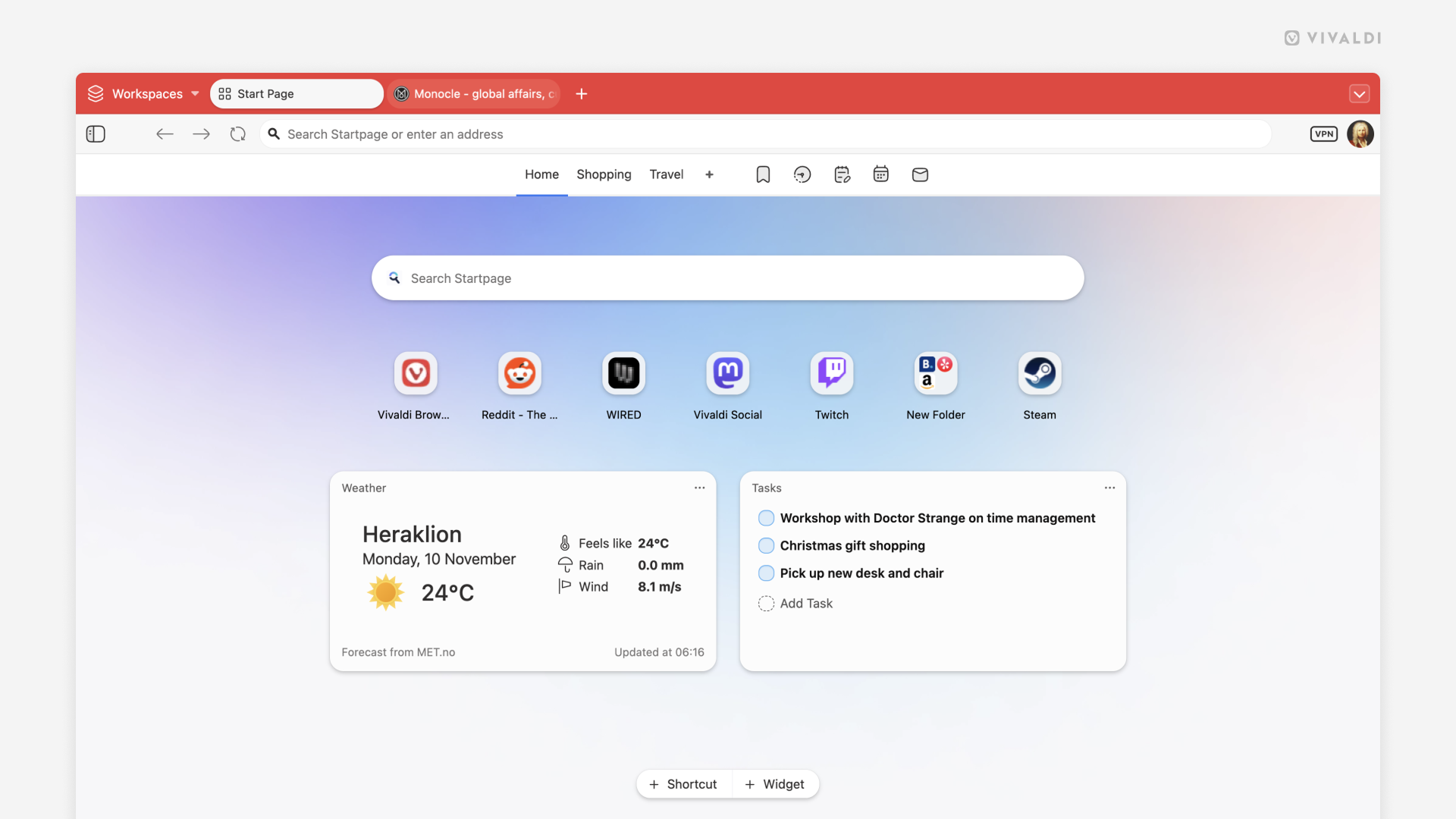Make the most of Speed Dials and Widgets by combining them on your Start Page.
The Start Page is for populating it with your favorite and most used bookmarks – Speed Dials. To take it to the next level, you can also add Widgets to each Speed Dial group, creating unique dashboards that meet your browsing needs.
To add a new Speed Dial group:
- Go to the Bookmark Panel or Bookmarks Manager.
- Right-click on a folder and select “Use as Speed Dial”.
To add Widgets to the Speed Dial:
- Go to the Speed Dial group you want to add widgets to.
- Click on “Widget” at the bottom of the page.
- Click on the one you want to add.
- Repeat to add all the widgets you need.