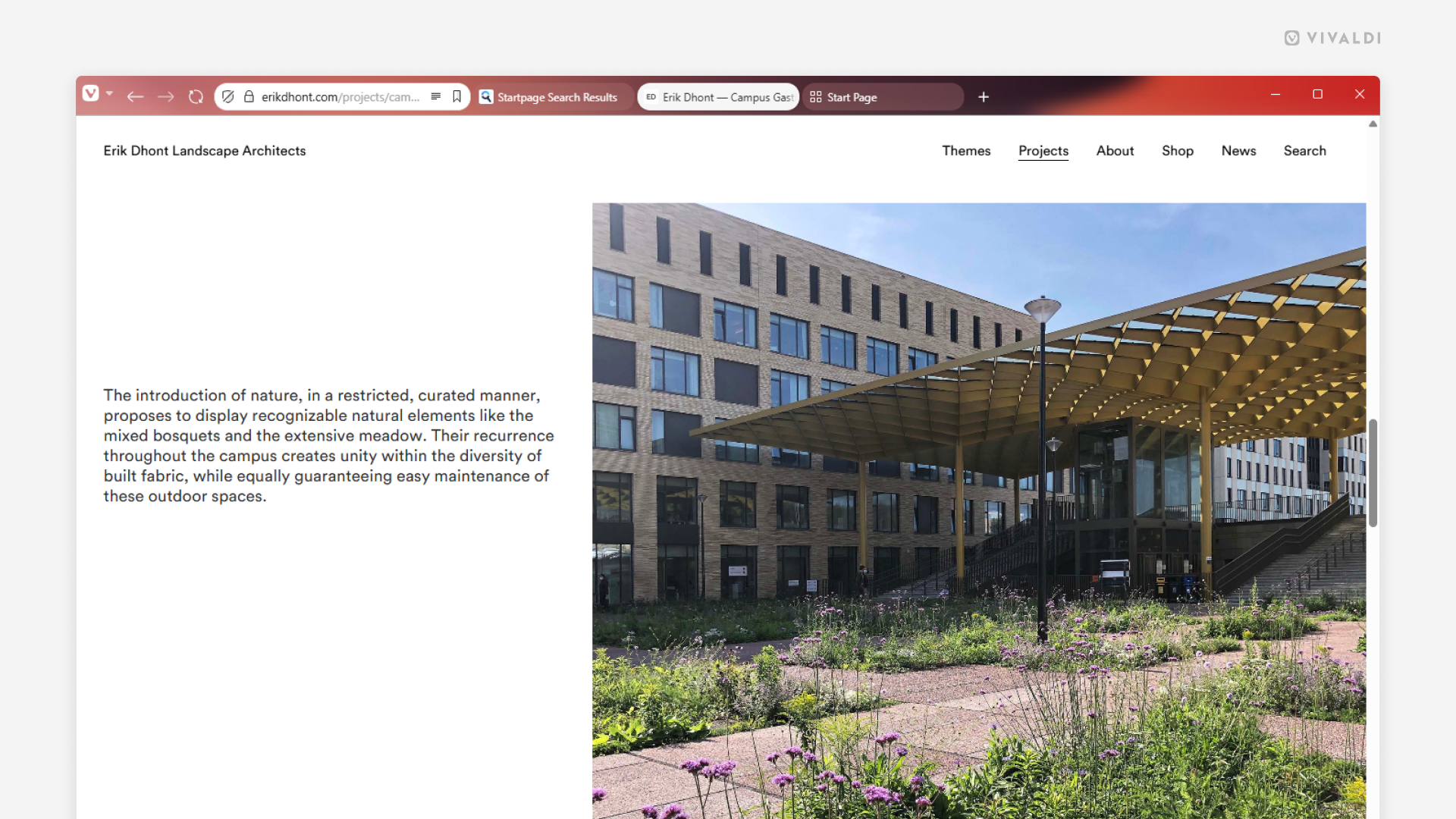Gain screen real estate by merging Address and Tab Bars.
Whether you’re working on a small laptop screen where every pixel counts or just prefer a more compact look, Vivaldi’s toolbar customisation settings are here to help you achieve a configuration that works for you.
To combine the Address Bar and the Tab Bars, you need to move components from the Address Bar to the Tab Bar. Here’s how!
- Open the Toolbar Editor from the main menu > View > Customize Toolbar, or right-click on a component on the toolbars and select Customize Toolbar.
- While the icons are wiggling in their place, drag components you regularly use from the Address Bar to the Tab Bar (or to other toolbars).
- When you see a line in your theme’s highlight color appear, drop the component to its new place.
- When you’re happy with the result, click “Done” in the editor window.
- Then, in the main menu > View, click on “Show Address bar” to hide the Address Bar.