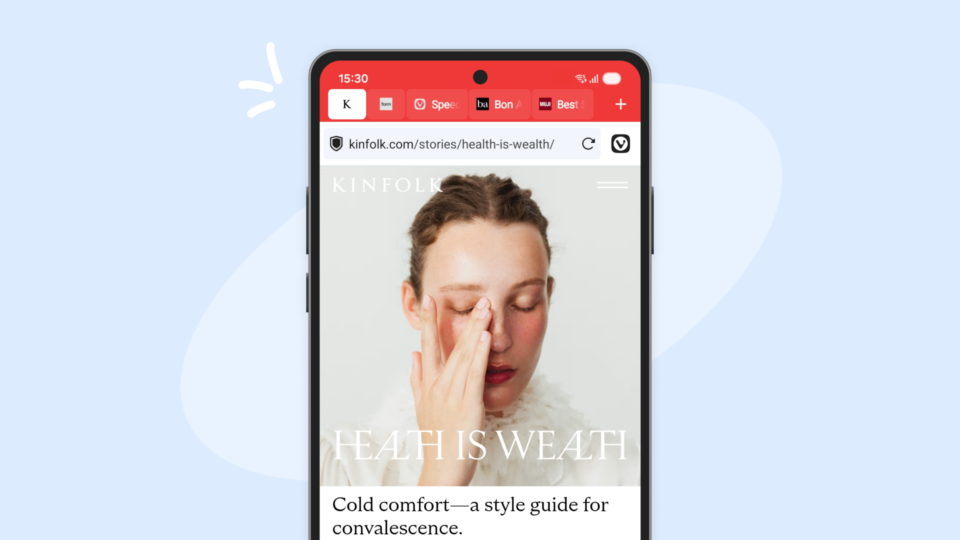Changelog
- [Address Bar] Reload button doesn’t change to X while the page is loading (VAB-11441)
- [Downloads] PDF downloads no longer work (VAB-11481)
- [Reader View] Hide Reader View banner in the in-app browser and add a Reader View toggle to the menu (VAB-11445)
- [Settings] “Dark theme for sites” setting inconsistency (VAB-11385)
- [Settings][Privacy] “Don’t open links in external apps” not working
- [Start Page] Create new group popup appears briefly on the Start Page (VAB-11102)
- [Tabs] Images always open in a background tab (VAB-11345)
- [Tabs] Need to drag tab past “Remove tab from group” button to remove it (VAB-11406)
- [Crash] Search widget crash (VAB-11479)
- [Crash] Vivaldi crashes when adding page from private tab to reading list (VAB-11495)
- [Crash] Undoing closing a tab on a stack, crashes the browser (VAB-11501)
- [Chromium] Update to 138.0.7204.162: includes fix for CVE-2025-6558 “Incorrect validation of untrusted input in ANGLE and GPU”
Download options
We are currently offering Snapshots from the Play Store.

Sometimes there might be a delay after a snapshot blog post goes live, while updates are rolled out via the Play Store. If you don’t want to wait, or you do not use the Play Store on your device, we also offer .apk files for manual installation.
Alternative Downloads (3756.4)
Manually installed files can be updated from the Play Store at a later date, provided you installed the one that is most appropriate for your device. If you are not sure which one is right for you, simply install Droid Hardware Info [Alt], switch to the ‘System’ Tab and look at the ‘Instruction Sets’ line.
Differences to Final
The purpose of these snapshots is to allow our users a chance to preview upcoming changes, and to help us ensure the quality of our latest fixes and improvements, before we add them to Final. If you would prefer something that was already widely tested, stick with the main Vivaldi Android package.
When testing a Snapshot, it is a good idea to review the changelog (above). Try out the changes and let us know your thoughts in the comments section or directly in the Play Store. When commenting in the Play Store, remember that it is helpful to mention the version you were testing with.
Main photo by Pascal van de Vendel.