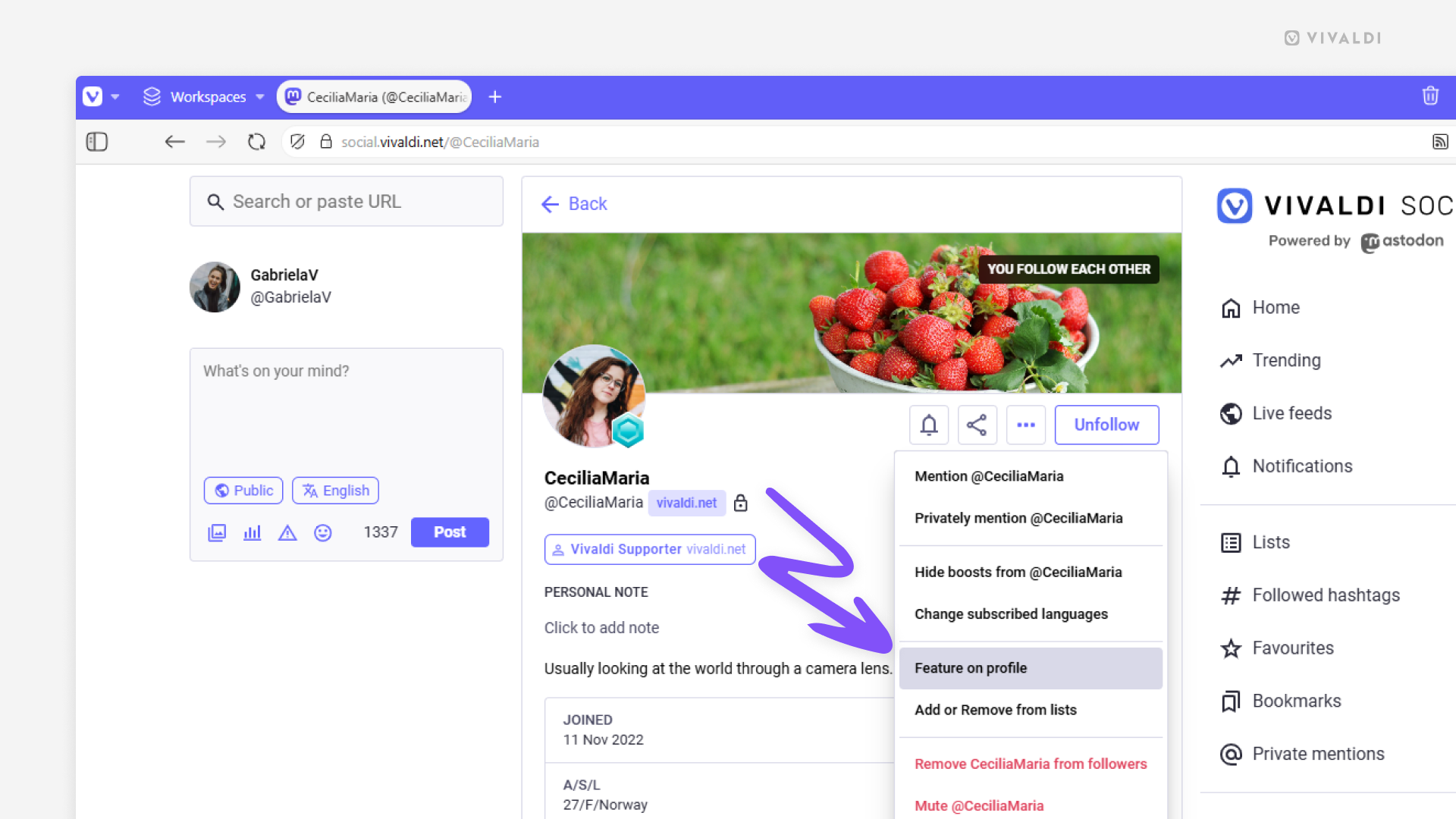Promote other accounts on your Vivaldi Social profile.
Whether it’s an additional account you run, someone you’re associated with, or just really like, you can feature their profile on your own, making it easier for others to discover them as well.
To feature an account:
- Go to the account’s profile.
- Make sure you follow their account.
- Click on the 3-dot menu below their account’s header image.
- Select “Feature on profile”.