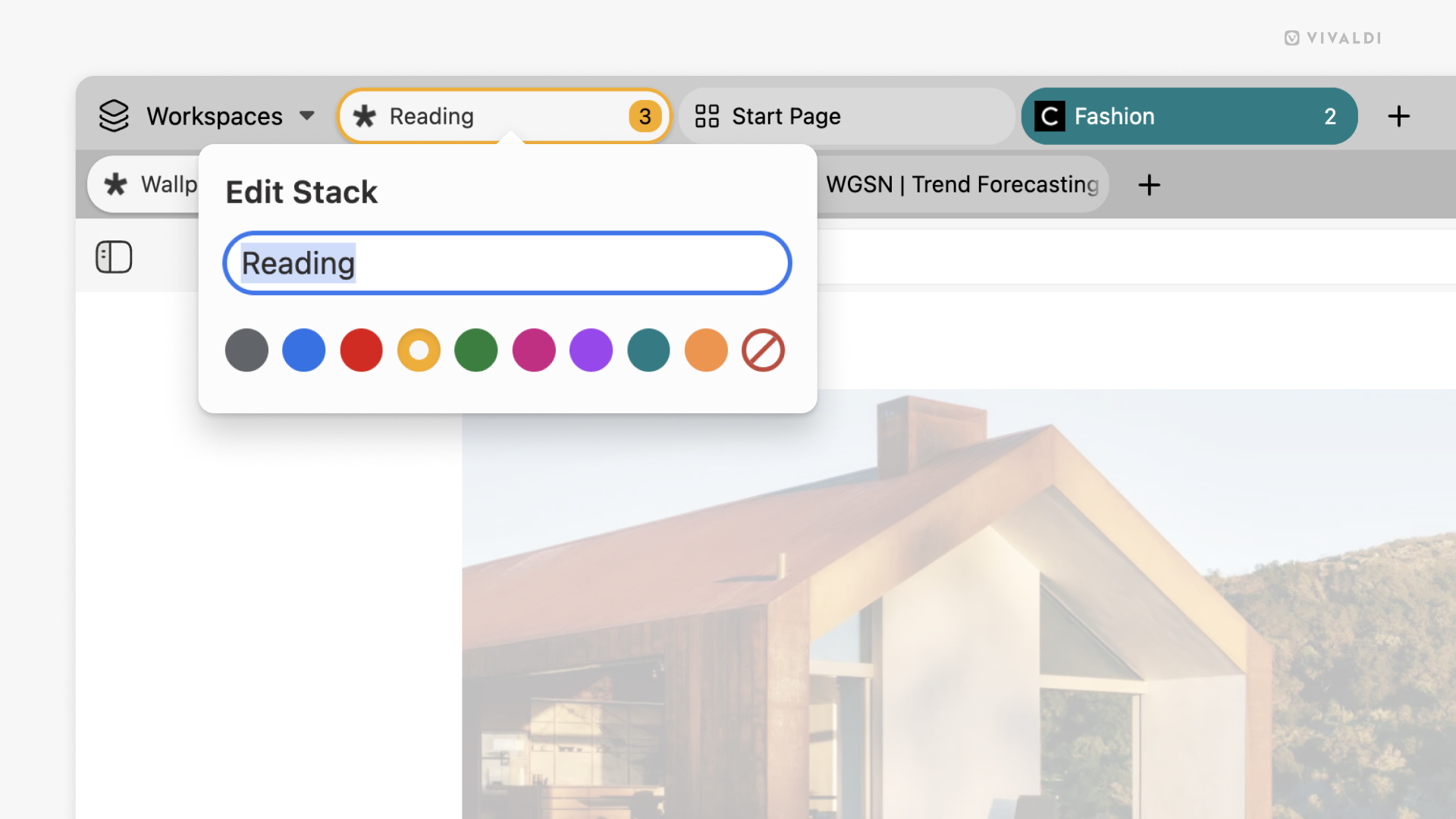Add a pop of color to Tab Stacks.
To make Tab Stacks stand out and be more recognizable, you can assign each stack a color.
To color a stack:
- Right-click on the stack to open the context menu.
- Select “Edit”.
- Pick a color for the stack.
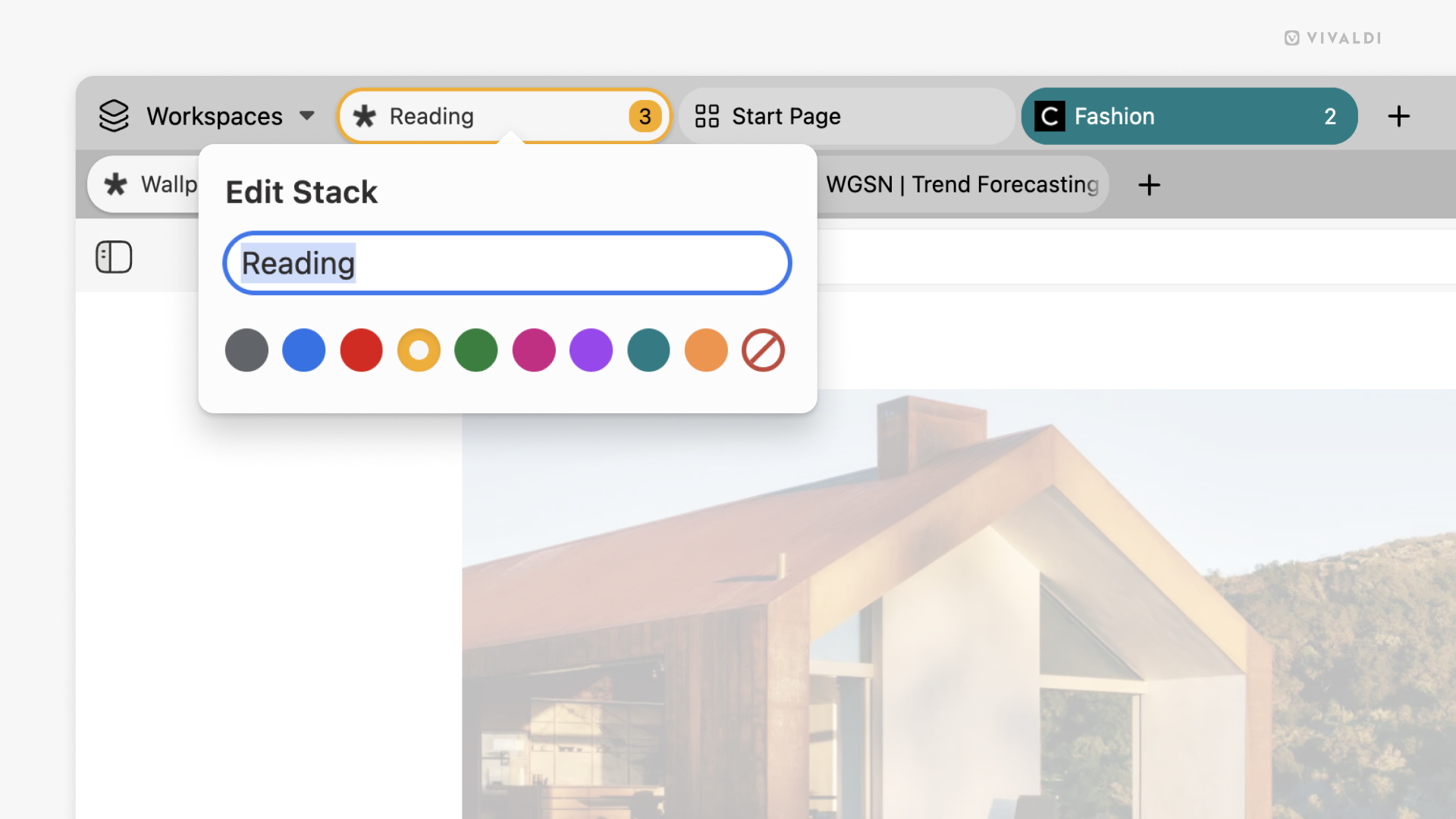
To make Tab Stacks stand out and be more recognizable, you can assign each stack a color.
To color a stack: