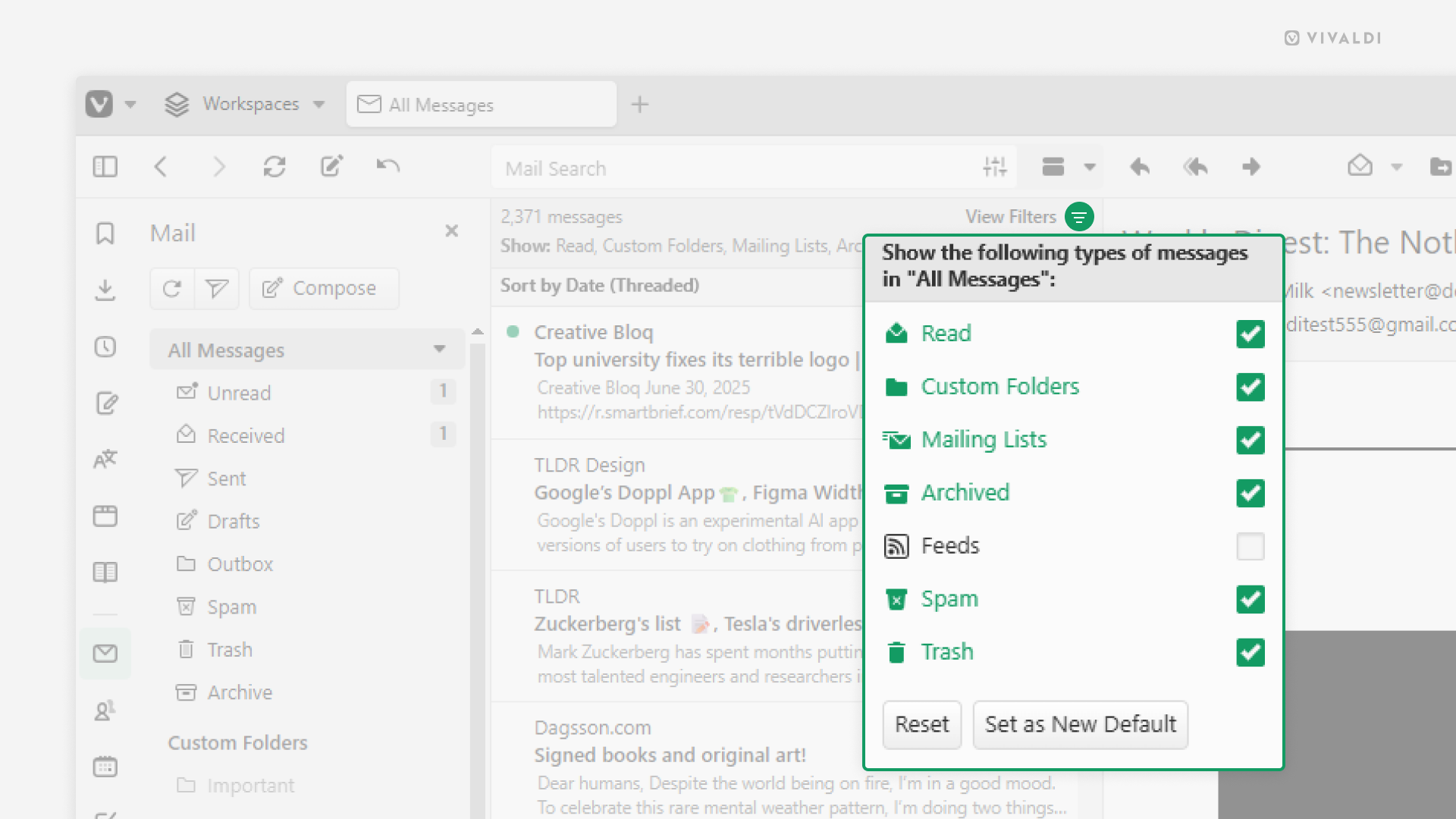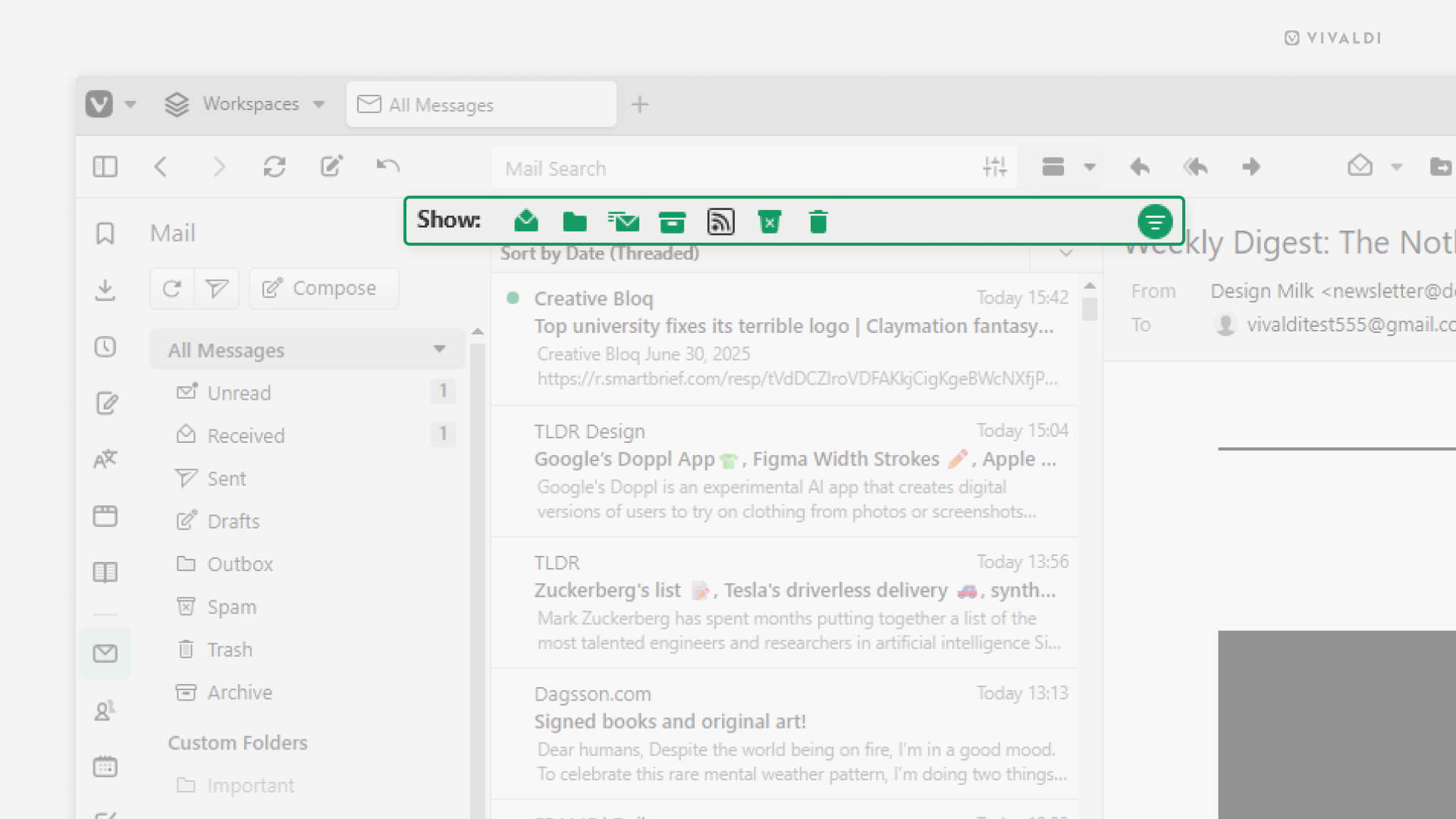Choose your preferred menu for filtering irrelevant messages from view in Vivaldi Mail.
Managing your messages is easier, when you can filter unnecessary emails out of view. It’s up to you to decide, whether you prefer to have the filtering options accessible from a drop-down menu, with each option’s name spelled out, or have them at easy reach above the list of messages as icons.
To pick your preferred filter menu display:
- Go to Settings > Mail > Message View Settings > Filter View Buttons.
- Choose between “Text Menu” and “Icons Only”.