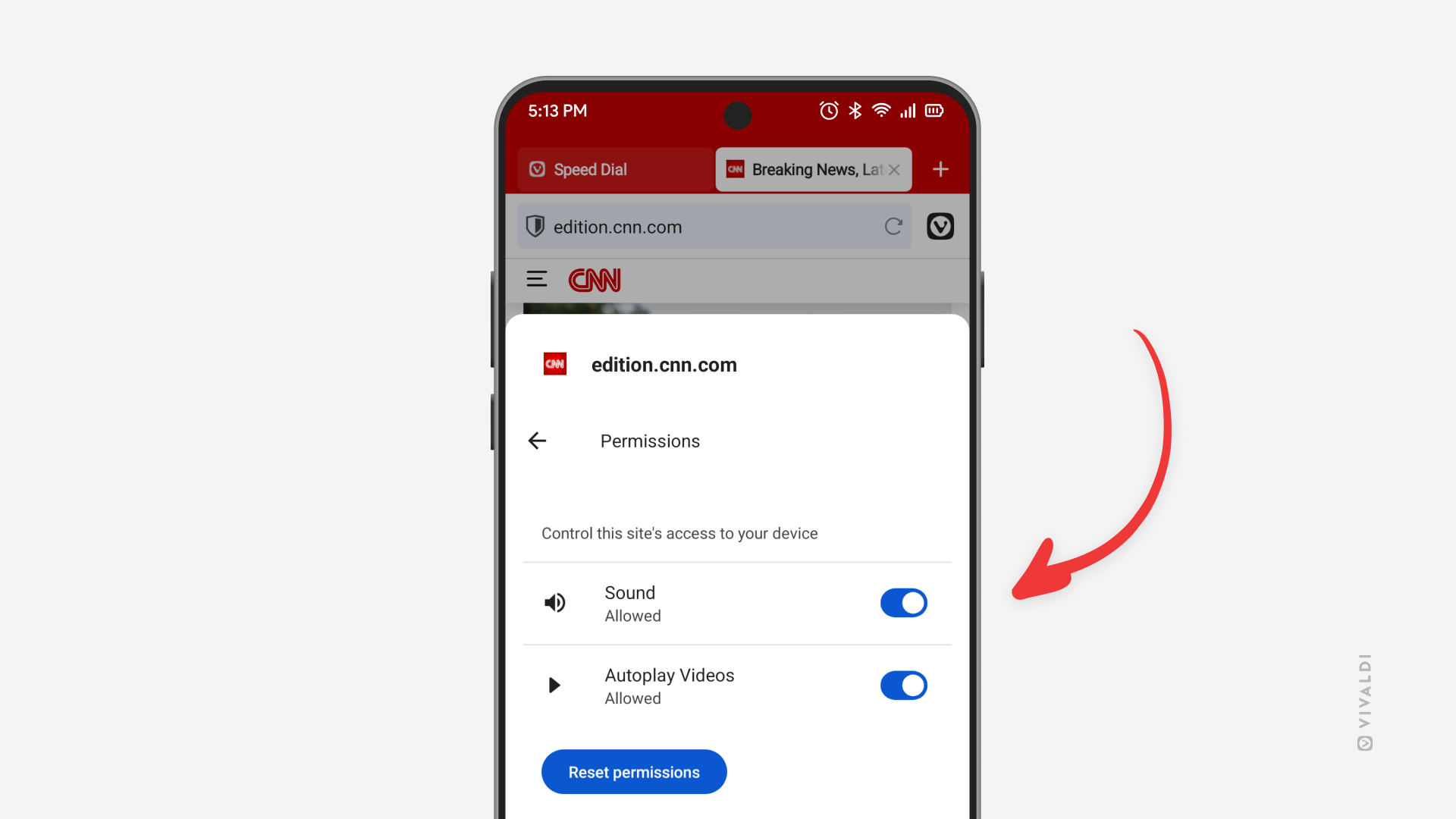Mute websites in Vivaldi on Android.
If there’s a website that annoys you by playing media with audio, either automatically or it’s easy to accidentally hit play, you have every right to mute the website. Here are two ways to do it in Vivaldi on Android.
Option 1
- While a video or sound clip is playing on the web page, tap the shield icon on the Address Bar.
- Select Permissions.
- Toggle off “Sound”.
Option 2
- Go to Settings > Content Settings > Site Settings > Content > Sound.
- Tap on “Add site exception”.
- Enter the page’s URL.
- Tap on “Add”.