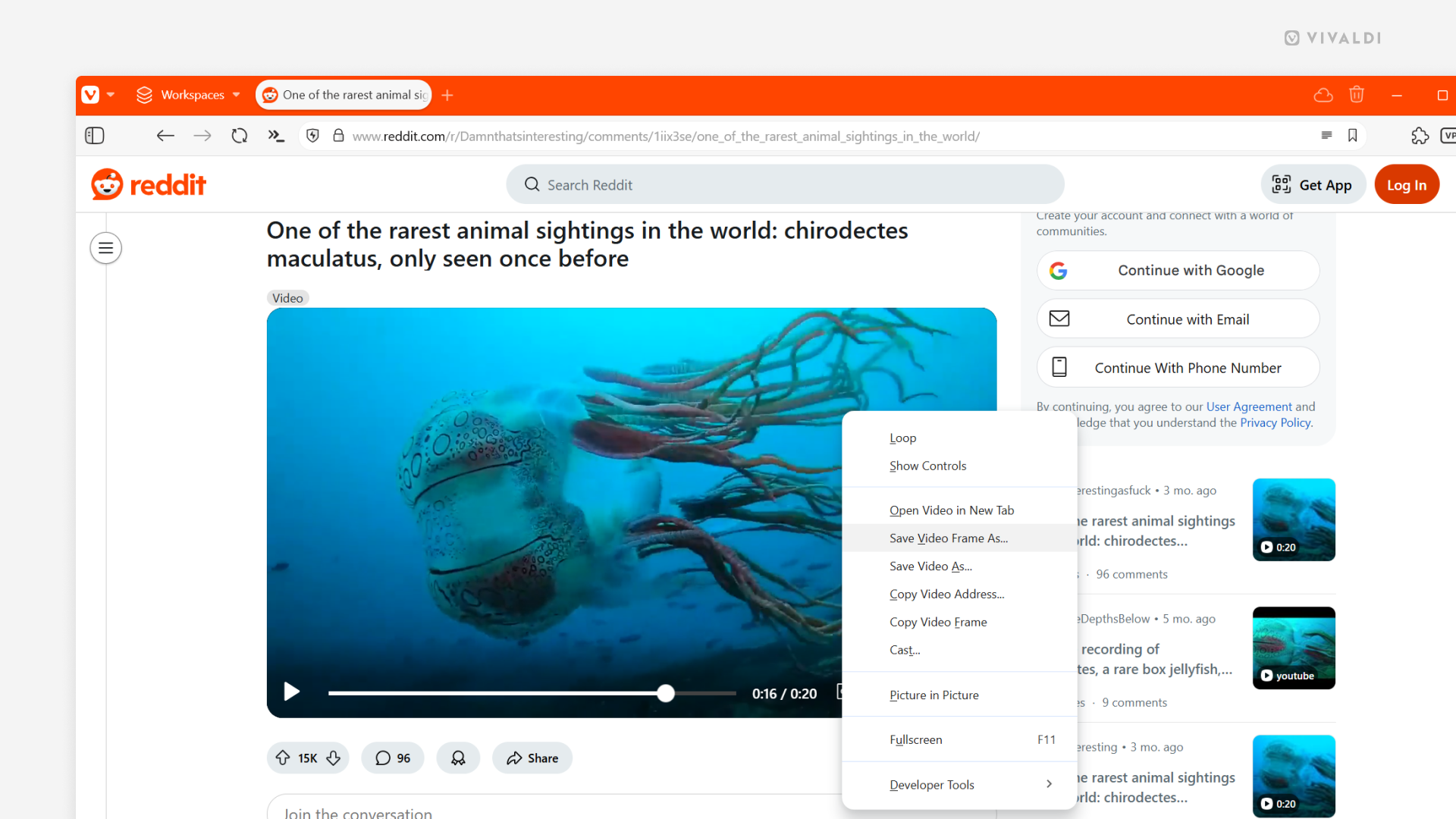Grab a still frame from a video.
You can use the browser’s screenshot tool, to capture the content on web pages. But if that content is a point in a video, then saving a frame from it directly is faster and gives you a better result than trying to draw a frame around the capture area.
To save a frame from a video as an image file:
- Play the video and pause it at the point that you want to grab a screenshot of.
- Right-click (in some cases double right-click) on the video to open the context menu.
- Select “Save Video Frame As”.
Alternatively, select “Copy Video Frame”. - Select the saved file’s destination folder.
- Click ‘Save’.