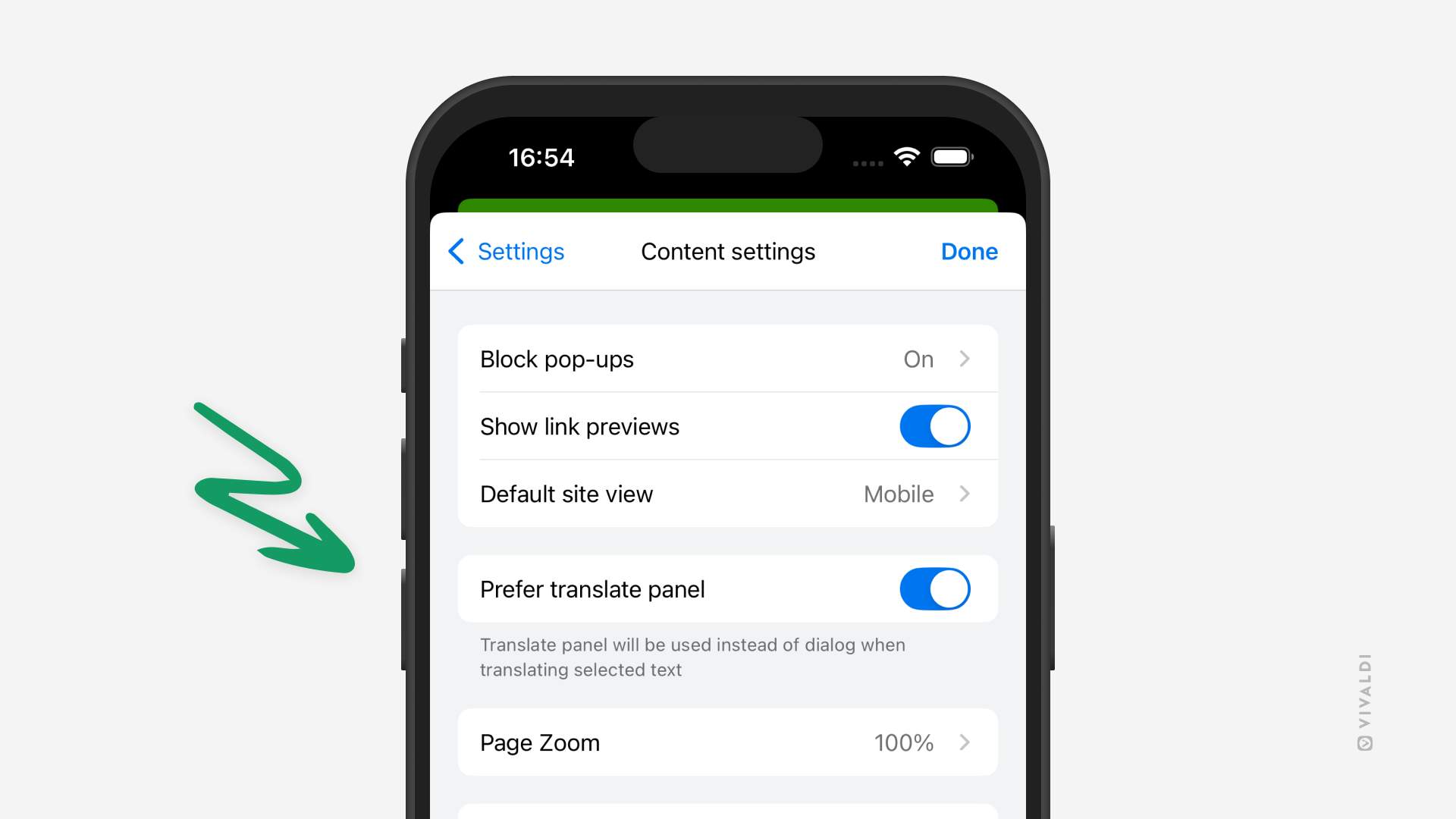View text translations in Vivaldi on iOS’ Translate Panel instead of the dialog.
In addition to translating full pages, Vivaldi can help you translate small snippets of text. Just highlight the text you want to translate and tap the “Translate” option in the context menu that appears. Whether the translation is shown in a basic dialog or in the full-featured Translate Panel is up to you.
To display selected text translations in the Translate Panel:
- Go to the main Vivaldi menu > Settings > Content Settings.
- Enable “Prefer Translate Panel”.