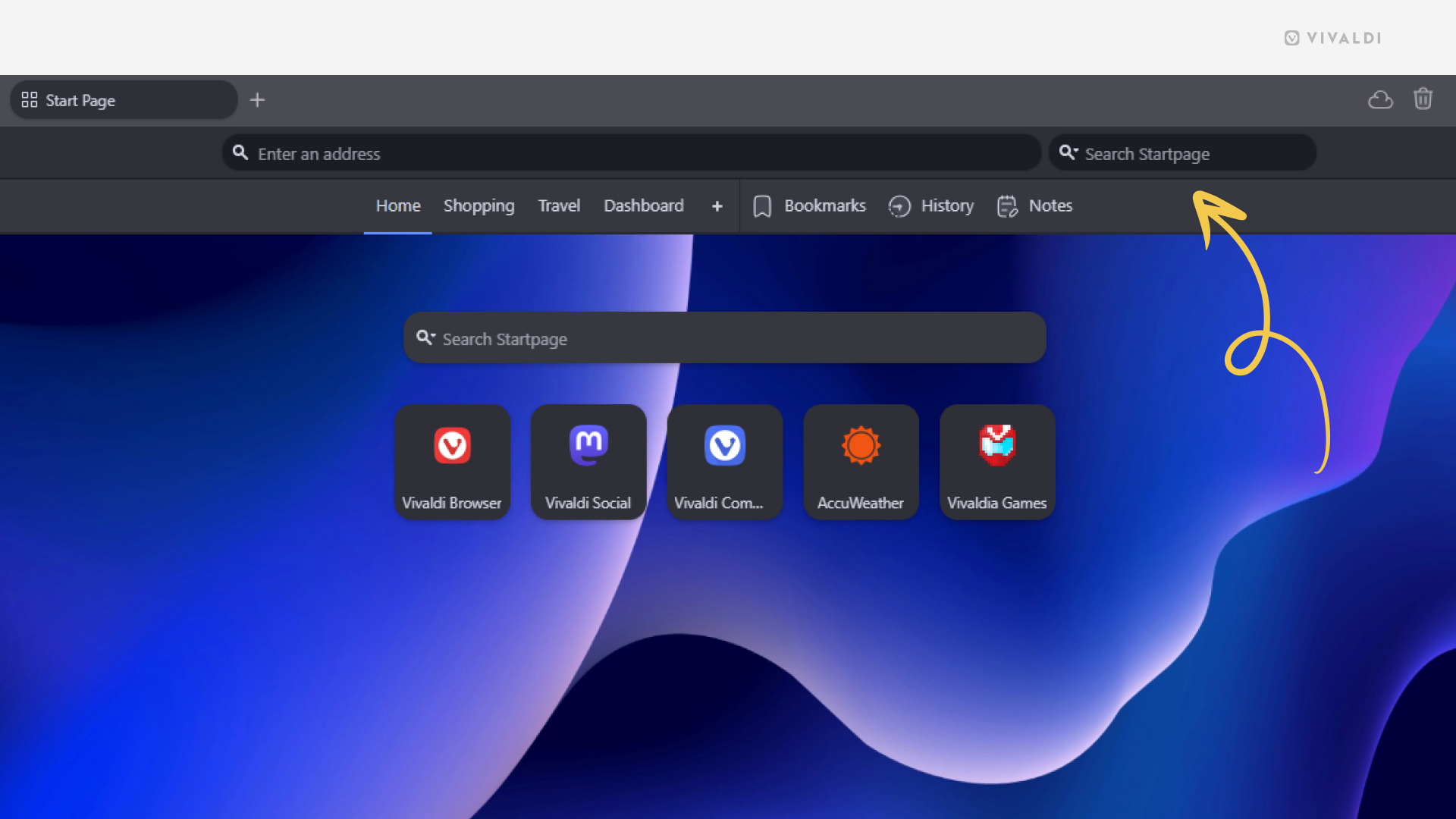Keep your website visits and searches separate by disabling searches in the Address Field.
In Vivaldi, you can compartmentalize what you search for online from the web pages you visit by only allowing going to web links in the Address Field. When searching is disabled in the Address Field, you can search the web by adding a dedicated Search Field to the Address Bar or by using Quick Commands.
To disable searching in the Address Field:
To add the Search Field to the Address Bar:
- Go to the main menu > View > Customize Toolbar.
- Drag the Search Field next to the Address Field on the Address Bar.