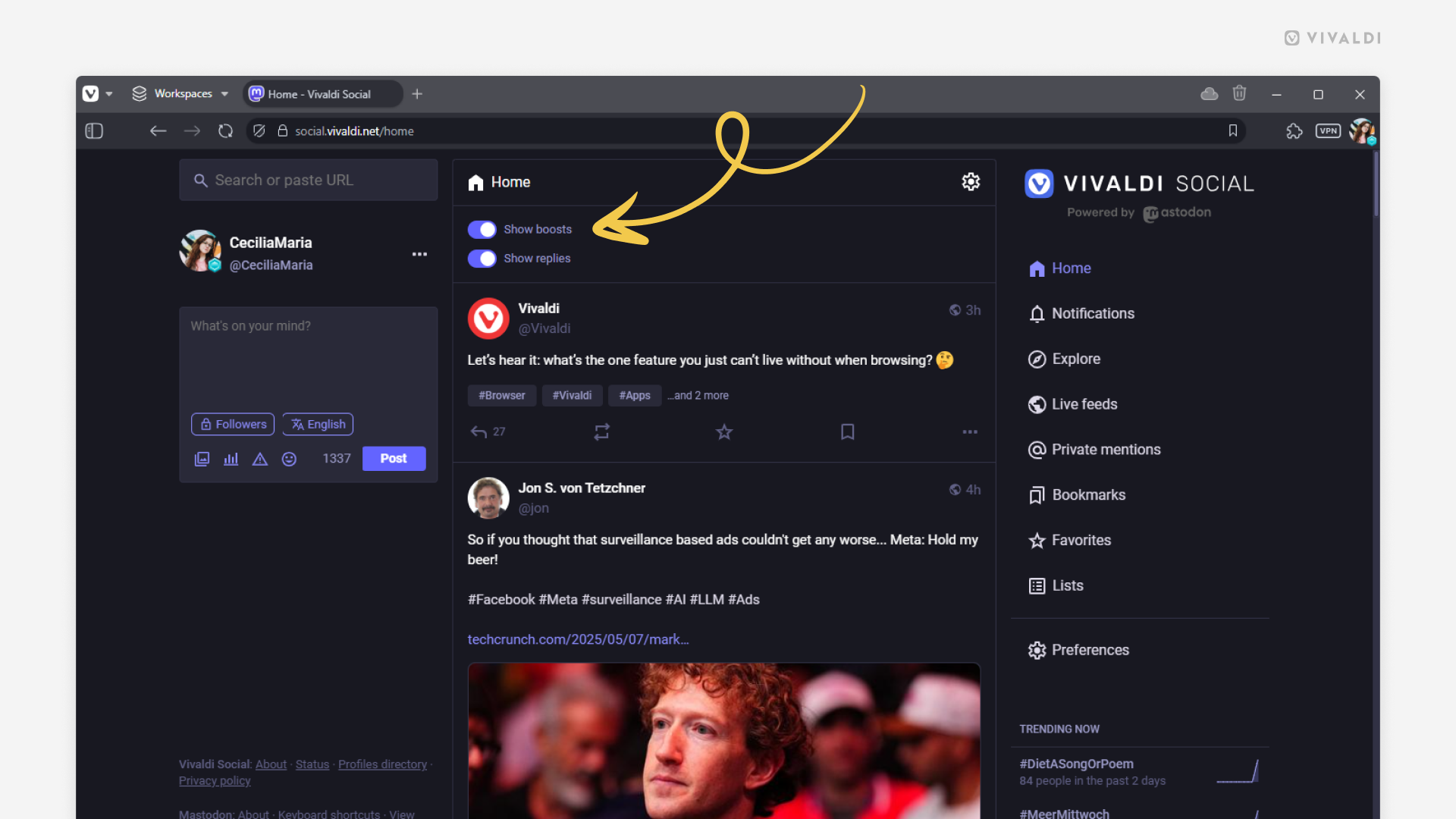Hide boosted content from Vivaldi Social’s Home feed to see only the posts people you follow have made.
Users on Vivaldi Social and on Mastodon in general, in addition making their own posts, can share aka boost content posted by others. In addition to the user’s profile, these posts will also appear on your Home feed. If you’re only interested in the posts the people you follow have published, you can hide boosted content from your Home feed.
To hide boosts:
- Go to the Home feed on Vivaldi Social.
- Click on the “Show settings” button on the right side of the posts section header.
- Toggle off “Show boosts”.