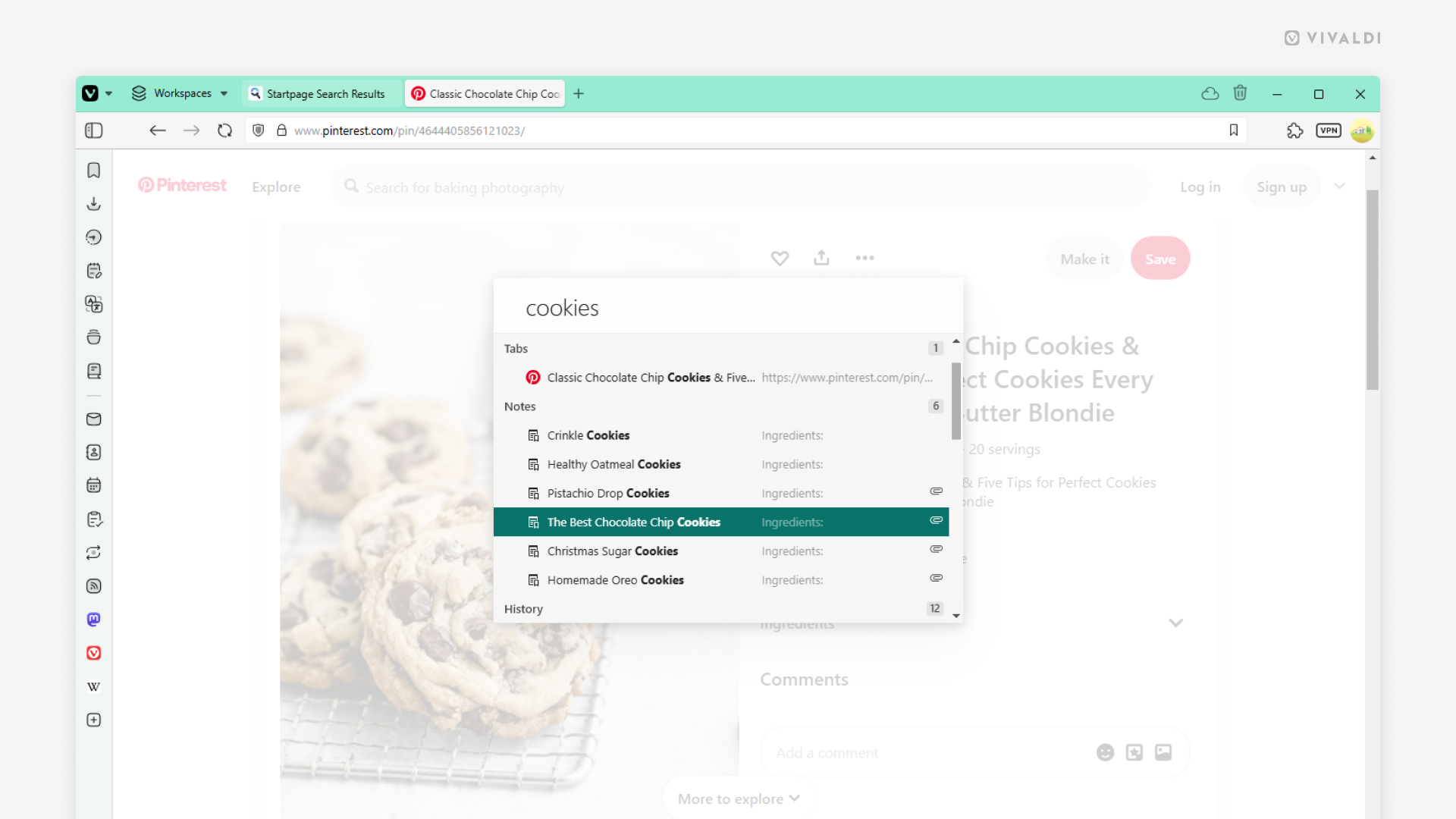Open notes from Quick Commands’ search results in the Notes Manager.
Quick Commands are a great way to open your notes. Just enter the note’s title or even just a word in the note to find the right one. By default, the note will open in the Notes Panel, but if you prefer to view and edit your notes in the Notes Manager, you can do that too.
To open notes in the Notes Manager:
- Go to Settings > Quick Commands > Quick Command Options.
- Enable “Open Notes in Notes Manager”.