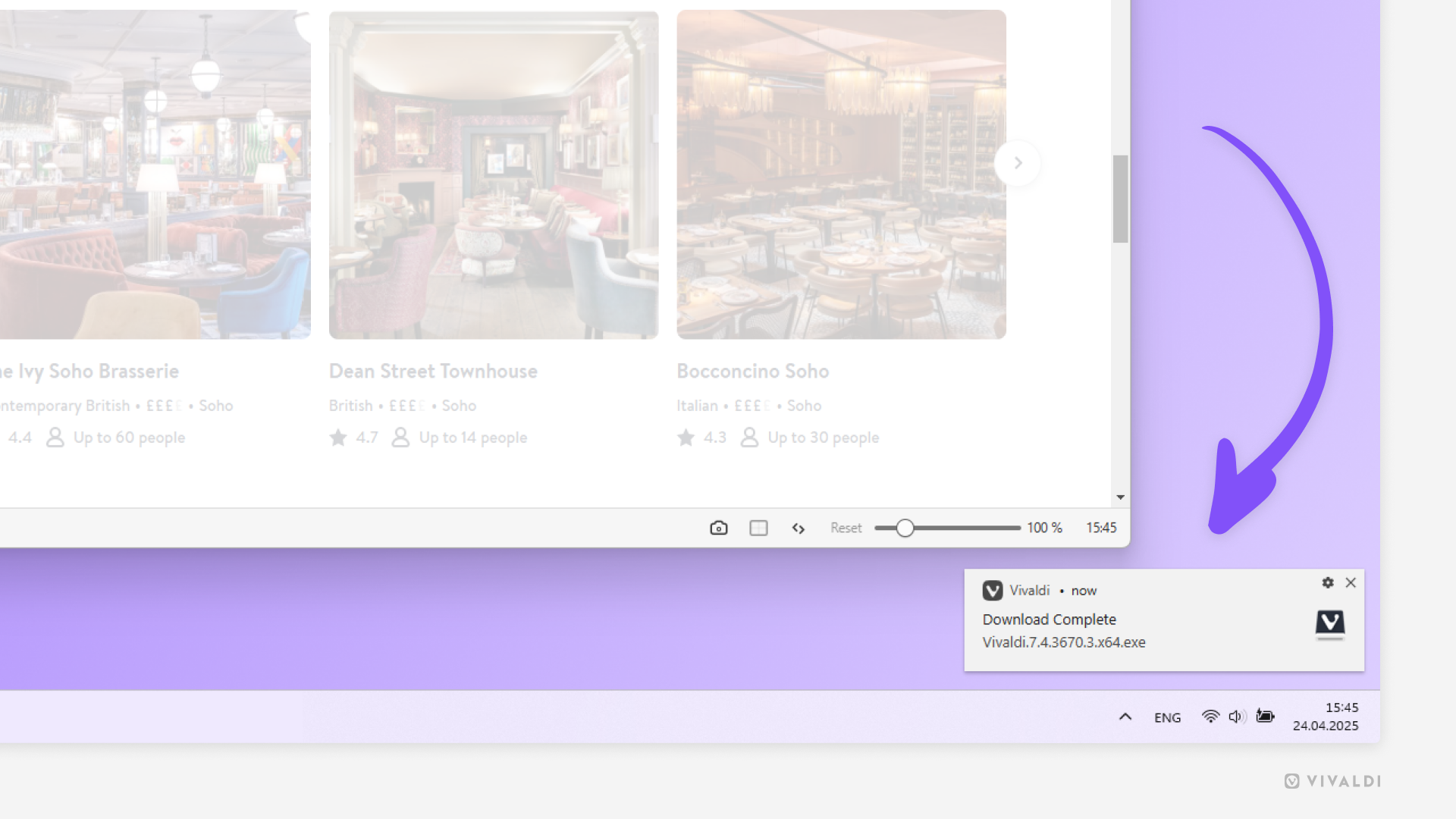Select your preference for Download notifications.
When you download something with Vivaldi, you’ll get a system notification when the download has finished. If you don’t care to see those, you can disable the notifications and check the status of your downloads from the Downloads Panel (even the panel button itself gives you a hint about ongoing downloads).
To disable notifications: