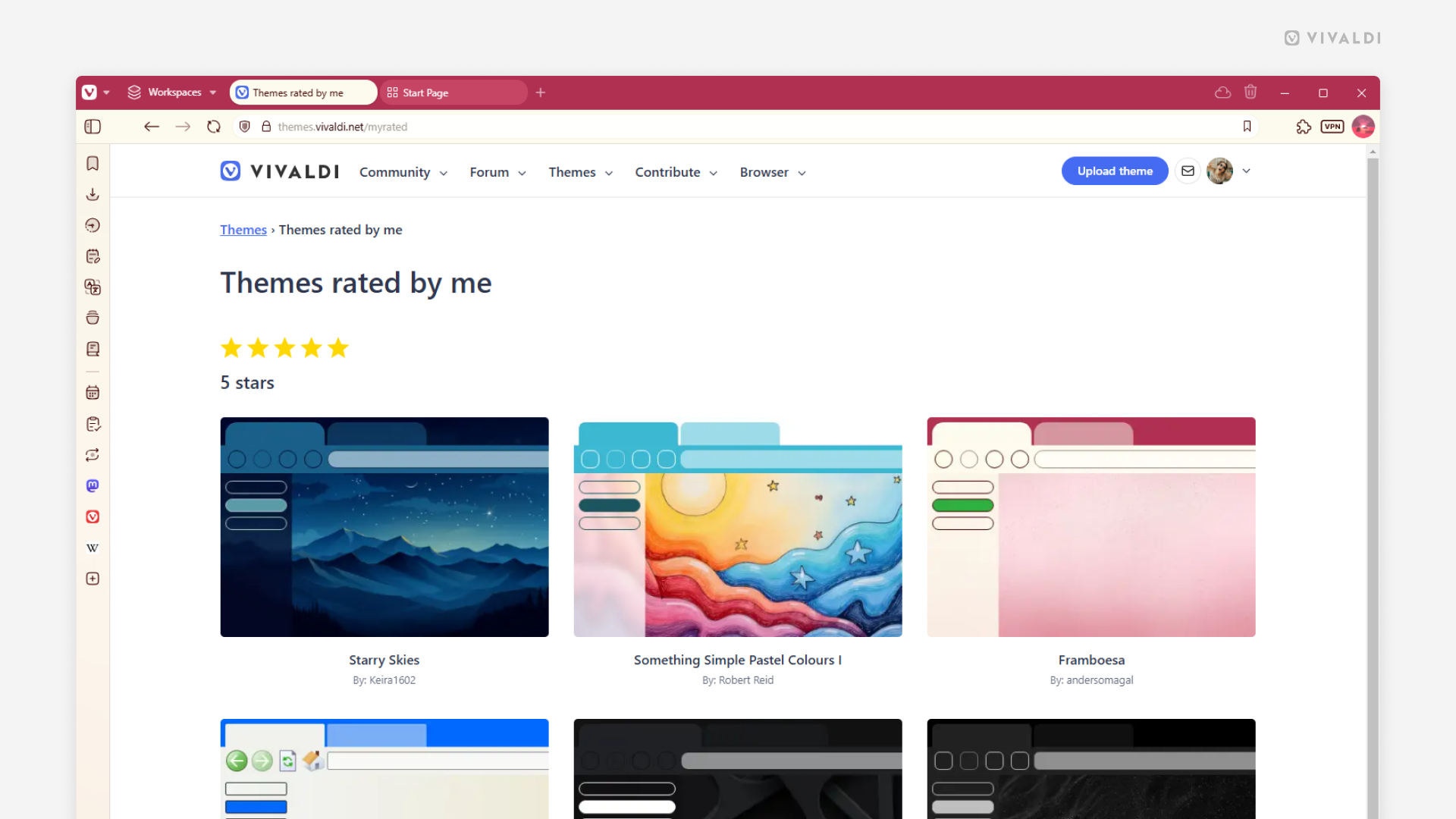Look back on the themes you’ve given a rating to.
On the Vivaldi Themes page on vivaldi.net, you can download browser themes created and shared by the members of the Vivaldi Community. If you’re logged in to your Vivaldi account, you can also give it a rating on a 5-star scale after installing the theme.
To view all themes you’ve rated:
- Go to themes.vivaldi.net.
- Log in to your Vivaldi account.
- Click on your profile picture in the top right corner of the page and select “Rated themes”.