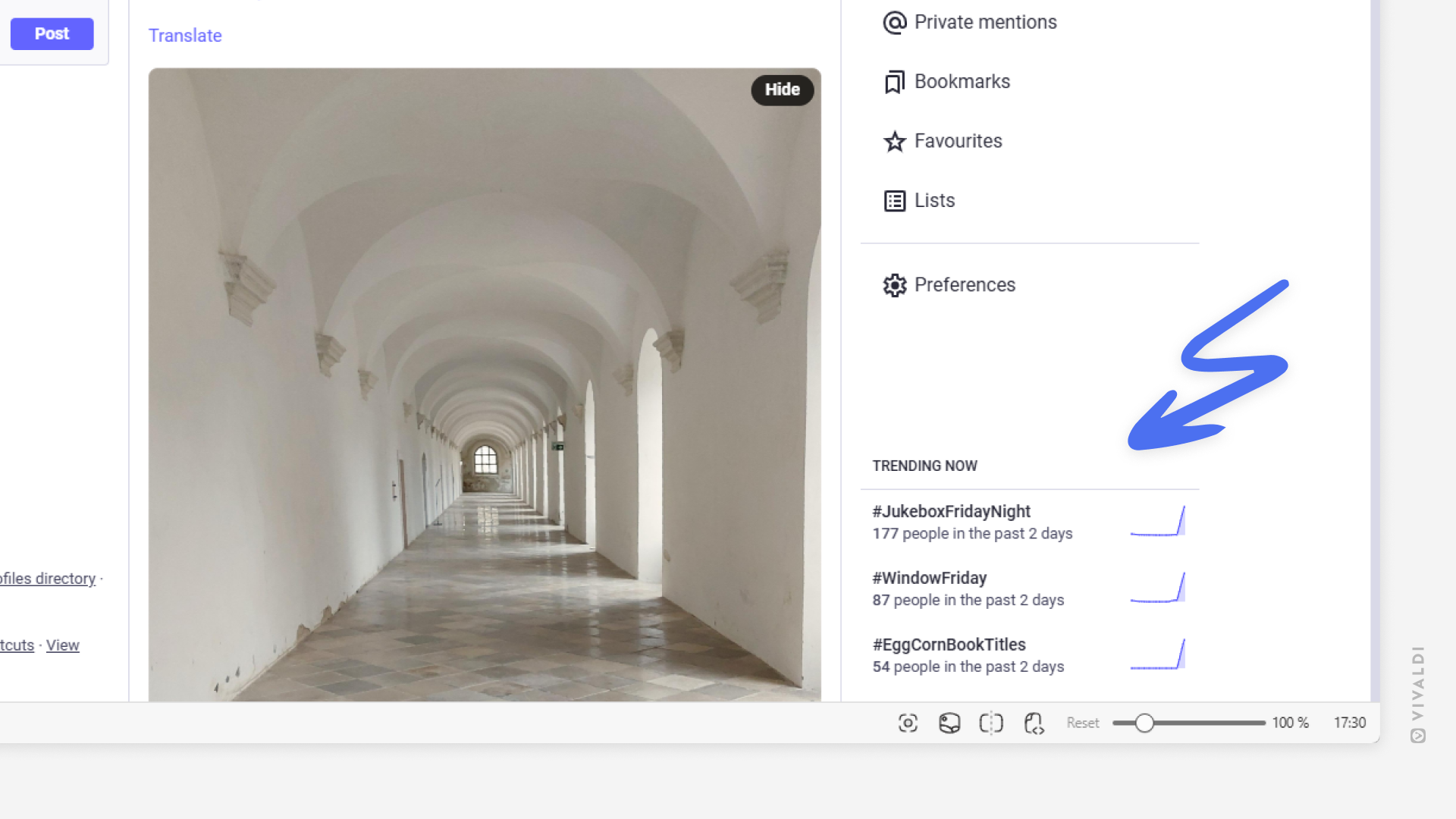Check out top trends on Vivaldi Social with a quick glance at the corner of the page.
Mastodon has made it easy to see which hashtags are currently most used on Vivaldi Social. The top three are conveniently located at the corner of the page (exact location depends on your chosen theme). The full list, as well as trending posts and news, can be found on the Explore page. If you wish to keep your main Vivaldi Social view clean of trends, you do have the option to hide the section.
To hide currently trending topics from view:
- Go to Preferences > Appearance > Discovery.
- Disable “Show today’s trends”.
- Click “Save Changes”.