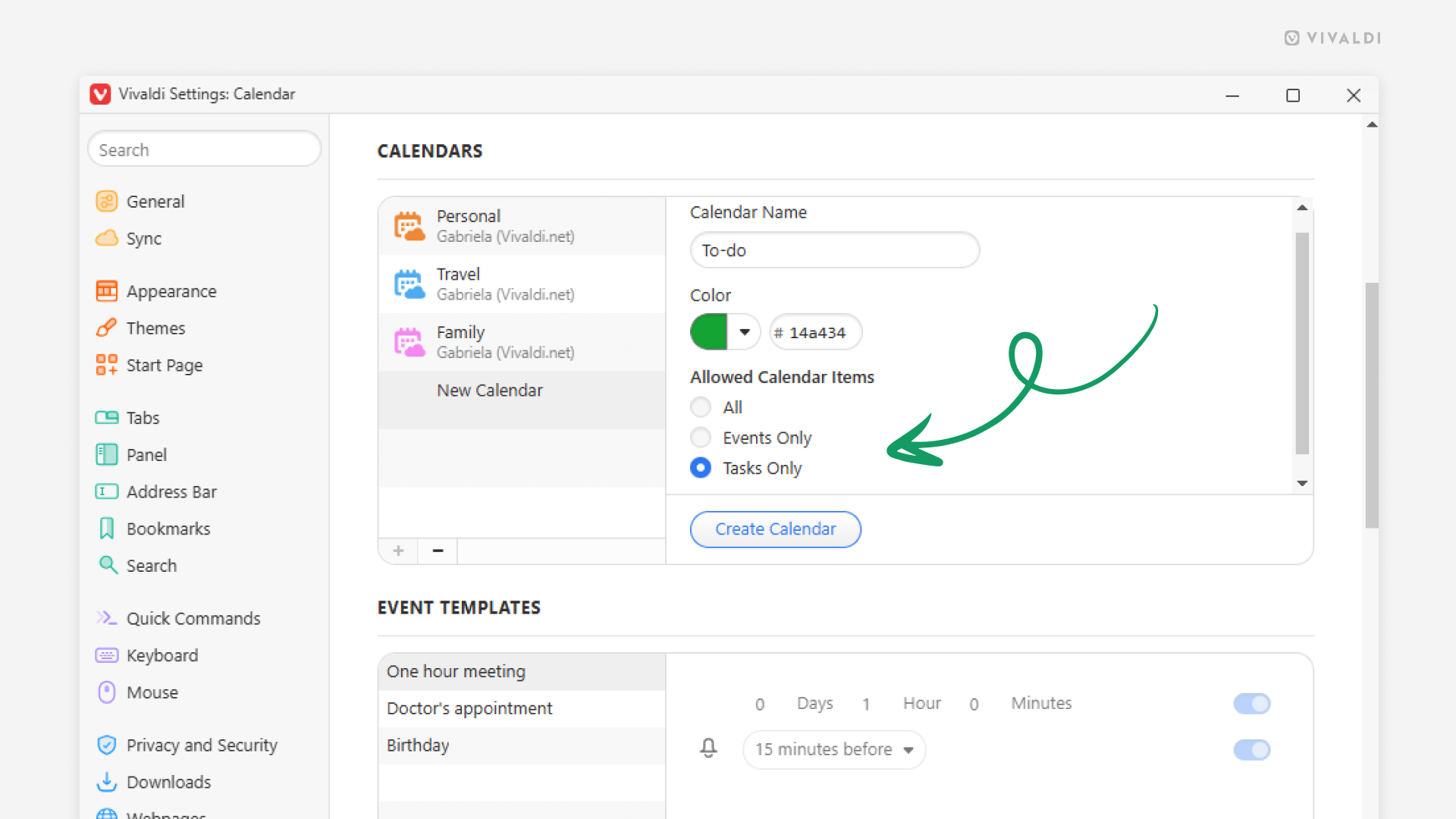Keep your Vivaldi Calendar organized by creating separate calendars for tasks and events.
Just like you can group your Bookmarks and Notes into folders, you can also divide the events and tasks in your Vivaldi Calendar into separate calendars. An immaculately organized calendar is a joy to work with.
To add a new calendar:
- Go to Settings > Calendar > Calendars.
- Click on + “Add Calendar” at the bottom of the list of calendars.
- If relevant, select which account you want to add the new calendar to.
- Give the calendar a name and a color.
- Choose whether to allow just events, tasks, or both.
- Click “Create Calendar”.