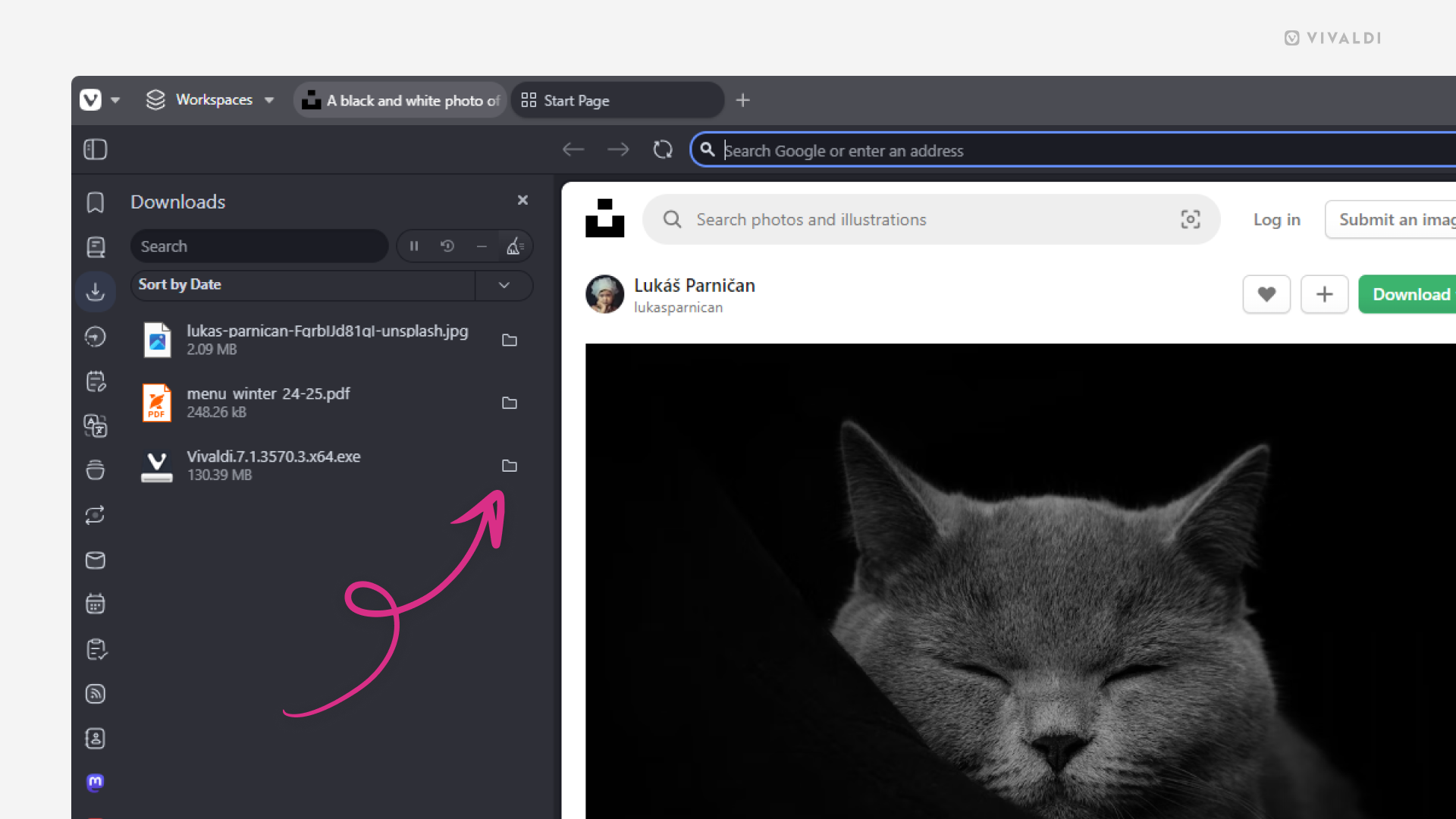Open the downloaded file’s location with one click in the Downloads Panel.
Instead of looking through all your folders in the File Manager/Finder, you can easily open the destination folder of the downloaded file from the Downloads Panel.
To open the folder in which you saved a file:
- Open the Downloads Panel and locate the file in the list.
- Click on
 “Show in File Manager/Finder” button on the right side of the file title.
“Show in File Manager/Finder” button on the right side of the file title.