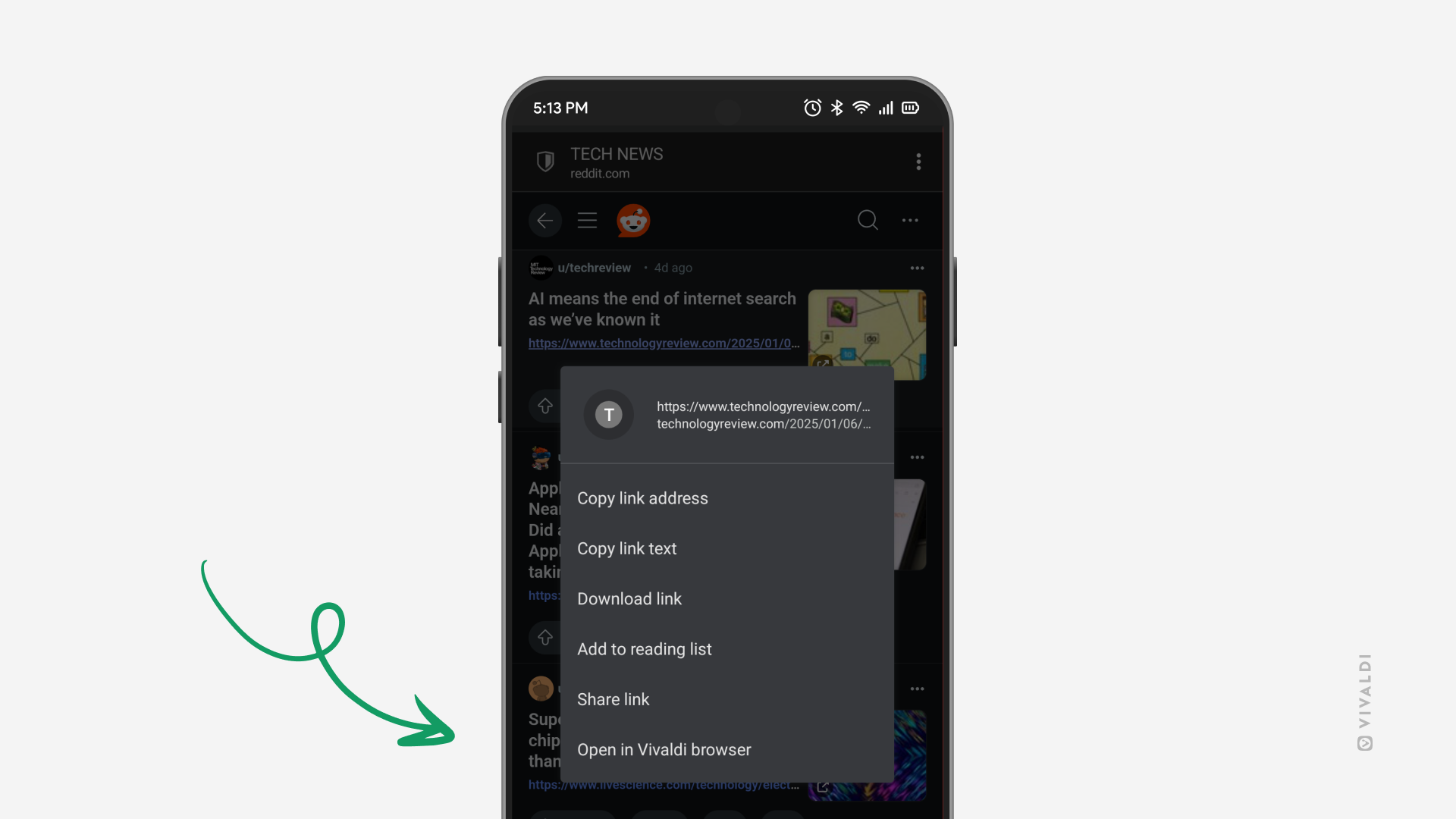Long press on links in Vivaldi on Android’s Progressive Web Apps to open them in the main browser window.
Progressive Web Apps (PWAs) are a great alternative to installing separate apps for websites and services you use frequently. But as you browse in the PWA, you may come across external links that open in the in-app browser view instead of the main browser.
To open links from a PWA in the main browser window:
- Long press on a link to open the context menu.
- Select “Open in Vivaldi browser”.