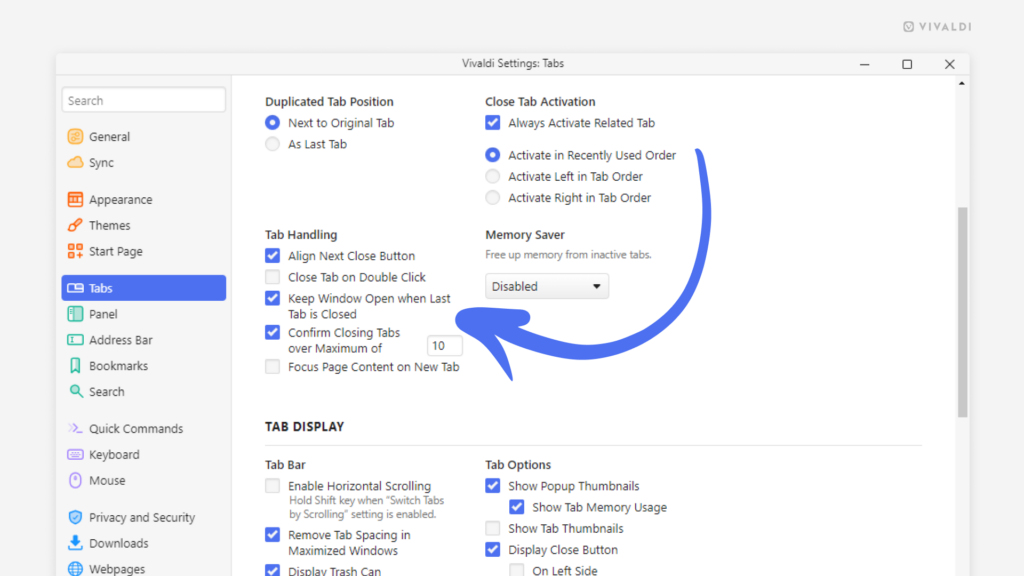Last tab closed – keep the window or say goodbye? You decide!
Vivaldi on desktop allows you to choose what happens when you close the last tab. If you often close all tabs to start fresh, you might want to keep the window open. If tend to close all tabs when you’re done browsing (at least in the current window), then closing the window as you close the last tab might suit you better.
To update the settings:
- Go to Settings > Tabs > Tab Handling.
- Toggle “Keep Window Open when Last Tab is Closed” on or off as you like.