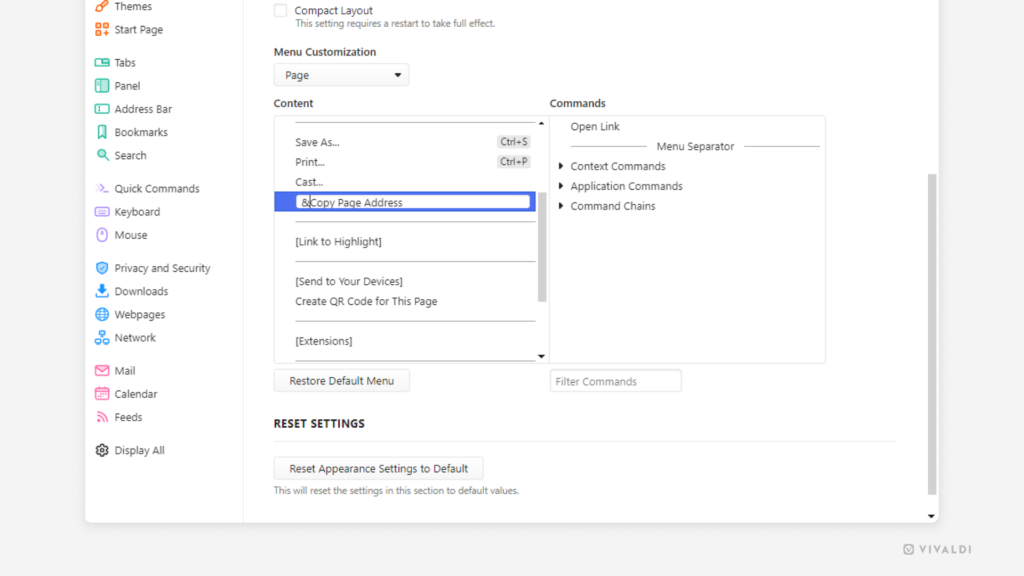Customize menu item anchor letters to make navigating menus with your keyboard more comfortable.
Have you noticed that in menus one letter is often underlined? If not, go on and right-click on the page to see for yourself. The underlined letters indicate which key on your keyboard to press to select that command. Pressing the letters instead of arrow keys makes using menus a lot faster. But first you need to make sure that the assigned letters make sense to you. If not, change them.
To edit menus:
- Go to Settings > Appearance > Menu > Menu customization.
- Locate the menu item you want to customize.
- Right-click on it and select “Rename”.
- Add the symbol
&in front of the letter you want to act as the anchor. - Press “Enter” to save the change.
Then to navigate menus using anchor letters, first use a shortcut to open the menu, for example, Shift + F10 to open web page’s context menu, and then press the letter (multiple letters, if the command is in a sub menu) to select and execute the command.