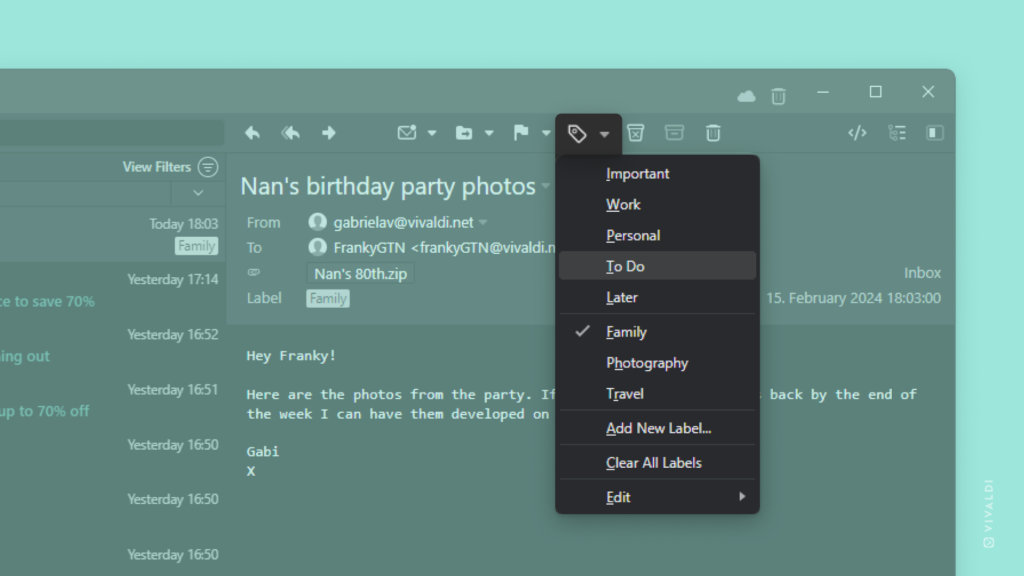Organize your mailbox by labeling your messages.
Some organizational tasks must be undertaken to stay on top of your emails. Labels in Vivaldi Mail are a great way to group messages based on criteria of your choice, making it easy to locate the messages later.
You can add a label to a message in one of the following ways:
- Open the message, click on
 “Labels” on the menu above the message, and select an existing label or add a new one.
“Labels” on the menu above the message, and select an existing label or add a new one. - Right-click on a message in the mail list, hover over “Labels in the context menu, and select an existing label or add a new one.
- Drag the message from the mail list to the relevant label in the Mail Panel.