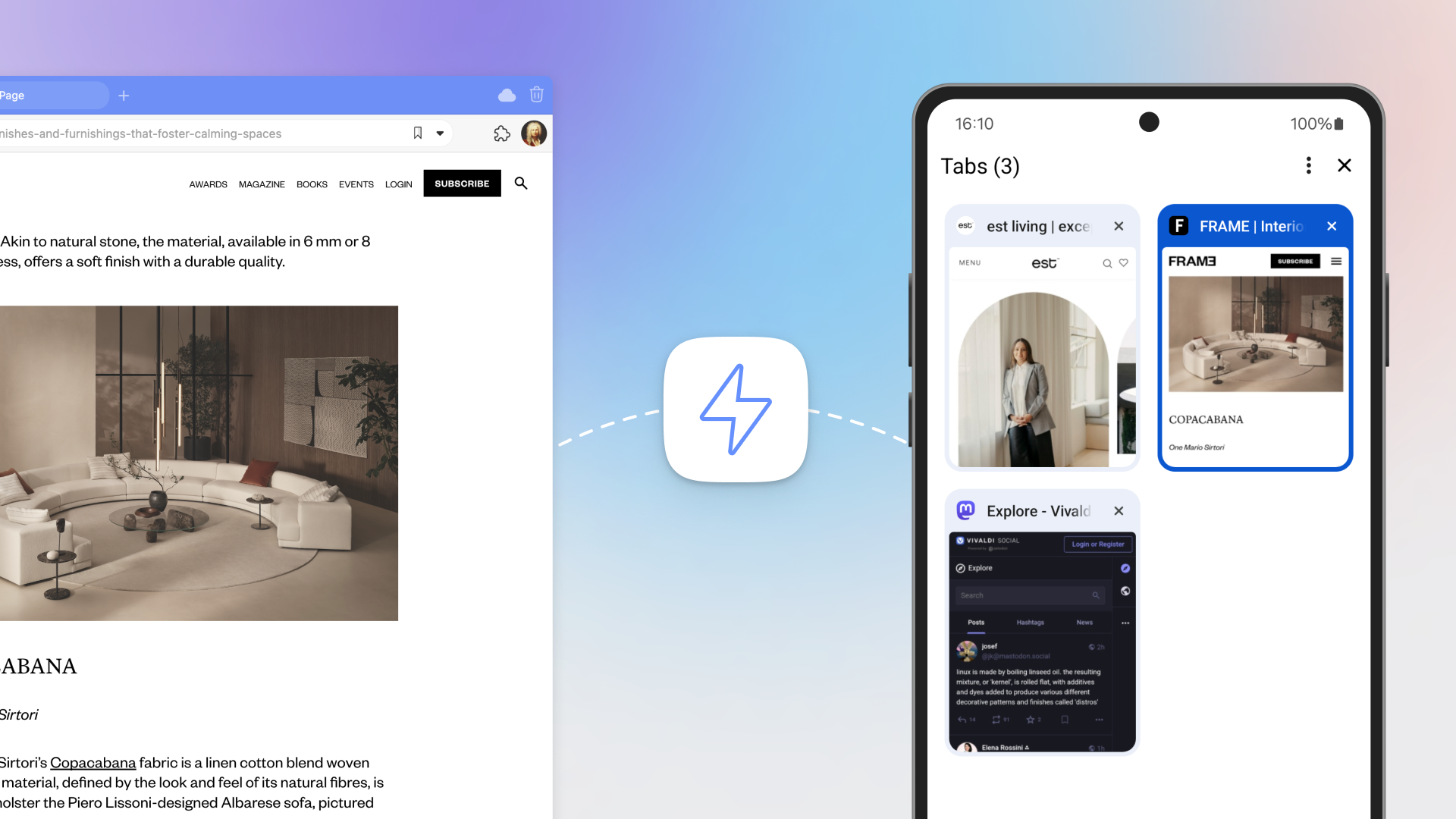
Read this article in español, Français, Deutsch, русский, 日本語, Język polski.
Let’s drill down into the new features, each designed to give you more control over your mobile browsing experience.
Here’s what’s new:
New Settings & Customization Options
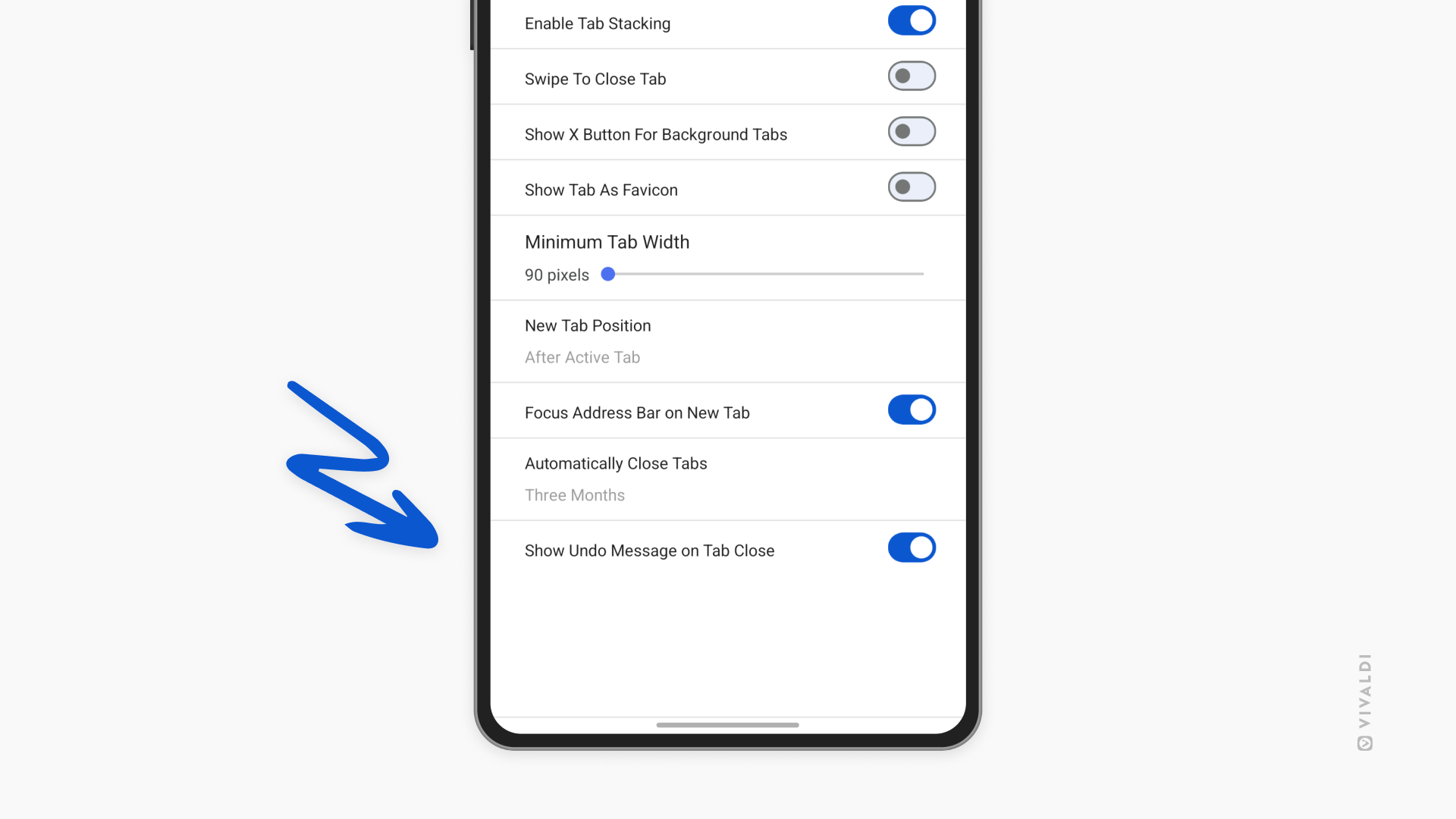
Ever accidentally closed a tab? Now you can choose whether to display the Undo message when closing tabs, putting full control in your hands. We’re also introducing a combined dialog for Site Preferences and Tracker Blocker settings, making it faster and easier to see and adjust privacy options and permissions in one place.
Instant Sync Across Devices
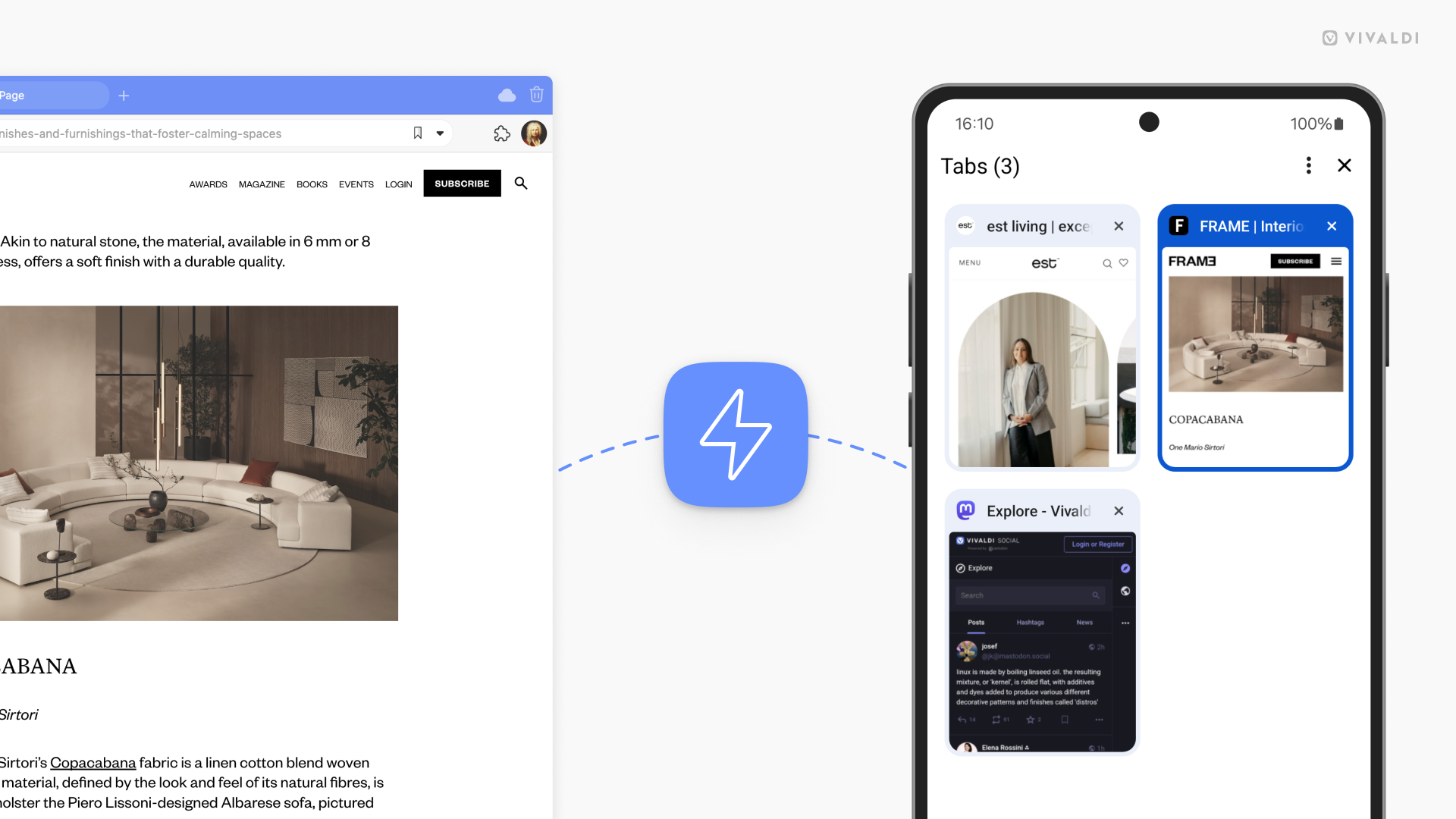
Being able to synchronize your browsing data across your devices is not something new to Vivaldi. However, Vivaldi Sync is now picking up pace, quite literally. With instant sync, Vivaldi keeps your browsing experience seamless across all your devices in real time. Start a session on your desktop and pick up right where you left off on your Android device, with no delays or manual syncing needed. This feature ensures that whether you’re using Vivaldi on your computer, tablet, phone, or even your car, your browsing flow is uninterrupted, letting you move between devices as easily as just picking up that other device.
Enhanced Start Page with Top Sites
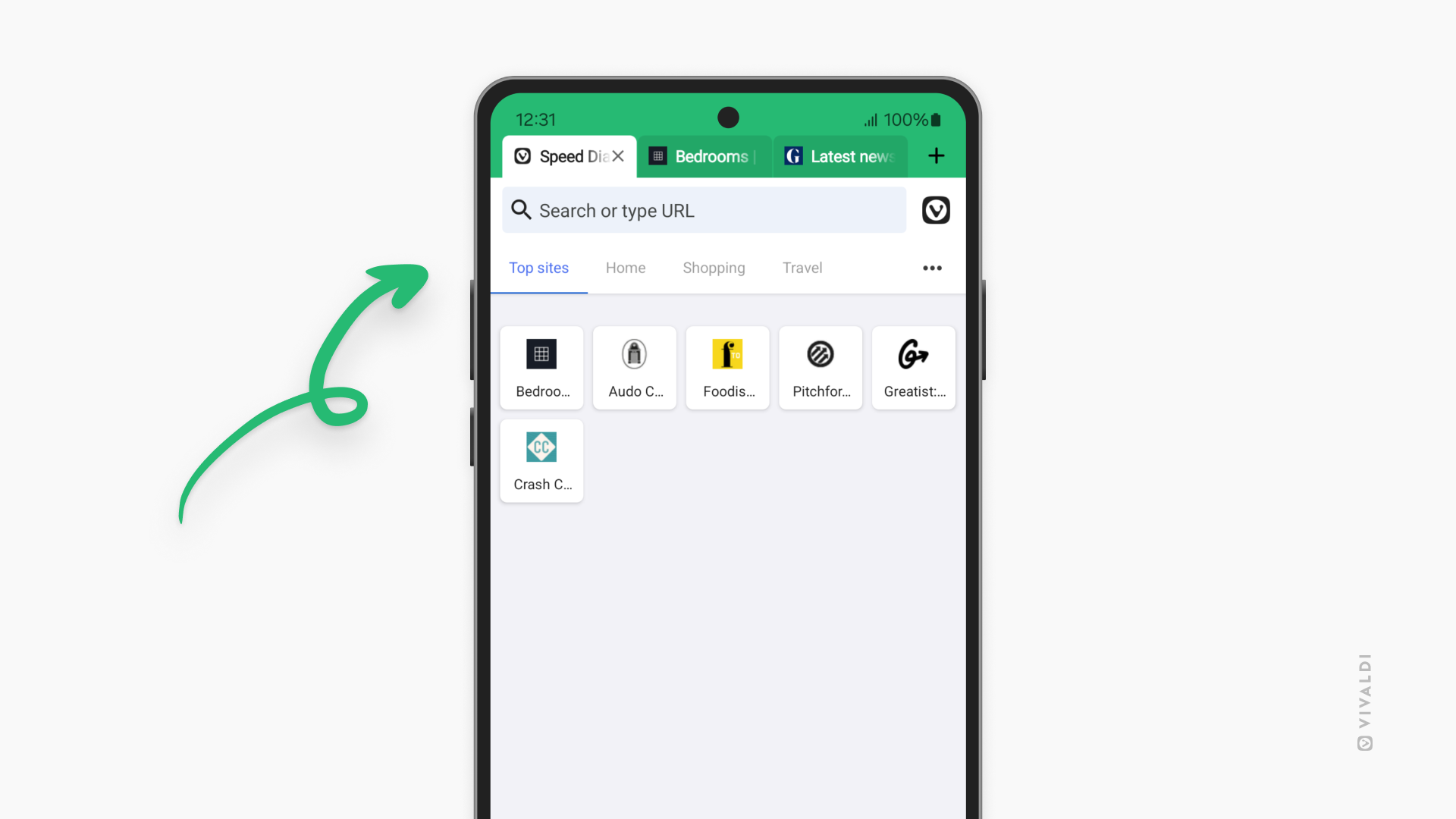
Your Start Page is your command center, so we’ve enhanced it with a new Top Sites section. This feature organizes your frequently visited pages for instant access, keeping everything important to you in one easy-to-navigate place. To enable Top Sites, go to Settings-Start Page – Show Top Sites, and it will appear as a first item in the Groups on the Start Page.
All-New Tab Stack Pane
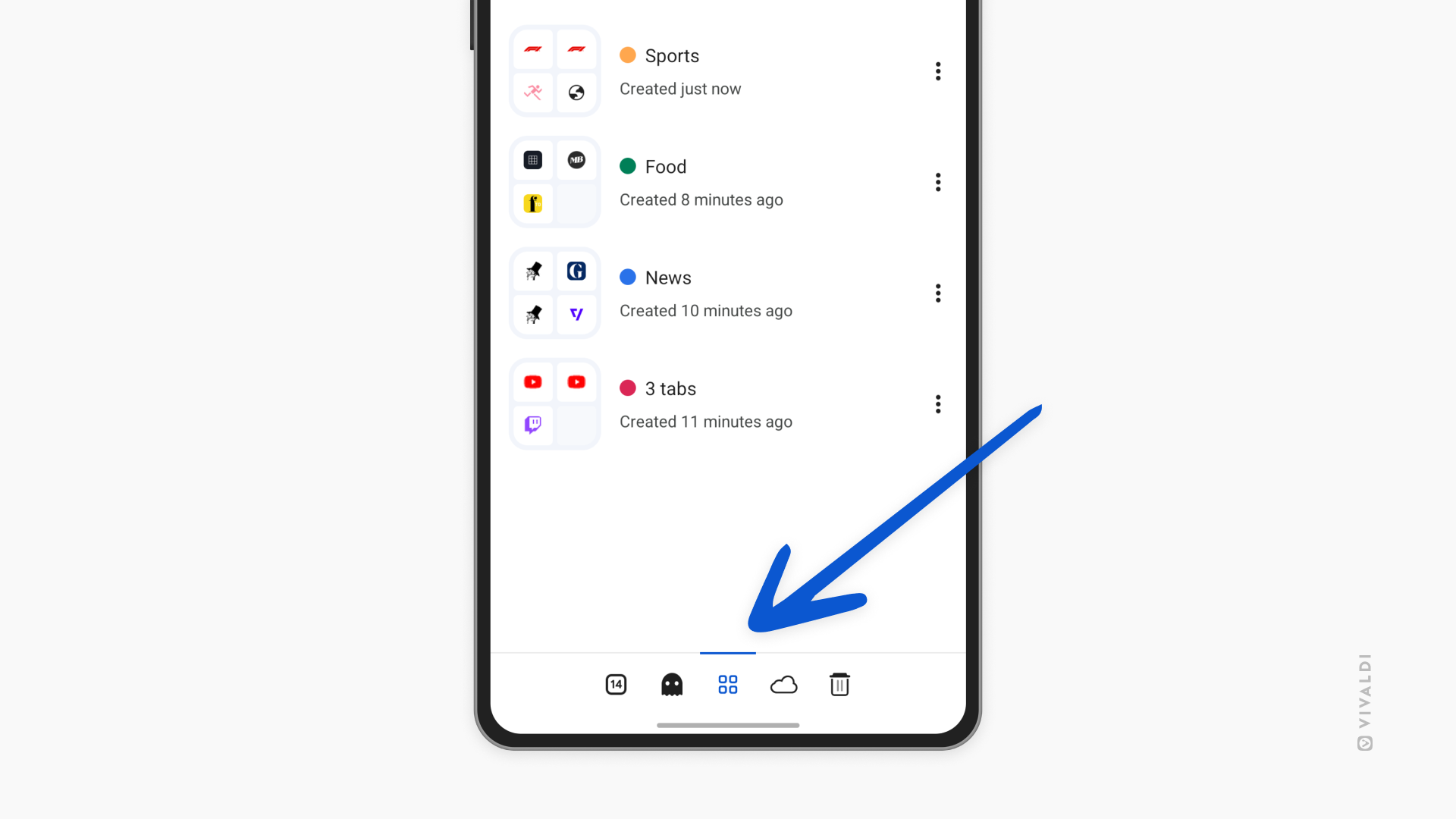
With 7.0 we are introducing a new way for you to view your Tab Stacks. When you group tabs together you will see the Tab Stacks as a separate item in the Tab Switcher. You can easily switch between the stacks with this organized view, perfect for users who manage multiple tasks or projects at once.
Bookmark Autocomplete in the Address Field
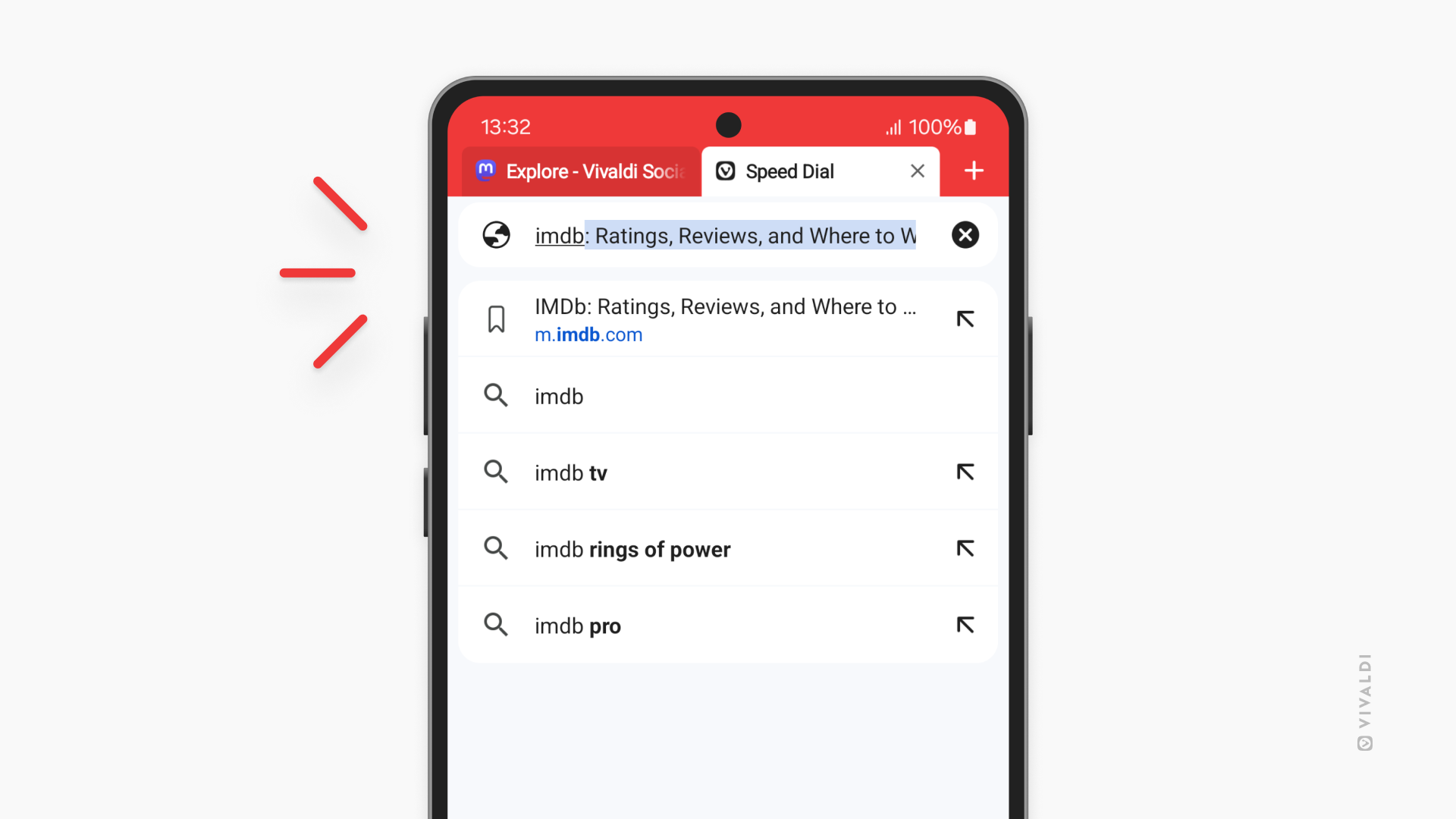
Finding sites in your bookmarks just got easier. Matches in the address bar now supports autocomplete based on your bookmark titles, meaning fewer keystrokes to find what you need. With intuitive suggestions as you type, Vivaldi makes accessing saved pages faster and more seamless. In the Address Field, you also get faster access to certain websites as Vivaldi will suggest them directly, through Direct Match. When there’s a match for what you’ve typed, Direct Match saves you the extra step of searching through your search engine, helping you get where you need to go with fewer clicks.
Ready to experience Vivaldi 7.0 on Android? Of course you are!
PS! If you haven’t checked out Vivaldi for desktop yet, you’re in for even more shiny newness! Vivaldi 7.0 for desktop brings a fully redesigned user interface with floating tabs, sleek new icons, and the powerful new Dashboard: a customizable control center for managing everything from Mail to Feeds. With the latest updates for both desktop and Android, Vivaldi is now even better at giving you a seamless, personalized browsing experience across all your devices.
Check out the all new Vivaldi for desktop.
Changelog Vivaldi 6.9 to Vivaldi 7.0
[New] Add direct match support for address bar (VB-107114)
[New] Autocomplete on bookmark title in address bar (VB-110000)
[New] Introduce tab stack pane (VAB-10172)
[New] Top sites on start page (VAB-948)
[New][Settings] Create a new setting to show/hide the Undo message when closing tabs (VAB-10060)
[New][Sync] Enable new and faster Sync method (VB-109559)
[New][UI] Combine Site Prefs and Tracker blocker dialog (VAB-9022)
Settings
[Settings] Closing search in settings always shows main settings (VAB-9840)
[Settings] Fixed status bar visibility setting summary placement (VAB-9957)
[Settings] New setting for Direct Match prioritization (VAB-10249)
[Settings] Removed Default browser switch from general section in settings.(VAB-9992)
[Settings] Share feedback removed from About Vivaldi category, and About Vivaldi category moved one level up (VAB-10239)
Start Page
[Start page] Adding a new group should open said group (VAB-9377)
[Start Page] Add a new wallpaper (VAB-10253)
[Start page] Avoid scaling wallpaper if not needed (VAB-10223)
[Start page] Double clicking add speed dial opens two new speed dial sheets (VAB-10119)
[Start page] Keyboard does not appear when adding a new group (VAB-10105)
[Start page] New Group illustration cropped on folded foldable and button out of view in landscape folded (VAB-10117)
Tabs
[Tabs] Closed tabs list doesn’t update after reopening a tab from it (VAB-10007)
[Tabs] Rename ‘Remove from Toolbar’ in the group tab context menu (VAB-10104)
[Tabs] Selecting tabs in the Tab Switcher moves the Tab Switcher menu to the top (VAB-9924)
[Tabs] Switching tabs by swiping doesn’t bring tabs on the tab bar into view(VAB-10236)
Tab Switcher
[Tab switcher] Animate the status bar and navigation bar when using the tab switcher (VAB-10218)
[Tab Switcher] Add stacks counter and 3 dot menu to Tab Stacks pane title (VAB-10280)
[Tab switcher] Counter for tabs in the tab stacks pane (VAB-10232)
[Tab switcher] Reintroduce top toolbar in the tab switcher (VAB-9879)
[Tab Switcher] When closing the last private tab the normal tab pane should be focused (VAB-10191)
UI
[UI] A minor artifact in the blocker counter (VAB-10154)
[UI] Adjust margin for speed dials in list view (VAB-10215)
[UI] Address Bar Misaligned when Offline (VAB-8733)
[UI] Extra space in Recent Tabs (VAB-9753)
[UI] Icons are not aligned in site pref dialog (VAB-10153)
[UI] Improve tab switcher open close animation (VAB-10131)
[UI] Incorrect color for icons on start page (VAB-10123)
[UI] Incorrect padding for URL field (VAB-10266)
[UI] Pixelated images in History panel (VAB-10068)
[UI] Remove Tracker and Ad Blocker from custom toolbar shortcut options (VAB-10166)
[UI] Search field in Settings occupied too much space in landscape (VAB-9740)
[UI] Subtitle description is cut off in site pref dialog (VAB-10227)
[UI] Tab stack bar wrong colour when tab bar disabled and on bottom (VAB-9857)
[UI] Translate bar should show at bottom (VAB-10260)
Other
[Address bar][Search] Clicking ‘X’ should clear the non-default search engine (VAB-9880)
[Address bar] Pasting a letter followed by a search gives and odd result (VAB-9878)
[Bookmarks] UI issues with bookmark and Speed Dial edit dialog (VAB-8778)
[Tablet] Icon at the right edge of the address field is cropped (VAB-9776)
Upgraded Chromium to 130.0.6723.96


