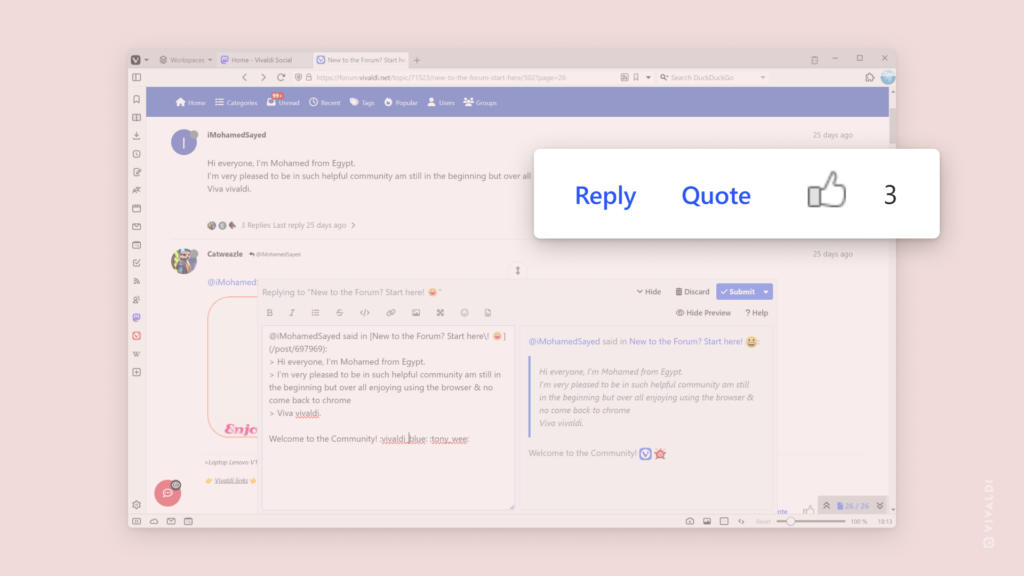Make it clear what you’re replying to by quoting the forum post in your response.
In buzzing Forum discussions, it can become a little unclear which comment you’re replying to when you don’t reference the post in your response. To make it easier to follow discussions, you can quote the post or parts of it in your own post.
To quote a post on the Forum:
- Find a comment you want to reply to.
- Click “Quote” below the post on the right side.
You can even quote posts from other topics:
- Find a topic you want to post in.
- Click “Reply” to open the post editor.
- While keeping the editor open, navigate to the post you want to quote.
- Click “Quote” below the post on the right side.
Quoting will add the author’s name, the link to the topic it was posted in, and the post’s contents to your post’s editor. If the quoted post is very long, you can delete the irrelevant parts.