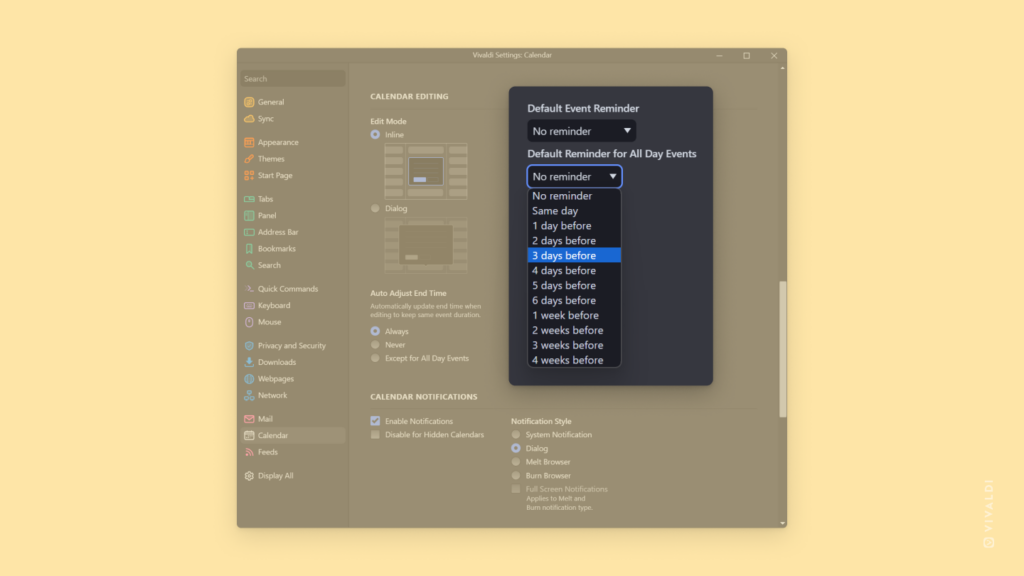Never miss an event by setting default reminders for your events in Vivaldi Calendar.
So you created an event in your Vivaldi Calendar, but still missed it because you didn’t check your Calendar at the right time? To prevent this from happening again, set reminders for your events. You can add one manually for each event or you can set default reminders for all events.
To set default reminders:
- Go to Settings > Calendar > Calendar Editing.
- Choose how much before you should be reminded of upcoming events.
You can set separate reminders for regular and all-day events.