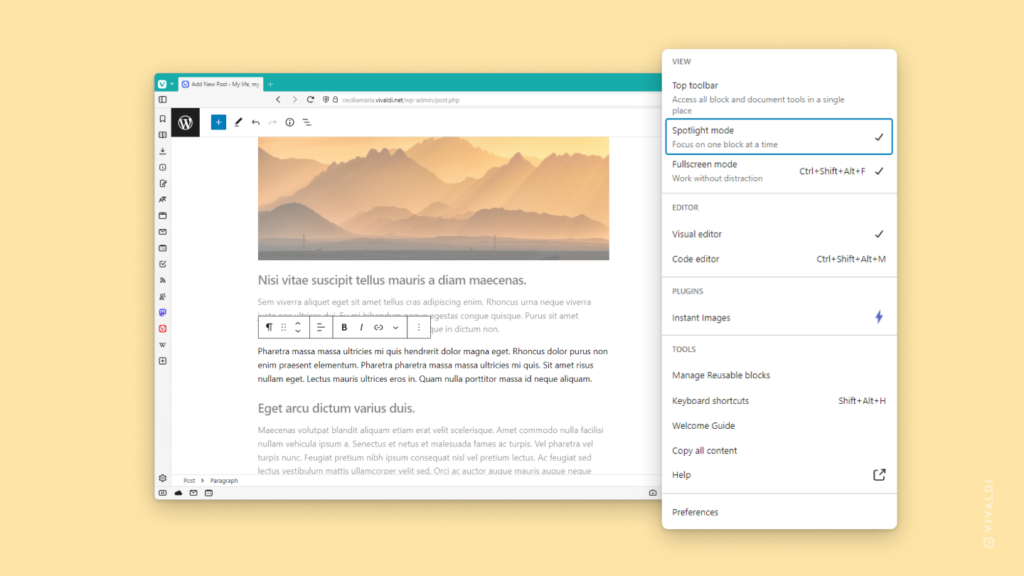Make use of the blogging platform’s Spotlight mode to focus on the block you’re working on.
Do you sometimes find it hard to write a post on your Vivaldi blog? Look into Spotlight mode. It dims out all other blocks in the post/page editor, helping you keep your attention on the block you’re currently working on.
To enable Spotlight mode:
- In the top right corner of the editor, click on
 Options.
Options. - Enable Spotlight mode.