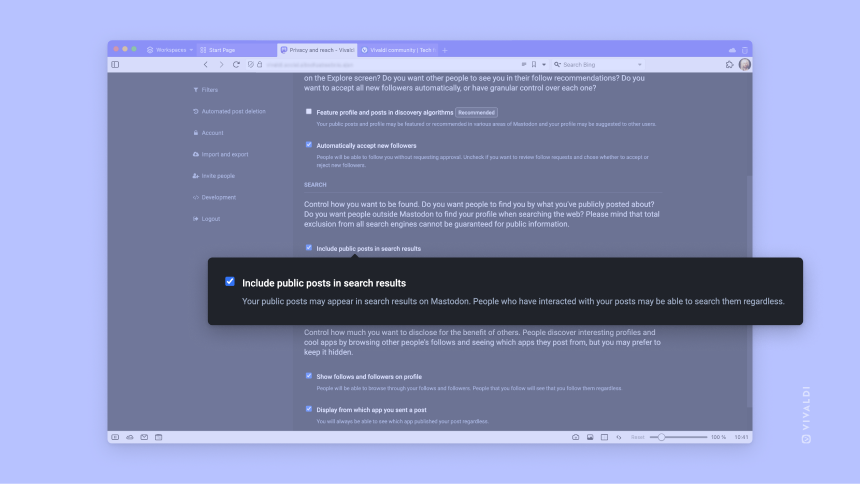Opt into including your public posts in search results on Vivaldi Social.
If you’d like your posts on our Mastodon instance, Vivaldi Social, to reach every corner of the Fediverse, you can allow your public posts to be included in search results.
To opt in:
- Go to Preferences > Privacy and reach > Search.
- Enable “Include public posts in search results”.
If you want to exclude a specific post from search, set the post’s privacy to “Unlisted”, “Followers Only” or “Mentioned people only”.