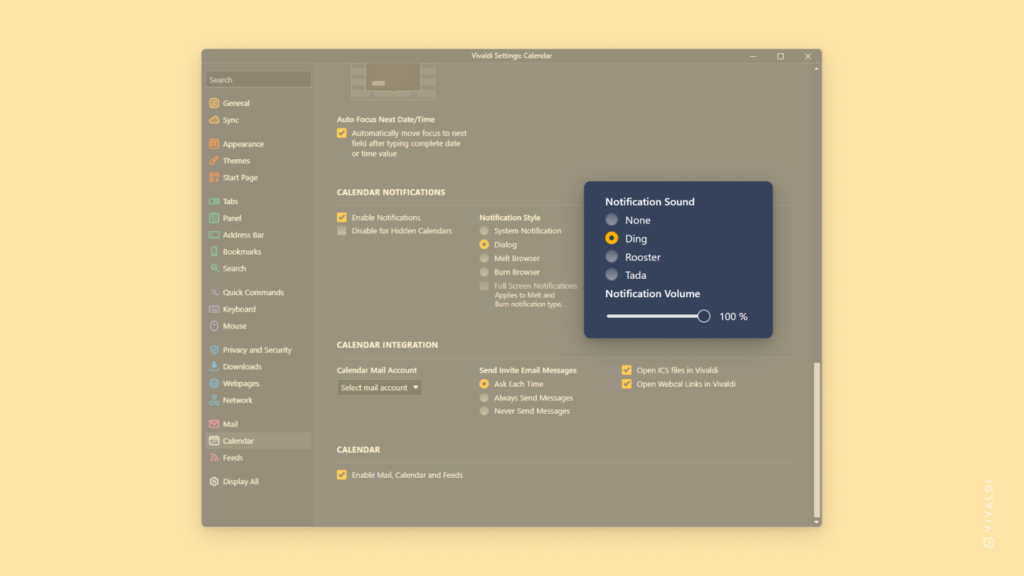Accompany Calendar notifications with a catchy sound effect.
In Tip #205 we showed you how to add some fun visuals to your upcoming Calendar tasks and events. Visual reminders are great, but sometimes audio cues are needed.
To pick a sound for Calendar notifications:
- Go to Settings > Calendar > Calendar Notifications > Notification Sound.
- Choose between Ding, Rooster, or Tada sounds. Pick None if you prefer silent notifications.
You can also adjust the notification volume.