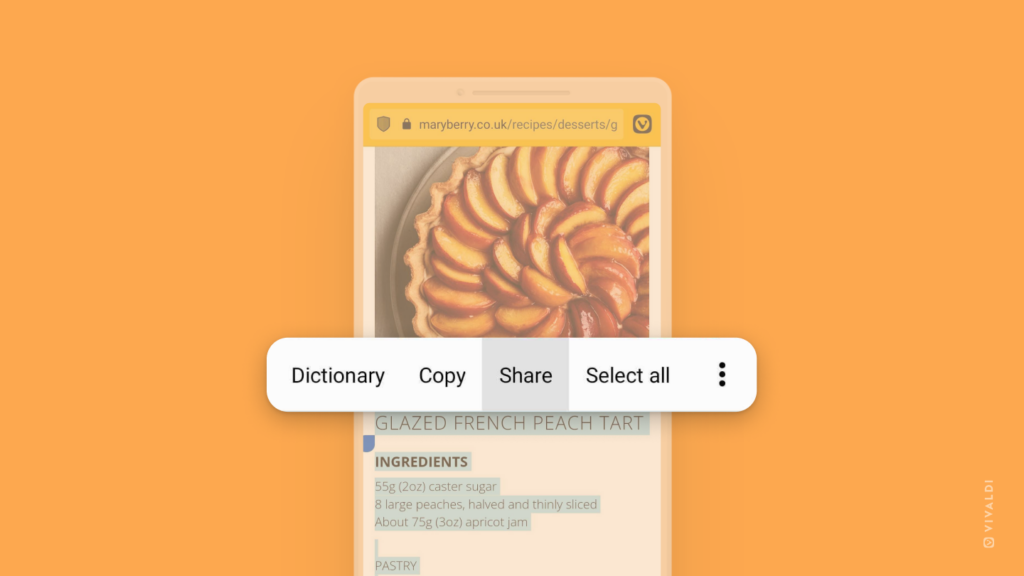Share text with a link to the source from Vivaldi on Android.
“Copy link to highlight” (see Tip #169) is a great feature for sharing a specific part of a web page quickly. Instead of sharing a link and instructing the recipient to scroll past 5 paragraphs of text and 3 images, they’ll be taken to the exact spot you want to highlight (as long as they also use a browser that supports this feature). While on desktop only the link is shared, on Android the highlighted text is also included in the message.
To share text from Vivaldi on Android:
- Highlight some text on a web page.
- Select “Share” from the menu that appears.
- Select the app you want to share the text and link with or tap on Copy.
- Follow the app’s sharing steps or paste the text and link to a place of your choice.