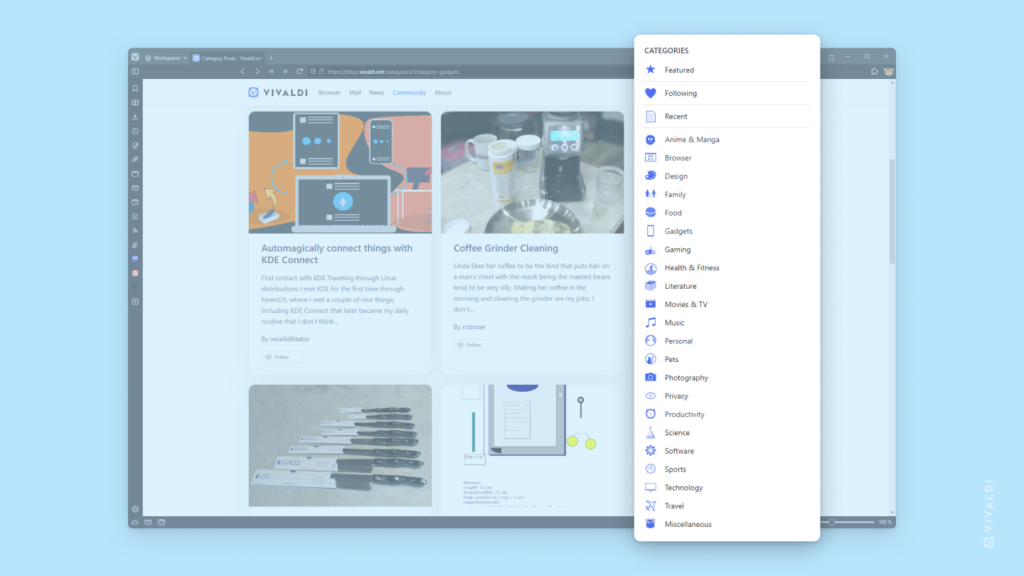Filter blog posts by category on blogs.vivaldi.net.
The Community on Vivaldi.net writes blog posts on various different topics. We’ve created a number of categories blog authors can list their posts in. That way, readers can read posts on topics they’re interested in more easily and bloggers can increase the visibility of their content.
To see a selection of blog posts on the topic you’re interested in:
- Go to blogs.vivaldi.net.
- In the menu on the right side of the page, click on one of the categories.
- Browse blogs on the chosen topic.