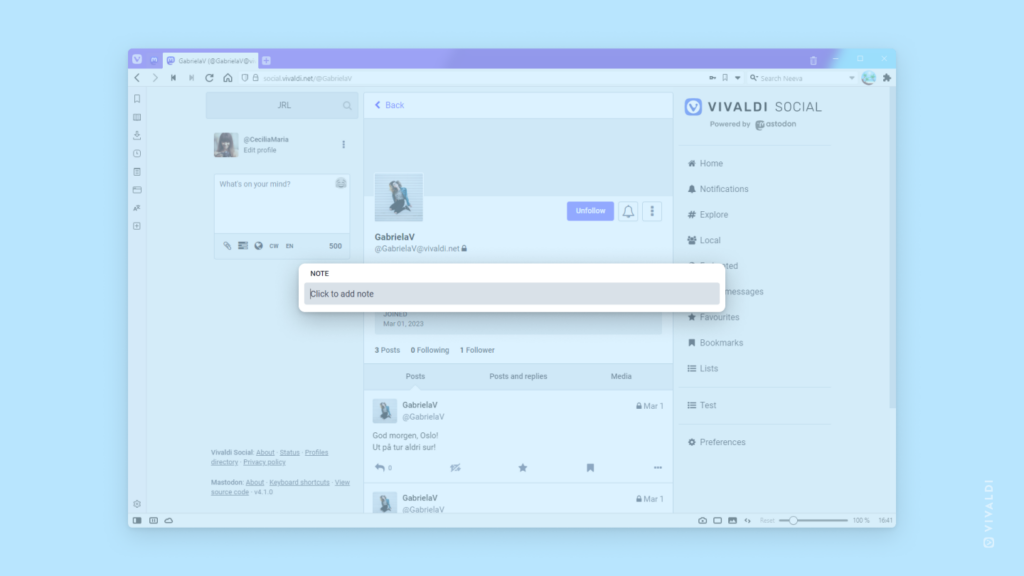Add notes to accounts you follow to remember the reason you started following them.
If you follow a lot of people on Vivaldi Social, then after a while you might start to wonder, why did you start following one person or another. Luckily, Vivaldi Social has a neat little feature that allows you to add notes to accounts, so that even after months and years, you can check the account and get a reminder.
And don’t be afraid to be honest in these notes. They’re only visible to you.
To add a note to an account:
- Go to the person’s profile.
- Look for the Note section.
- Enter a note about the account.