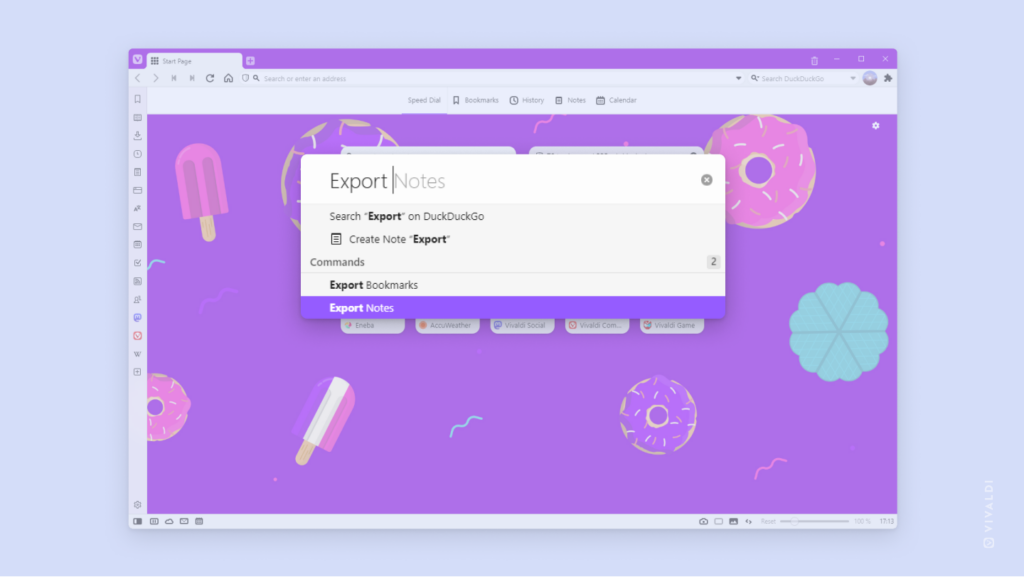Use Quick Commands to export Notes.
Making notes as you browse is easy in Vivaldi with the Notes feature. But did you know that you can export notes as individual text files?
To export your notes:
- Create a folder for the notes in your File Manage/Finder.
- In Vivaldi, open Quick Commands (
F2/⌘E). - Type in “Export Notes” and press
Enter. - In the save dialog, locate and select the folder.