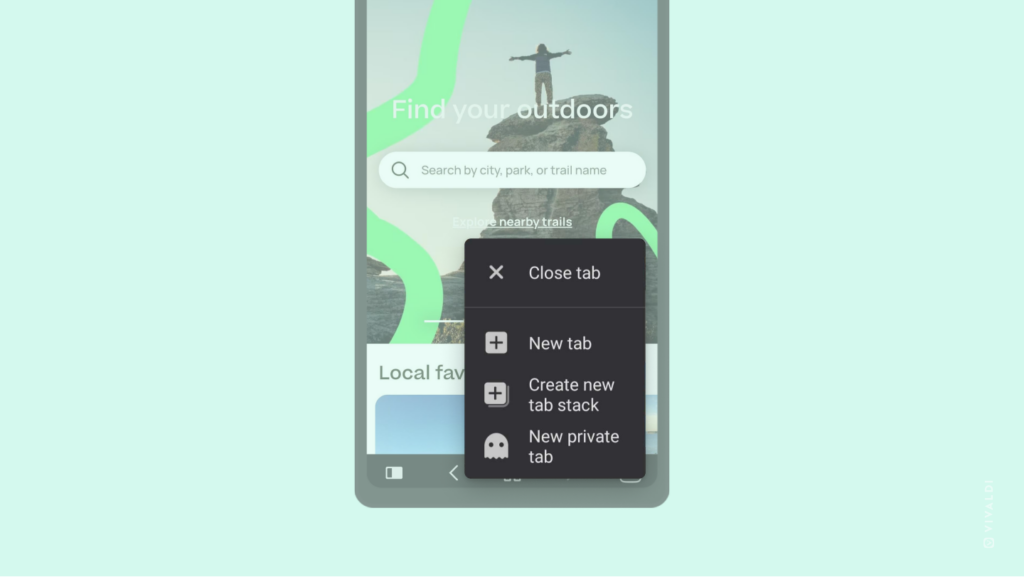Long press on the Tab Switcher button in Vivaldi on Android to open a new tab.
There are a few ways you can open a new tab in Vivaldi on Android. Perhaps a less discoverable yet very handy way to open a new tab is the following:
- Long press on the
 Tab Switcher button on the bottom toolbar.
Tab Switcher button on the bottom toolbar. - Select whether you want to open a new tab, a new private tab or create a new tab stack with the current tab. You can also close the active tab from there.