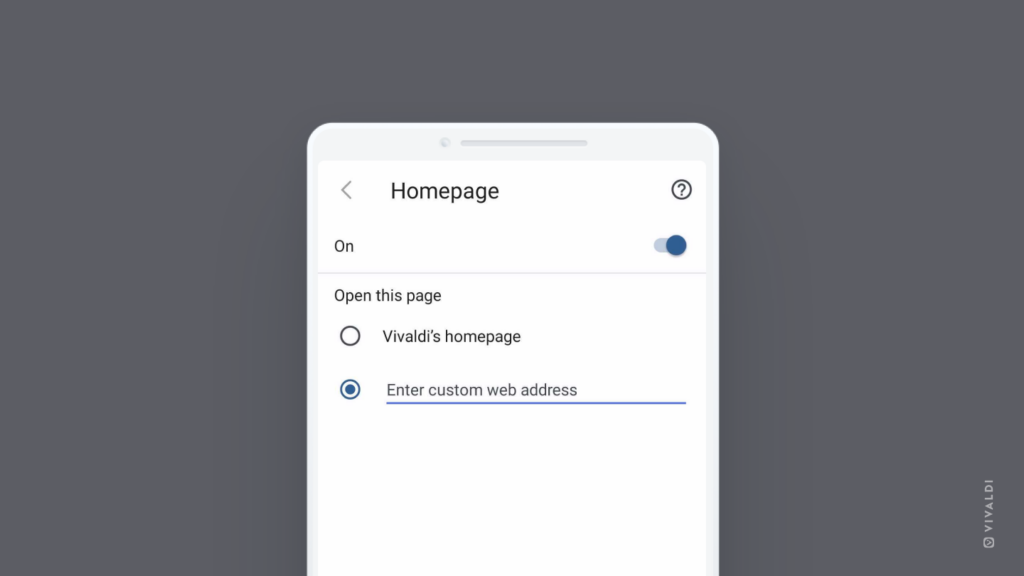Set your favorite web page as the Homepage and New Tab Page in Vivaldi on Android.
If you prefer to open a specific web page whenever you open a new tab or tap the  home button, instead of the Start Page with your favorite bookmarks, Speed Dials, you can make the adjustment in the app’s settings.
home button, instead of the Start Page with your favorite bookmarks, Speed Dials, you can make the adjustment in the app’s settings.
- Go to
 Vivaldi menu > Settings > Web pages > Homepage.
Vivaldi menu > Settings > Web pages > Homepage. - Tap on the second option and enter the web page’s link you want to see as the homepage.